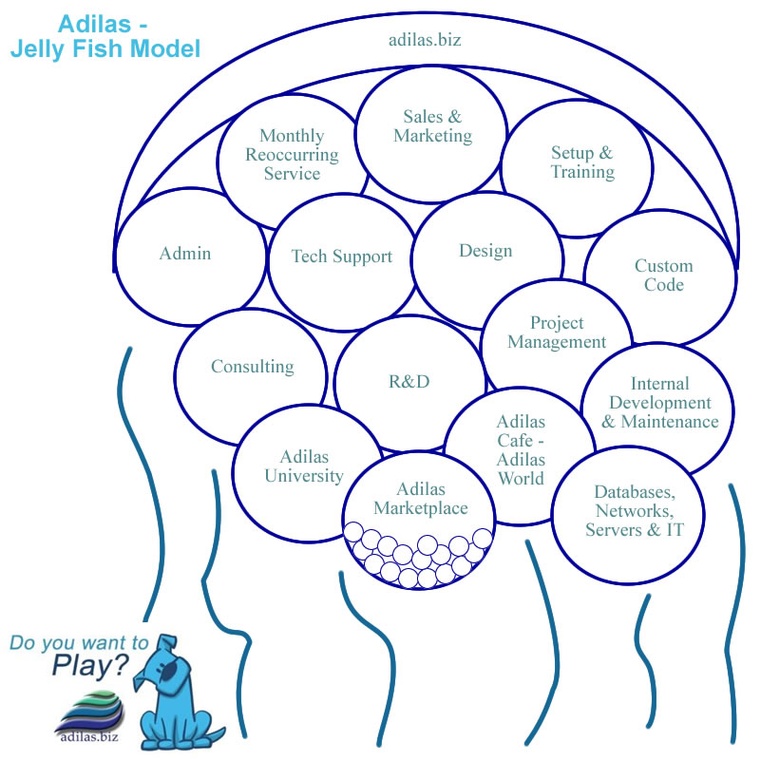|
Adilas.biz Developer's Notebook Report - All to All - (86)
|
||||||
|
Photos
|
Time Id | Color | Title/Caption | Start Date | Notes | |
| AU 593 |
|
Daily Tasks | 9/19/2011 |
• Adding customer type to the my cart favorites. • Also a little bit of tech support for compliance services and tiered pricing structures. • Added a filter for the customer type on the my cart favorites. • Uploaded new pages, tested and did help files. • Wrote a quick update email. |
||
| Adi 403 |
|
Parts - one-to-many between parts and prices | 7/26/2012 |
We need a dynamic one-to-many on parts and prices. This could be in the cart mode, from buttons, as an extra step, done in bulk, etc. This could be done per customer, per customer type, on a date/time range, sales, or other settings. This may end up getting tied to sales and promotions. What about coupons, promotions, sales, events, contracts, etc? We do have smart group buttons (tiered pricing) but it may not be dynamic or robust enough... |
||
| AU 3649 |
|
Adilas Steps to Success | 11/29/2013 |
Steps to Success – Let us help you put the pieces together! (User Guide at this point) (Please see scans in photo gallery) Adilas is what we call a “business platform”. What that means is there are tons of tools, functions, permissions, settings, and processes to help you run your business. This guide or manual will take you on a step by step journey in exploring and explaining some of the functions and tools that are available to you and your company. Not every tool or function will be used and that’s ok. We want you to match the right tools with the right job. Some of the goals in providing this manual are helping you learn the system, apply the concepts in your own specific manner, helps you track all your operations and accounting data, and help make you even more successful than you currently are! Let’s get started! Basic Outline - Feel Free to Jump to a Specific Section or Area 1 - Understanding The Basics 1.1 - What is adilas? 1.2 - How Does It Work? 1.3 - Enter Once - Use Many 1.4 - Database Basics 1.5 - Web Basics 1.6 - Standard Page Elements 1.7 - Navigation Tips & Tricks 1.8 - Vocabulary 1.9 - Adilas Theory 2 - Logins, Passwords & Permissions 2.1 - Main Website Features & Security 2.2 - Username & Password 2.3 - Creating An Adilas Bookmark or Favorite 2.4 - User Permissions 3 - General System Settings 3.1 - Main Corporation Info & Settings 3.2 - Locations 3.3 - Sales Tax Settings 3.4 - Payroll Tax Settings 3.5 - Departments (tied to payroll) 3.6 - Assigning Employees to Departments 3.7 - Timecards (clock in/out) 3.8 - Master Time Templates (calendar & scheduling) 3.9 - Flex Grid Tie-Ins (custom data fields) 4 - Meet The Players 4.1 - General Overview 4.2 - Accounts Payable (vendor waiting room) 4.3 - Accounts Receivable (customer waiting room) 4.4 - Admin 4.5 - Balance Sheet 4.6 - Banks 4.7 - Check Requests (sub type of the normal expense/receipts) 4.8 - Corporations 4.9 - Customers 4.10 - Customer Logs 4.11 - Customer Queue (check in/out) 4.12 - Data Exports 4.13 - Departments 4.14 - Deposits (monies coming in) 4.15 - Display & Interface 4.16 - Elements of Time (calendar & scheduling) 4.17 - Expense/Receipts (monies going out) 4.18 - Flex Grid Tie-Ins 4.19 - Floorplan 4.20 - History & Reports 4.21 - Ideas & Sharing 4.22 - Invoices 4.23 - Locations & Tax Settings 4.24 - Manufacturing 4.25 - Objects & Data Over Time (theory & concepts) 4.26 - Orders 4.27 - P&L - Income Statement 4.28 - Parts (general inventory pool) 4.29 - Payroll 4.30 - Permissions 4.31 - Photos & Scans 4.32 - Purchase Orders (PO's) 4.33 - Quick Search 4.34 - Quotes 4.35 - Recipe/Builds 4.36 - Reimbursements 4.37 - Settings - Corp-Wide 4.38 - Settings - Personal 4.39 - Shopping Cart 4.40 - Special Line Items (system parts) 4.41 - Splits (payments made on account) 4.42 - Statements 4.43 - Stock/Units (serialized inventory) 4.44 - Timecards (clock in/out) 4.45 - Tools & Maintenance 4.46 - Training & Support 4.47 – Users – Change to Employee/Users – move to 4.17 4.48 - Vendor/Payees 4.49 - Web Presence & eCommerce – Media/Content Files – move up between Manufacturing & Objects & Data Over Time 5 - Customers (in depth) 5.1 - Customer Settings (general) 5.2 - Customer Types 5.3 - Customer Logs 5.4 - Customer Additional Contacts 5.5 - Customers to Invoices & Quotes 5.6 - Customer To Elements of Time (scheduling) 5.7 - Customer Photos & Scans 6 - Inventory (in depth) 6.1 - General Inventory vs. Serialized Inventory 6.2 - Parts, Services, & General Inventories 6.3 - Vendor/Payees 6.4 - Part Categories 6.5 - Use PO's to Add Inventory 6.6 - Updating Inventory Counts 6.7 - Light Manufacturing 6.8 - Recipe/Builds 6.9 - Stock/Units (serialized inventory) 6.10 - Makes 6.11 - Models 7 - Sales (in depth) 7.1 - Shopping Cart 7.2 - Advanced Add To Cart 7.3 - My Cart Favorites & Smart Group Buttons 7.4 - Quotes 7.5 - Invoices 7.6 - Invoice Payments 7.7 - Transitional Invoices 7.8 - Reoccurring Invoices 7.9 - Discounts, Returns, Trades, & Refunds 7.10 - Statements 7.11 - Sales & Profit Reports 7.12 - Sales Tax Reports 7.13 - Merchant Processing (credit card payments) 7.14 - Transfer Invoices 8 - Deposits (monies coming in) 8.1 - Banks 8.2 - Deposits 8.3 - Deposit Types 8.4 - Deposits on Merchandise 8.5 - Depositing Invoice Payments 8.6 - Bank Transfers (deposit side) 8.7 - Special Deposits (balance sheet) 9 - Expenses (monies going out) 9.1 - Payables Homepage 9.2 - Expense/Receipts 9.3 - Expense Types 9.4 - Check Requests 9.5 - Reimbursements 9.6 - Splits or Payments On Account 9.7 - Pay Stubs (payroll and withholdings) 9.8 - Payroll Tax Liability 9.9 - Sales Tax Liability 9.10 - Special Payments - Credit Cards 9.11 - Bank Transfers (expense side) 9.12 - Special Expenses (balance sheet) 9.13 - Printing Checks 9.14 - Advanced Concepts & Usages 10 - Reports & Searching 10.1 - Report & Search Basics 10.2 - Adilas Quick Search 10.3 - Basic Application Type Searches 10.4 - Advanced Application Type Searches 10.5 - History Homepage 10.6 - Sales & Profit Reports 10.7 - P&L - Income Statement 10.8 - All Advanced Searches & Exports 10.9 - View Custom Code & Reports 11 - Financials & Accounting 11.1 - Bank Reconciliation 11.2 - P&L - Income Statement (logic and flow) 11.3 - Balance Sheet (logic and flow) 11.4 - User-Maintained Balance Sheet Items 11.5 - Adilas Theory on Accounting 11.6 - Roll Call Accounting Principles 11.7 - Old School Accounting vs. New School Accounting 11.8 - Vision for the Future 12 - Other Tools & Features 12.1 - Bridging Users Between Corporations 12.2 - Site Look & Feel (colors and logo) 12.3 - Corp-Wide Settings 12.4 - Training & Support 12.5 - Barcode & Label Generator 12.6 - Profit & Discount Calculator 12.7 - Finance Loan Calculator 12.8 - Financial Flow Calculator 12.9 - Global Parts Find & Replace 12.10 - Global Parts Mark-Up 12.11 - Global Stock/Unit Mark-Up 12.12 - Admin Time Clock 12.13 - Update Inventory Counts 12.14 - Managers Checkbook 12.15 - Wholesale - Cart Builder 12.16 - Cross-Corp Sales 12.17 - Custom Forms & Documents 12.18 - Custom Code & Reports 12.19 - Building Master Time Templates 12.20 - My Cart Favorite Buttons 12.21 - Smart Group Buttons (tiered pricing) 12.22 - Become an Adilas Rep |
||
| AU 3673 |
|
Brainstorming - Parts & General Inventory | 2/26/2014 |
Brainstorming on parts, items, and general inventory items. Done on day 2 of the February 2014 adilas training session. 2/26/14 Inventory: Goals, Features, Advantages, Benefits, Pros/Cons, Known/Unknown, Shortcomings What do we know? - PO’s – inventory comes in on PO’s - Vendor specific inventory – perfectly tied to that vendor, its own special… - ***Generic inventory*** - purchasing product from multiple vendors but selling it out as the same product or at one price, (if it’s going in a bin, same shelf, mixing, etc., run it as generic) - Different types of PO’s – 6 - In inventory, on order - Unit of Measurements – lowest common denominator – what are you selling it out at - Include/Do not include shipping in COGS - 5 decimal levels of accuracy – not required, but available - Cause & effects – payables, affecting inventories - Get it in – PO/inventory side – then we will pick it up on the Payables side – who do we owe? - Barcoding - RFID tags – Radio Frequency Identifier (higher cost) - Packaging - Potential backorders - Pre-ordering - Pay before receiving product - Shipping - Freight – different on financials than inventory pieces - Mini-manufacturing – making new products, buying in bulk – selling in singles - How am I selling my products out? - eCommerce - Open up brand new markets - Allow online bill paying - Recipes – bulk, group, kit, pre-set, flex… - Multiple pricing structures – tiered pricing structure (i.e. same item w/different pricing) - Interface for selling advanced add to cart, buttons, ??? - Services - Unlimited items - Migrating – find & replace, combining items - Data imports - Global mark-ups - Sales - Discounts - Promotions - Customer loyalty - Merchant processing - Gift cards - Planning – faster, consistency Shortcomings/Pains: - When to order? - Loss/shrinkages/damages/returns - Potential volume of inventory – can be really challenging to manage - Tradition, legacy, how it has been done - How will I enter everything into the system? - Lots of work getting inventory in… - Pro/con: Taxes - Education/training - Pro/con: Planning - Expiration dates Brainstorming on stock/units: Flavor of stock/units What do we know? - Serialized - Big ticket items - Individual Needs/Level – needs some love – what happens to THIS item - One by one - Vehicles - Trailers - RV’s - Campers - Planes - Boats - Buildings - Hotel/Rentals/etc. - Homes - Motor sports – motorcycles, sleds, rhinos, 4-wheelers, etc. - Firearms - Jewelry - ***Jobs*** - Job costing - Can contain subs - Can be sold - Sub buckets - Job histories - Can be tied to locations – tracked to different locations – mobility - 5 deep level categorizations: o Inventory type o Sub inventory type o Make o Model o Physical unit (with additional subs) - Sales tool – with some “haggle” ability built in – cost variables - 100 photos per stock unit - Manager’s checkbook – slush fund - Fictitious costing - Somewhat fixed items - Mixed items: almost between serialized & non-serialized items - Not a standalone item on invoices - Wholesale & manufacturing of stock/units - Stock units that product other stock/units – (manufacturing, harvesting) - Very powerful, very diverse, very functional - Documentation – media content, unlimited documentation, not just photos – add the design specs, the paperwork, contracts, etc. - Rentals – (stock/units to elements of time) - Reservations - Needing to attribute subs to individual pieces - Details – main What is possible? Features: Advantages: Benefits: Shortcomings: - They are big - Require a lot of data if you really want to play the game - Time intensive to sell – paperwork, financing, trade-ins, contracts, - Human error – to help with this, making things editable & tracking histories - Search multiple buckets – to get your data back out (pro/con) - Economic downturns – big ticket inventory can become very difficult - Education/training to be able to work with complicated/detailed items – associated permissions - High entry cost to serialized units - With more stock/units – potentially requires more people/space – money, employees, security - Taxes and random settings - Paperwork |
||
| AU 2073 |
|
Daily Ideas | 3/13/2014 |
-Add the media/content as part of the adilas quick search. People or users might want to get to their files as quick as possible. This could be really cool. -Allow people to rephrase or explain what they understand. That really helps in both learning and teaching. Basically that step of reprocessing helps it to stick and stay better. During the weekly demo, I used my marker and went over how we could use elements of time to help automate and track packaging and RFID tags over time. Here are some notes and ideas…. -Add subs and pieces to a time event in bulk and mix the pieces as needed. Use a PO to populate the time event and setup the pieces. The subs of time could hold hands with one or more products or items. The subs of time may be treated as a bulk item – say 36 of product X, all on one line, or as individual pieces – say 36 of product X on 36 different lines. Most PO’s are recorded in bulk. Subs of elements of time could be done in bulk or they could help to individually track a single instance or occurrence of an item. -Each line or sub of time could hold settings like cost, quantity, and even a unique barcode per line item. Once again as bulk pieces or individual line items. -We could use the budget settings on elements of time for the totals – both expected totals and totals used or accounted for. This could help us know if we have all of the pieces or if the package, batch, or lot is fully used or accounted for. -We could use the target date settings for expiration dates. Or we could add a physical expiration date to the subs of time. Make it specific to our needs for packaging, lots, batches, and groups. -We could use the done or finished flag on elements of time to help us know if a package has been fully accounted for. -The subs of time for packages will need to connect three of the main pieces of the puzzle. Those pieces are PO line items, parts and items, and invoice line items. This is where we go from bulk to individuals. There still may be some pain between bulk tracking and individual tracking – they are different monsters but need to play well together. We may need some tools to go between the two pieces. -On elements of time, it may be cool if we could name certain parts of the main elements of time such as target date, finished or done flag, and budget settings. These are pieces that may be bolted on to elements of time but we currently can’t control their naming. The key word there is “currently”. We could add more template settings in a heartbeat. Then if we were only dealing with a certain template, we could switch to that verbage. If we mixed templates, we could check for similarities and use custom verbage if possible. If not, no problem, we could use things like budget settings, finished flags, and target dates. Those would be the defaults but the custom verbage could overwrite those defaults if used. Piece of cake. -On the subs of time for packaging … we need to be able to create smaller unique barcodes that will tie the items back to the elements of time or package. These little barcodes could help do some reverse look-ups and get prices, costs, RFID tag numbers, package details, etc. Think backwards. -Make all of the other barcode fields and options have the keyword “auto” as a feature. This could be: “flx” for flex grid tie-in, “cfb” for cart favorite buttons, “rb” for recipe/builds, and “eot” for elements of time. These values would then append the actual id or line id as needed. We could then do a reverse look-up to get additional details and know what to do. Basically, we could use the barcodes to go backwards up the chain. The computer or system could be programmed to play according to specific mappings (barcodes with id numbers), the human side could use a simple barcode scanner to get at the advanced functionality behind the scenes. That could be very powerful! -If needed, we could even allow subs of time for packaging to play according to tiered pricing structures held on smart group buttons. This would be a mix between packaging and flexible pricing and quantity matrixes. Wow, that is a lot of moving pieces… And then to think, we have to take it all the way back to the accounting level. Then again, if we use an object and track it over time, it is capable of holding its own luggage and details. Tell and record the story and then map back to it. It is possible! It may be hard, but it is possible! -Recording notes, thoughts, ideas, actions, answers to prayers, inspiration, etc., is very important. In a small way, by doing so, you can let go and you don’t have to stress as hard to remember everything. You can just go back and look things up. What a great blessing! |
||
| AU 3681 |
|
Brainstorming - Adilas Business Functions/Features | 3/20/2014 |
This is a brainstorming document that was done from 3/20/14 to 3/27/14. It covers all 12 of the major business functions that adilas provides. The goal here is to focus more on the “sizzle” vs. the steak. The brainstorming was done by Brandon, Shannon, Dave, Cheryl, & others. Goal/Objective: Show & tell all 12 Business Functions/Features – here is what this can do. Brief definition – this is what this is. - What functionality – per business features – what, what, what – show me WHAT it can do. WHAT features does it have…. - From start to finish – follow this path all the way through – start to finish & review it 1. Sales, Inventory Tracking, & POS (Point of Sale): - Serialized inventory - Consignment inventory - Hide/show line items (hidden line items) - Advanced add to cart items - Barcoding - Package tracking - RFID Tracking - Custom labels - Paperwork – custom - Content Management - Photos/Images - Shopping carts - Duplicating - Vendor specific items - Generic items - Service items - Tiered pricing structure - Interface options - Dynamic cart interface - Quote – save as - Discounts - Contract pricing – using flex grid - Adjustable invoice styles - My Cart Favorites – Buttons - Recipe/Builds - Adjustable tax settings - Multiple customers per invoice/quote - Mixed tickets - eCommerce – Point of Sale options - Merchant Processing – credit cards - Customer queue - Item usages - Flex Grid - Transfers between locations - Update inventory count options – shrinkage/loss - Returns/refunds/exchanges - Tie directly to customer PO’s – dynamic fields - Custom search options - Sell anything! - Editable after the fact - Record notes – printable & non-printing - Searchable notes – searchable data 2. CRM (Customer Relationship Management) - Unlimited logs - Unlimited follow-ups - Calendar - Appointments - Bill for time - Track special data – customize your database - Additional contacts - Custom data fields - Paperwork - Photos/scans/images - Content Management - Export to Excel - Email/text message - Tie to specific sales associates - Current receivables – past history - Backend eCommerce login - Pay portals - Statements - Apply payments - Purchase history / statistics - Link to any other application piece - Custom search options - Trending & marketing 3. CMS (Content Management System) - Photos, scans, images - Reference any file – local, remote, physical upload - Unlimited & searchable reference library - Documentation - Custom documents - Paperwork - Contracts - Custom mappings - Direct to eCommerce - Your data, your system, your world, your way! - ??? – Something more… - Custom search options - Virtual World Building - Look & feel - What do you want? We’ll serve it up! - Mix & blend - Point & click interface 4. Online Expense Tracking - Reimbursements - Expense accounts - Payments on account - Payables - Access from anywhere - Enter data from anywhere - Print checks from anywhere - Bank reconciliation - Automatically cascades to P&L - Check requests - Check printing - Multiple payments - Documentation - Split between location - Aging, due dates - Dynamic reporting - Exporting to Excel - Bulk verify - Unlimited banks - Payroll - Custom search options - Photos, scans - Digital filing - Paperless office - Automated…. ??? - ACH & EFT’s – wiring money 5. Payroll & Timecards - Digital time clock – clock in/out - Admin time cards - Admin time clocks - Commissions - Salary - Overtime - Split deals - Hourly - Year to date summaries - Unlimited departments - Auto calculate federal & state withholdings - Summary reports - View/print my pay stubs - Bulk timecard options - Check writing - 1099’s - W-2’s - Automatic annual updates - Custom search options - HR management - Needed piece for every business – employees are used in other pieces of the puzzle – common denominator – wrap that up and present that well – potentially, on our side, take a day and create a few custom interfaces (that you could even flip to a mobile app) and just have this as an entrance (or get your foot in the door piece) - Compensation - Holiday pay/hours - Vacation pay/hours - Sick pay 6. Calendar & Scheduling - ANYTHING - How do you use time? - Appointments - Calendaring - Scheduling - Reservations - To-do lists - Projects – track subs and totals for projects - Servicing - Project management - Pools - Rentals - Dispatching - Bill for time - Reminders - Follow-ups - Notices - Dynamic naming - Create & name your own time templates - Scans, photos, images - Content uploads - 4 different report types/view: calendar, time slot, groups, & details - Advance searching - Add subs - Tie to customer, vendors, locations - Queue things to be invoiced - Project status – what needs to be done or what status is it at - Color code - Unlimited notes, entries, sub dates & times - Block out time spans - Packaging - GPS tracking - RFID tag tracking - Customer checkpoints - Document processes over time, with time - Customer facing calendar - Registration - Adding time to invoices & quotes - The underlying concept – ALL things run over time 7. Create Data Relationships Between System Players - Natural relationships - System maintained relationships - User maintained relationships - Special relationships – connections - Flex Grid Tie Ins - Custom fields - Customizable databases - Unlimited notes - Unlimited connections - Customizable reports - Relationship builder - Virtual buddy system - Process & flow relationships - Roll call – anytime o Who o What o When o Where o How many o How much o Who else – other connections o Why - Systems thinking - Cause & effects - Telling the story - Records all processes - Histories – system recorded histories – when/who did this? - User recorded histories - Linking within system groups - Core concepts - Accountability - World Building – creating realistic & logical relationships - Objects – objects & data over time - Multiple access points – multiple entry points - Visual organization & structure in data relationships 8. Backend Office & Accounting Functions - Automated Balance Sheet - Automated Profit & Loss Statement - User maintained Balance Sheet flexibility - Automates 75%+ of your financials - Live feedback - Live financial report for any data – even historical - Searchable - Editable - Build in audit trail - Tells the story - Tax reports - Automated cause & effects - Banks - Inventories - Receivables - Payables - Floorplan - Checkbooks - Check-writing - Payroll - Commissions - Withholdings – taxes - Shrinkage, loss - Documentation - Photos, scans - Content - Forms – standard forms - 1099’s, W-2’s - Operation led & accounting automated – horse before the cart - Simulate traditional accounting using modern technology - Business mapping data over time & data relationships - Entries are objects & portions of information progress/flow forward - HR management 9. Histories & Reports - ALL Data Is Live And Searchable (& retrievable) - Data in – data out - Usages - Histories o Financial o Effectual o Historical - System history for every action - Quick search - Advanced searches - Exports to Excel - Save as pdf - Print reports - Dynamic filtering & searching - Wild card searches - Drill-down to multiple layers of data - Any data in – is retrievable! - Build your own reports - Date sensitive reports - Pre-set criteria - Custom reports - Search & retrieve ALL data! - Know the data source – where is that information stored - Just in time reporting – live, flexible reports - Retrieve information for marketing, HR, sales, inventories, financials, trending, usages 10. BI (Business Intelligence) - Def: The pulse – what is happening in your business, who/what is involved, how does this play, they want to know the story – all of this is done with data, using data to tell the story, analytics, what does this mean, interpreting, marketing, trending, etc. - Provide the History & Reports *** - Usage - Interfaces – dashboard level - Return & report - Track usage, data, interactions, history, etc.: o Customers o Invoices o Stock/Units o Items/Parts, Inventory o Deposits o Expense/Receipts o PO’s o Vendors o Employees/Users o Quotes o Elements of Time o Balance Sheet Items - Relational data interactions - Dynamic data levels – unlimited – one to many to many relationships - Thank you adilas for making our lives easier! - Spend time analyzing & tracking data instead of building - Cutting edge – fastest browsers, new technology - Graphs, charts, visual representation for data - Data projections - Anytime roll call – return & report - Cascading, flexible, dynamic - Just in time – reports, history, recall, financials – what do I want to look at right now - Cloud based – centralized data – access anytime, anywhere - World Building: o Universe level o Galaxies o Clusters o Solar System o World o Location o Groups o Individuals o Data o Run All Levels Over Time - B2B or business to business interactions - Technology advances – memory, storage, processing power - Playing to where things are going - Future vision – anticipating, trending - The tools to reach future vision - Adaptability - Make appropriate changes according to your data - The data & reports to make your business decisions – research, marketing, trends, etc. - Affordable - Enterprise toolset for small to medium businesses - Cutting edge system for the right price - Grows with your company – reflects your - Time efficiency *** - Quick access & accountability for business functions - Business stimulating ideas - Project management – managing business - Entrepreneurial idea type system vs. more rigid/fixed systems - Multi-accessible, editable, adaptable flow vs. linear, rigid flow - A living tool 11. Web Presence & eCommerce - Online elements of time & calendaring options – scheduling, appointments, rentals, reservations, class seats, projects, timelines, check-off processes, etc., etc. (not exposed yet) - Online quotes/orders - eCommerce – cart to payment to shipping functionality - Continual updates & releases - Adjustable settings & eCommerce options - PayPal - Multiple Merchant Gateways – Authorize.net, Maxx Merchants, Merchant One, USAePay, First Data - Shipping API’s - Merchant Gateway API’s - Marketing/messaging API’s - Promotion codes - Special web pricing - Marketing – sales - Futuristically… smart menu – that helps track & calculate time according to the tasks you choose - Downloadable products – E-products - Customer login options - View user history, view your quotes, your invoices, your accounts - Online bill pay - Assign monthly rates for varying levels of customer use - Specify features for different customer types - What do you want your site to do? Dream it up! We’ll wire it up! - Full integration with your adilas system - Real time inventory counts & tracking - Free canned version with adilas subscription – custom upgrade to whatever level you want to play - Photo management - Descriptions - Categorization - Settings - Customizable look & feel - Connect the adilas engine to your already functioning website - Educate your users – CMS - Custom contract, disclaimers, agreements, paperwork - Link to external sources, upload additional content - Videos - Connect with social media – Facebook, twitter, LinkedIn, Pinterest, etc. - The entire adilas engine - Interconnected - Free - Ready to go - eCommerce ready to go POS system - affordable eCommerce packages - Show/hide things on the web instantly from within your adilas: locations, items, stock/units, contact information, etc. - Permissioned & protected inside adilas – then eCommerce – separate but fully integrated customer facing side - SEO automatically functioning: photo management, descriptions, your content (maximize for your company’s name) – to incredible levels - Contact us links - Future: mix & blend eBay & adilas & other big markets - Phone, call-in, mail order, - for web presence - Emailing invoices - Direct logins - Customer pay portals - Touch screen eCommerce – drag & drop - Multi functionality - Recipe/building 12. Virtual Data Portal (Big Data) - Archive data - The entire adilas package - Data sphere – data world - ANY data, ALL data - All file types - POS, eCommerce, scheduling, expense tracking, all of the 12 business functions here in one nifty little package - All Data Is Live And Searchable - Manageable data - Affordable data system - User friendly system - E-Business buffet – what do you want??? - Your business, your way! - World Building Concepts: - Cache, secure & retrieve data - Cross-company data sharing: vendor to supplier, or vice versa, to retailer, to … - Fun - Understand relationships – cause & effect - Systems thinking – systems working - Collect data as it’s happening – filter as needed, retrieve as desired - Searches data, crunches data - Data in bulk - Customer reports, returns - Unlimited data – mess volumes - Dream it up! - Work with the whole or filter down to smaller sections - Start to finish on processes - Plan it out – accomplish it in the system - Centralize the data - Follow the entire process through the data - View the entire history - Tell the story - Visualize it your way – graphs, tables, charts, rows & columns - Educate on big data – make it less intimidating - Making big data consumable - Normal operations create the big data – the sum of your normal operations create the whole – your big data - Creates all the connections & links from normal flow - Making informed decisions – make the best decision by having the best data - Making choices based on actual data - The whole, complete, inter-connected package - Build your world, create your interactions, populate your world, create your own processes, view any piece at any time - ADILAS – ALL Data Is Live And Searchable - It comes line upon line, piece by piece – normal operations –big data - The adilas formula is: Results = Mix(Functions, Players, & Concepts) - Tech, tools, & maintenance - Needs – trouble motivates action |
||
| AU 2337 |
|
Daily Ideas | 5/21/2014 |
Notes from a phone call with Steve about Inventory & Cost Controls: - This is a one-to-many model for how inventory & cost controls could be put into place. 1 = one, infinity sign = many. 5 level sketch of inventory cost controls – please see scan in photo gallery for the sketch with details. - The goal is to get perfect costing. This is the ideal or the dream! - Inventory control and cost controls are two huge pieces of this puzzle. Why not put the values together and call it what it is? We came up with “Inventory & Cost Control” or “IC Controls” for short. (Add the word sub in front) - Part of the goal is bridging the gap or “zippering” up the gap between bulk inventory tracking and specific or individual item tracking. They are two different monsters. - “You have the model – use it!” – An adilas consultant talking about rules and assignments. - Build your own rules for discounts, conversions, prices. Then assign those rules as needed. Basically, use the my cart favorite smart group rules and assignments to help with other pieces of the puzzle. Open up the rules and assignments to get at the underlying functionality. - Requirements for the inventory and cost controls (packaging): o Sub of PO and invoice line items o Unique unit of measure per sub piece o Associated quantity – this could be set or dynamic o Custom description options o Pricing options • Default to current price • Custom or special • Tie to a my cart favorite button or smart group button with tiered pricing. Maybe think multi-button assignments. o Expiration date – allow to be used or skipped o Bulk and/or single o Be able to create an auto batch or package number. o How tight is the package? Tight, rigid, open, or loose. - On the part categories, allow them to have babies or be nested. This could be a one-to-many relationship. Make it as deep as needed. - On conversions… maybe allow per item or per smart group level options. We may want to go up a level and then do rules and assignments to help handle conversions. Think about smart group buttons. Rules & assignments. - Discounts may also need to be at the smart group level. Think about building your own rules and assignments. Most discounts are done in the cart mode. Build the logic accordingly. - We may need some RFID tag tracking options on the main elements of time or on the sub inventory and cost control tables. - We need dynamic naming for batching, packaging, lots, groups, and other sub inventory and cost controls “IC Controls”. - The settings may need to be tied to the master time template inside of elements of time. - Future project and idea for job costing for elements of time… What about using “pools” to hold inventory for jobs and/or customers. Maybe just hold it and then show it as reserved. This is assigned customer inventory but maybe not yet billed out or invoiced. - On the sub inventory and cost controls… allow for auto numbering, unique barcodes, set number ranges (help do multiples at a time), or allow for manual entry. - Allow sub boxing and/or packaging of other packages. This could be RFID tag tracking or putting a number of specific sub items into a box or crate. Think nesting dolls or bigger pieces holding known smaller pieces. This is stacking and stacking. This needs to be part of sub inventory and cost controls. - Use barcodes and/or RFID tags to tie everything together. - Keep the work load as small as possible. Remember, the goal is perfect costing and virtually zippering things up between bulk and individual widget inventory control. Good stuff! - Internal builds may become even more important – being able to track specifically all of the smaller sub pieces. We may end up using barcodes to create internal build PO’s. - What about “build and build” recipes. This was originally going to be part of the recipe to add to a stock/unit. What if it could also be used to create packages of packages. Full on manufacturing. - On sub inventory and cost controls… Pull the PO number, cost, and RFID tag number to the sub table. Use the PO line item as a one or master entry. The sub inventory and cost controls will be a one-to-many from the PO line items. See diagram (box drawing) a couple of pages back. - The secret of the sub inventory and cost controls is breaking the bulk entry (a single PO line item) piece into smaller pieces of data that contain conversions, quantities, costs, prices (somewhat variable), and special tracking numbers. This almost goes from process accounting (bulk flow) to discrete accounting (sub details). Interesting. - I’d like to create a payment page for the package tag stuff. Ask users and companies to help move that project forward. This would be an invoice payment page that gets assigned to an invoice and multiple people could help contribute. Basically a community funded adilas invoice. That would be pretty cool! |
||
| AU 3691 |
|
Brainstorming - Packaging & Packaging Controls | 5/21/2014 |
Ideas on packaging & making packaging controls be a sub of PO line items: Phone call with Steve (see scan & flow in photo gallery) 1 – Vendors (1) 2 – PO’s (1 &many) 3 – Line Items – PO (many) – sub category bulk or single – “instances”, time – 1 or many 4 – Items 3 – Line Items – Inv (many) 2 – Invoices (1 & many) 1 – Customers (1) Packaging/Requirements: - Pull PO, cost, & RFID - Unique unit of measure - Quantity - Pricing o Default to current o Special price o Tie to a button – maybe multi - Custom description - Expiration date (skip or use) - “You have the model – use it!” – Consultant on rules & assignments - Balance between bulk vs. individual items - Discounts on the smart group level - Build your own rules - Based only off of shopping carts have to be in shopping cart to use buttons - Bulk and/or single per item or per smart group level - Conversions - Unlimited with price breaks - Sub items (?) - Tiered pricing per item - Maybe create conversion on the smart group level – rules & assignments - Auto create batch number - Part categories having babies - Ho tight is the package? Tight or loose (Maybe leave (a few of these) alone for a bit) - Perfect costing is the dream o Internal cost corrections o Internal cost control o “internal inventory & cost control” o Abbreviations: IICC or IC, “IC Control” o Full name: “Inventory & Cost Control” - Zipper between bulk and individual widget inventory control - RFID tag field on the main element of time or sub per line - Smart group conversions - Smart group discounts - Open up rules & assignments - Barcode for unique item - Batching, packaging, lots, groups, IC control - Dynamic naming - Settings tied to master time templates - Job costing on elements of time – pools & inventory on hold pull it back into the job After the phone call: - Serialized widgets auto numbered or set ranges… allow both if needed - RFID tag or boozing and crating a number of smaller items or details - Keep the work load as small as possible - Use barcodes to tie things together |
||
| AU 3699 |
|
Adilas Versions & Progression | 7/31/2014 |
Adilas Versions: - 12 years of progress - 8th version - Info graphics per year – 2001-2014 (See scan in photo gallery for sketches) Versions: 1. Inventory tracking system – Locations, employee/users, and stock/units (serialized inventory) – big ticket items 2. 3. 4. 5. 6. 7. 8. World Building -Base Camp -Anchors Versions: - Description/Features - Time 1. Version 1: 2001-2002 (?) - Inventory Tracking - Stock/Units or Serialized Inventory - Multiple Locations - Employee/Users - Role Based Permissions - Digital time clock 2. Version 2: 2002-2003 (?) - Full & General Inventory - Parts Department – General Items - Basic Inventory Point of Sale - Vendors, Purchase Orders (PO’s), parts, items, services, quotes, tax settings, invoices, and customers 3. Version 3: 2004-2006 - Payroll Reports, Commission Reports, & Withholdings - Stock Units - Floorplan app - Photo Management for Stock/Units - Web Presence for Stock/Units 4. Version 4: 2006-2007 – Full Rewrite - Full Rewrite with a New Base of Permissions & Settings - Changed from MS Access databases to MySQL server database - Banks, Expenses, Check Write System, Deposits - Invoice Rewrite to Open to Both Stock/Units, Parts, & Services 5. Version 5: 2007-2009 - Accounts Payable - Accounts Receivable - P&L – Income Statement - Balance Sheet - Officially Started Up Adilas (6/2008) 6. Version 6: 2009 - Merchant processing for credit cards - Recipe/Builds - Introduced corp-wide settings (custom naming conventions) - Web presence for parts & general inventories - CRM functionality & customer logs - Flex grid tie ins - Customer paperwork & PDF’s - Reoccurring invoices 7. Version 7: 2010 - Major work on corp-wide settings - Security settings tightened - Lots of new POS (Point of Sale) features such as o Barcode printing o Receipt printer invoices o Inventory ordering process o Dewy decimal – up to 5 levels of decimal accuracy o My cart favorite buttons – custom o Units of measure o Sales & profit reports o Advanced add to cart 8. Version 8: 2011-2012 - Elements of time – Calendaring & Scheduling - System designing & layout pieces and how they all worked together - Interactive map layout - More work on my cart favorites and other POS functions - System refinement - Customer queue - Smart groups and tiered pricing structure - Enhanced barcode search capacity - Duplicate PO - Choose interface options - New custom homepages 9. Version 9: 2013-2014 - Custom code & custom interfaces - Industry specific tweaks & charges - Built-in eCommerce and full web presence - Tons of new settings & permissions - Tons of training both online and live classes - Introduced World Building concepts - Lots of new flyers and graphics - Hired college interns to help with custom code projects - Over 100+ hours of training captured and edited - Lots of new YouTube videos - More icons & buttons - Added additional photo galleries for all 12 main system player groups - Migrated to multiple servers and further defined world building levels and definitions - Added full media/content (file management stuff for PDF, spreadsheets, word processing, graphics, images, video, and audio files - API sockets - 3rd party vendors - Custom code Update note: this was lightly recorded into the database on 9/20/14. See elements of time #873 in adilas or #2777 in the adilas university site. Recorded on 9/20/14. |
||
| AU 3700 |
|
Brainstorming & Tech - Elements of Time | 8/1/2014 |
Adilas Versions: - 12 years of progress - 8th version - Info graphics per year – 2001-2014 (See scan in photo gallery for sketches) Versions: 1. Inventory tracking system – Locations, employee/users, and stock/units (serialized inventory) – big ticket items 2. 3. 4. 5. 6. 7. 8. World Building -Base Camp -Anchors Versions: - Description/Features - Time 1. Version 1: 2001-2002 (?) - Inventory Tracking - Stock/Units or Serialized Inventory - Multiple Locations - Employee/Users - Role Based Permissions - Digital time clock 2. Version 2: 2002-2003 (?) - Full & General Inventory - Parts Department – General Items - Basic Inventory Point of Sale - Vendors, Purchase Orders (PO’s), parts, items, services, quotes, tax settings, invoices, and customers 3. Version 3: 2004-2006 - Payroll Reports, Commission Reports, & Withholdings - Stock Units - Floorplan app - Photo Management for Stock/Units - Web Presence for Stock/Units 4. Version 4: 2006-2007 – Full Rewrite - Full Rewrite with a New Base of Permissions & Settings - Changed from MS Access databases to MySQL server database - Banks, Expenses, Check Write System, Deposits - Invoice Rewrite to Open to Both Stock/Units, Parts, & Services 5. Version 5: 2007-2009 - Accounts Payable - Accounts Receivable - P&L – Income Statement - Balance Sheet - Officially Started Up Adilas (6/2008) 6. Version 6: 2009 - Merchant processing for credit cards - Recipe/Builds - Introduced corp-wide settings (custom naming conventions) - Web presence for parts & general inventories - CRM functionality & customer logs - Flex grid tie ins - Customer paperwork & PDF’s - Reoccurring invoices 7. Version 7: 2010 - Major work on corp-wide settings - Security settings tightened - Lots of new POS (Point of Sale) features such as o Barcode printing o Receipt printer invoices o Inventory ordering process o Dewy decimal – up to 5 levels of decimal accuracy o My cart favorite buttons – custom o Units of measure o Sales & profit reports o Advanced add to cart 8. Version 8: 2011-2012 - Elements of time – Calendaring & Scheduling - System designing & layout pieces and how they all worked together - Interactive map layout - More work on my cart favorites and other POS functions - System refinement - Customer queue - Smart groups and tiered pricing structure - Enhanced barcode search capacity - Duplicate PO - Choose interface options - New custom homepages 9. Version 9: 2013-2014 - Custom code & custom interfaces - Industry specific tweaks & charges - Built-in eCommerce and full web presence - Tons of new settings & permissions - Tons of training both online and live classes - Introduced World Building concepts - Lots of new flyers and graphics - Hired college interns to help with custom code projects - Over 100+ hours of training captured and edited - Lots of new YouTube videos - More icons & buttons - Added additional photo galleries for all 12 main system player groups - Migrated to multiple servers and further defined world building levels and definitions - Added full media/content (file management stuff for PDF, spreadsheets, word processing, graphics, images, video, and audio files - API sockets - 3rd party vendors - Custom code Update note: this was lightly recorded into the database on 9/20/14. See elements of time #873 in adilas or #2777 in the adilas university site. Recorded on 9/20/14. Elements of Time Homepage Params FORM – URL – Defaults - Action status id o Action status • 1 - Assigned to id o Assigned to • Normal id = x + 0 = all, 1 = unassigned, 1,id = unassigned plus me - Block size o Block size o C-W • “ “ - Color value o Color value • “all” - Created by id o Created by id • 1 - Customer filter o Customer • “All” - Daily date, FORM time period = 1 o Lots of if statements to refigure FORM o Me period = 1 • “ “ - From date o From date • “ “ - General title o Title • “All” - Monthly date – 1-12, FORM time period = 3 o If blank set to current • “ “ - Monthly year – FORM time period = 3 o If blank set to current • “ “ - Quick jump date • “ “ - Quick jump frequency • “ “ - Quick jump value • “ “ - Report type o Group o Calendar o Details o Time slot o Type – required if going URL o C-W • “ “ - Show group subs o 1 = show o 0 = hide o Show subs o C-W • “ “ - Show logs o Yes = show o No = hide o Show logs o Run extra cfc • “yes” - Time block end o Sample – “5:00 pm” o To time o C-W • “ “ - Time block frequency id o 2 = sec o 3 = min o 4 = hours o Block frequency o C-W • “ “ - Time block size o Block frequency size o C-W • “ “ - Time block start o Sample “8:00 am” o From time o C-W • “ “ - Time period o 1 = daily o 2 = weekly o 3 = monthly o 4 = custom o Defaults are 1 & 4 o C-W • “ “ - Time template id o 1 = all numeric o Template • 1 - To date o Used with from date o To date o FROM time period = 4 • “ “ - Weekly dates o Filled if blank o “start date, end date” • “ “ Time #2773 |
||
| AU 2849 |
|
Daily Ideas | 9/18/2014 |
-We had another request to allow the smart group buttons (tiered pricing) to be generic within their group. Say someone wanted to sell 1 for $6 or 3 for $15. The users want to be able to mix and blend between all assigned items within the group. Currently to get the 3 for $15 deal, you have to get 3 of that item. What they want is 3 for $15 with lots of choices to make up the 3. Basically, the price is fixed and the quantity fixed within the group. Anyway, we've had a couple of requests for this type of tiered pricing structure to be implemented. -We also got a request to expand the number of search results on the parts homepage. It was at 50, they want 100 at a time. -We had a request to date range in memory for the admin time clock report. Apparently, the user was doing some repetitive task over and over and had to keep resetting the date range. -On label and receipt printers, add some more details to the help files about paper types, paper sizes, and browser page margins. One of the main secrets is the browser page setup and margins. -The other request we had today was barcodes and graphics on custom PDF stickers and labels. People want to get at the data in the system and put it on different sized stickers and labels. It would be cool if they could map to any data, set sizes and positions, etc. It would also be cool if they could see all of their sticker and label layouts, templates, and designs from one spot. Let them save as many different options as they want. The other really important piece is the database point and click interface. Maybe use JSON objects to store settings and mappings. That way it could be more dynamic. |
||
| Adi 873 |
|
Start of the adilas version control system | 9/20/2014 |
As part of the world building project and database copy we are adding some light version controls. This is a list of the prior versions of adilas before the database copy and split. Version 0 - Prior to 2001 Paper tickets, handwritten invoices, numerous spreadsheets, paper timecards per employee, Peachtree Accounting Software, mailing a zip disk from location to location to update inventory. This is where we started from. Version 1 - 2001 to 2002 Web based inventory tracking, stock/units or serialized inventory, multiple locations, employee/users, role based permissions, digital time clocks and timecards. Custom write up system for Morning Star Automotive out of Salida, Colorado. Version 2 - 2002 to 2003 Full parts and general inventory department, basic inventory point of sale, vendors, purchase orders (PO's), parts, items, services, quotes, tax settings, invoices, and customers. Version 3 - 2004 to 2006 Payroll reports & withholdings, commission reports, stock/unit floorplan app, photo management for stock/units, web presence to show stock/units to the public. Version 4 - 2006 to 2007 Full system rewrite, base of permissions & settings. Changed from MS Access database to MySQL Server database. Added banks, expenses, check write system, deposits, & opened up invoices to handle both stock/units and general inventory items and services. Version 5 - 2007 to 2009 Lots of new accounting features. Accounts payable, accounts receivable, P&L (profit & loss) or income statement, first rounds of the balance sheet. Adilas, LLC officially started in June of 2008. Adilas - all data is live and searchable. Version 6 - 2009 Merchant processing - credit cards, recipe/builds, introduced corp-wide settings (custom naming conventions), web presence for parts & general inventories, CRM functionality for customers, flex grid tie-ins, custom paperwork, and reoccurring invoices. Version 7 - 2010 - Part 1 Major work on corp-wide settings, security settings tightened, & lots of new POS (point of sale) features. New features: barcode printing, mini receipt printing, my cart favorite buttons, units of measure, sales & profit reports, & advanced add to cart. Version 7 - 2010 - Part 2 Major rework on inventory ordering processes and system. Allowed for generic mix vendor PO's vs. strict vendor specific PO's. Added a feature codenamed the "adilas dewy decimal" - up to 5 levels of decimal accuracy for costs, quantities, and prices. Version 8 - 2011 to 2012 - Part 1 Added elements of time, calendar, and scheduling. More work on my cart favorite buttons. Added smart groups & tiered pricing structure. Enhanced barcode search capacity. Added duplicate PO, choose interface options, and new custom homepages. Version 8 - 2011 to 2012 - Part Major effort to define how the system interacts and plays together. Lots of work on concepts (underlying core of the system). Added the interactive map layout and touch screen button interfaces. Also added the customer queue (virtual waiting room). Version 9 - 2013 to 2014 - Part 1 New custom code & custom interfaces, industry specific tweaks & changes. Built-in ecommerce & full web presence. Tons of new settings and permissions. Tons of training, both online and live classes. Introduced world building concepts. Version 9 - 2013 to 2014 - Part 2 Hired college interns to help with custom code projects. Over 100+ hours of training captured and edited. New videos put on YouTube. Started adding buttons and icons to pages. Added additional photo galleries for all 12 main system player groups. Version 9 - 2013 to 2014 - Part 3 Defined world building levels & definitions. Migrated to multiple dedicated servers. Added full media/content uploads for all 12 main player groups (file management stuff). API socket connections, custom code, and integration with 3rd party vendors. |
||
| AU 2777 |
|
Start of the adilas version control system | 9/20/2014 |
As part of the world building project and database copy we are adding some light version controls. This is a list of the prior versions of adilas before the database copy and split. Version 0 - Prior to 2001 Paper tickets, handwritten invoices, numerous spreadsheets, paper timecards per employee, Peachtree Accounting Software, mailing a zip disk from location to location to update inventory. This is where we started from. Version 1 - 2001 to 2002 Web based inventory tracking, stock/units or serialized inventory, multiple locations, employee/users, role based permissions, digital time clocks and timecards. Custom write up system for Morning Star Automotive out of Salida, Colorado. Version 2 - 2002 to 2003 Full parts and general inventory department, basic inventory point of sale, vendors, purchase orders (PO's), parts, items, services, quotes, tax settings, invoices, and customers. Version 3 - 2004 to 2006 Payroll reports & withholdings, commission reports, stock/unit floorplan app, photo management for stock/units, web presence to show stock/units to the public. Version 4 - 2006 to 2007 Full system rewrite, base of permissions & settings. Changed from MS Access database to MySQL Server database. Added banks, expenses, check write system, deposits, & opened up invoices to handle both stock/units and general inventory items and services. Version 5 - 2007 to 2009 Lots of new accounting features. Accounts payable, accounts receivable, P&L (profit & loss) or income statement, first rounds of the balance sheet. Adilas, LLC officially started in June of 2008. Adilas - all data is live and searchable. Version 6 - 2009 Merchant processing - credit cards, recipe/builds, introduced corp-wide settings (custom naming conventions), web presence for parts & general inventories, CRM functionality for customers, flex grid tie-ins, custom paperwork, and reoccurring invoices. Version 7 - 2010 - Part 1 Major work on corp-wide settings, security settings tightened, & lots of new POS (point of sale) features. New features: barcode printing, mini receipt printing, my cart favorite buttons, units of measure, sales & profit reports, & advanced add to cart. Version 7 - 2010 - Part 2 Major rework on inventory ordering processes and system. Allowed for generic mix vendor PO's vs. strict vendor specific PO's. Added a feature codenamed the "adilas dewy decimal" - up to 5 levels of decimal accuracy for costs, quantities, and prices. Version 8 - 2011 to 2012 - Part 1 Added elements of time, calendar, and scheduling. More work on my cart favorite buttons. Added smart groups & tiered pricing structure. Enhanced barcode search capacity. Added duplicate PO, choose interface options, and new custom homepages. Version 8 - 2011 to 2012 - Part Major effort to define how the system interacts and plays together. Lots of work on concepts (underlying core of the system). Added the interactive map layout and touch screen button interfaces. Also added the customer queue (virtual waiting room). Version 9 - 2013 to 2014 - Part 1 New custom code & custom interfaces, industry specific tweaks & changes. Built-in ecommerce & full web presence. Tons of new settings and permissions. Tons of training, both online and live classes. Introduced world building concepts. Version 9 - 2013 to 2014 - Part 2 Hired college interns to help with custom code projects. Over 100+ hours of training captured and edited. New videos put on YouTube. Started adding buttons and icons to pages. Added additional photo galleries for all 12 main system player groups. Version 9 - 2013 to 2014 - Part 3 Defined world building levels & definitions. Migrated to multiple dedicated servers. Added full media/content uploads for all 12 main player groups (file management stuff). API socket connections, custom code, and integration with 3rd party vendors. |
||
| AU 2981 |
|
Daily Tasks | 12/30/2014 |
• Working on new SSL certificates for data 1 and data 2. On the phone with tech support and plaid new files. • New logo for my aunt and her new business. Setup a new site, uploaded colors and logo, and sent an email to both she and my sister about the new site. • New logo for another client. • Helping an intern with Arkansas State employee tax withholdings. • Working with this intern on logic for state tax calcs. • On the phone with Steve doing a long session on in-line discounts. We were both on GoToMeeting and working on quotes and invoices and following logic all the way through from start to end. We finished up the quote logic and started on invoice line item logic. Great session. • Working on in-line discounts for invoices and adding line items after the fact. • Following smart group logic and how they relate to in-line discounts (tiered pricing structures). |
||
| Adi 973 |
|
Round 3 - Sub Inventory & Cost Controls (packaging) | 3/30/2015 |
Sub inventory and cost controls (packaging) and/or parent/child inventory was started in 2014/2015. The first round was released in December of 2015. Since then, it has gone through a number of tweaks, changes, and sub rounds. There have been millions and millions of child inventory packages over the years since its release. The round 3 project is a rework to make sub inventory and cost controls even more stable and easier to user. The round 3 project contains the following sub projects: - Formal Planning – Multiple Converging Projects // past funding for earlier rounds $10,000 paid in by Calvin Chipman of Chipman Software, Inc. Amount was paid in by a loan to adilas, and we have decided to apply it to the packaging project. - Logan, UT. 5/18/15. As an update, the loan has been fully paid back as of 3/26/16. $10,000 paid in by Adilas.biz to help push the project along. Working with Bryan on 8/14/19 - took a couple of notes on ways to help speed up the process. See element of time # 4848 in the shop for more details. |
||
| Shop 333 |
|
Jane 420 Tiered Pricing | 12/22/2015 | Light review on the logic to break the page flow into smaller pieces and functions. | ||
| Shop 335 |
|
Server set up/Tiered pricing | 12/24/2015 |
Server set up/Tiered pricing. Notes: Bryan came over to my house and we started working on stuff. We got into it and then didn't stop at 12 pm like planned. We ended up going for a couple more hours. We spent most of the time working on the Excel invoice for Lee Hansen (A Touch of Style - out of Texas). We got all of the code ready and pushed the new files up to the servers. This included some after the fact mapping, passing of data, and even some custom flex grid mapping. We also tied in the custom invoice to a number of play sites as well. |
||
| Shop 344 |
|
Server set up/Tiered pricing | 12/28/2015 | Bryan got some icon menu files updated. We spent the time going over code, making small changes, and pushing up new files and icons. This is part of a clean-up project to help get the new server up and online. Lots of work with Git, Bit Bucket, and FTP programs. | ||
| Shop 364 |
|
Working with Bryan on breaking up the cart logic | 12/30/2015 | Working with Bryan on breaking up the shopping cart logic. Currently, all of the logic is on a series of pages. We are trying to break things apart and create functions and methods (library items) to help with code consolidation and reuse. The shopping cart is pretty spread out right now and has all of the logic built out into steps and sub steps. This requires duplicate code on a number of pages. That duplicate code is getting hard to maintain and keep standard. The end goal is dealing with tracking tiered pricing models and tracking things clear through the shopping cart. Most of our time was spent reviewing and going over the outline for making functions and method calls. | ||
| Shop 380 |
|
Tiered Pricing | 1/5/2016 | Worked with Bryan on converting in-line code into new methods for the shopping cart. | ||
| Shop 381 |
|
Server setup/Tiered pricing | 1/6/2016 | Not sure, no notes were taken. Marked as completed as of 6/6/16. | ||
| Shop 391 |
|
Server set up/Tiered pricing | 1/7/2016 | Not sure, no notes were taken. Marked as completed as of 6/6/16. | ||
| Shop 433 |
|
Server set up/Tiered pricing | 1/13/2016 |
Server set up/Tiered pricing Notes: Working on the logic for the new shopping cart functions and methods. Also small work on icon menus. |
||
| Shop 467 |
|
tiered pricing | 1/26/2016 |
On a phone call with Steve talking about switching over project management from me to Steve. Basically, put Dave Forbis and Steve together to do quotes. That would be really cool! I then jumped on a GoToMeeting session with Bryan and Steve. We worked on the smart cart favorites and mixing in a new treat as a group (for quantities) setting. We did some light sub inventory work and then worked on cascading the new code around. Most of the time was reworking and tightening up sub inventory code. Our final goal is a prep step to help with grouped tiered pricing and pave the way for some new custom smart cart logic. |
||
| Shop 469 |
|
Sub Inventory | 1/28/2016 | Working with Steve on a GoToMeeting session. We went over a small bug on the new grouped quantities for smart group buttons (new groups for tiered pricing). We made some changes and posted new files online. We then went in and started working some more on the bank transfer pages. Going through the different method calls and checking the hardcoded values. Fixed a couple of other small bugs. | ||
| Shop 470 |
|
Sub Inventory | 2/1/2016 | Working with Steve on a GoToMeeting session. We went over some tax stuff and dividends for the shop. We then went in and started working on the flash to HTML buttons. We spent over an hour working on the my cart favorites page. Lots of manual merging of code. The interesting thing on this project is it comings some grouped tiered pricing, sub inventory changes, and the switches between flash and HTML. Lots of bigger projects all combined together on one page. We'll be back on this page tomorrow to make it be a little bit tighter. | ||
| Shop 837 |
|
Bryan Dayton | 3/21/2016 | Working on the data 5 server. We were having problems with the SSL and being able to browse to the different pages. We installed the adilas mini database and tried debugging some things. We also signed off on the new changes for the getWebGeneralInventory API socket call. This method now has code that will show the my cart favorite button logic for the tiered pricing stuff for the smart groups. | ||
| Shop 995 |
|
Brandon out of the office all day | 6/10/2016 |
On a 3 hour GoToMeeting session with Steve. We worked on a number of Steve's projects. He is working on the sub inventory stuff and update PO data for his Colorado Metrc homepage. That page helps our clients pass adilas data to the state compliance sites to help sync up the different sites. We also went over a number of new code pieces and made a bunch of changes. We chased some bugs down and fixed a couple of other pages that he had issues on. Good work session. We also had a good brainstorming session on packages and part/item conversions and units of measure. Here are a couple of small notes that went along with our session. - We may want a couple of new fields on a per part or item basis. This would include fields to hold the normal sales quantity and an alternate unit of measure. Currently Steve is doing this or something like this by hijacking the weight field and the bin number or catalog page field. This is a way to do some smoke and mirrors and setup a one-to-one relationship for the items. In normal English, this means we need a show quantity, a show unit of measure, a real quantity, and a real unit of measure. For example: Say I wanted to sell 1 package which actually was 16 ounces. So, the show values would be the 1 package while the real values would be the 16 ounces. Hopefully that makes sense. Like I said, Steve already has a couple of companies doing this but hijacking other existing fields to make it happen. - I would love to see conversions be part of a one-to-many relationship vs. a one-to-one relationship. - Maybe think about the part categories or going up a level or so. We would love to do something along the lines of rules and assignments, similar to the my cart favorite - smart group buttons. These rules and assignments would be for both pricing matrixes and conversions. - Help things be a factor of one. For example: 1 something equals x of this unit of measure. 1 something else equals y of this unit of measure. Keep things consistent. - Use the template structures from part categories and sub categories. Be able to go up the chain to reduce the maintenance on the rules and assignments. - Think inheritance or be able to break out and create your own values if needed (a child could lean on a parents rules and assignments or a child could make their own rules and assignments depending on needs). - Think tiered pricing, tiered conversions, etc. Both will end up using some kind of rules and assignments of some kind. - We have some other brainstorming on this same subject for sub inventory stuff. See attached for a multi page document of some of our brainstorming for the sub inventory and cost controls stuff. Some of these subjects get pretty deep. |
||
| Shop 1043 |
|
Adilas Time | 8/24/2016 |
On a GoToMeeting session with Steve, Nick, and Alan. We were working on some changes and fixes for sub inventory. Our goal for the day was stopping people from overselling sub inventory packages. We spent a lot of time tracking down pages and pieces that dealt with smart group buttons (tiered pricing) and how they play into sub inventory. We ended up cleaning up a number of pages and adding additional validation to help keep things tight. At both the beginning and ending of the session, we flipped over and helped Steve with some of what he is doing and coding. He is working on different state based API's and what not. |
||
| Shop 1647 |
|
Adilas time | 10/27/2016 |
On a GoToMeeting session with Nick, Alan, and Eric Tauer from Salida. We did some light introductions between the guys and jumped into a brainstorming session. Eric and I worked on the ideas and concepts to help with a new cart based page that converts a parent line item into a child or sub inventory line item. See attached for some notes and what not. As part of our session, we did a bunch of drawing and went through the needs and even progression of what is happening as things mature and evolve. Lots of ideas and concepts for the smart cart logic, pricing matrix options, and other tiered pricing stuff. I worked with Alan on some database and invoice API questions. I then spent the rest of the time working with Nick on our large merge project for the black boxes. We got in pretty deep into the cart logic. It is interesting that we keep finding these big hubs of activity and logic. The cart or shopping cart is a huge convergence of pieces and is virtually the gateway to the system. |
||
| Shop 2130 |
|
Adilas Time | 1/5/2017 |
On a GoToMeeting session with Steve, Alan, and Nick. We started out the day talking about an upcoming meeting with the server guys and trying to schedule a group meeting to talk about world building (database stuff and code stuff on our end) and backend technologies such as servers and data center stuff. We then broke into individual work sessions. I was working on the Beaver Mountain horizontal time view page for scheduling ski school lessons. That page is pretty deep and pulls data from multiple places and shows it all in a nice horizontal time view. Later on, Steve and I had a meeting to talk about plans and ideas. Here are some of the ideas from the meeting. - fast track to help people get to their magic number - kinda like a reverse snowball to build people. Normal snowballs go toward solving debt, a reverse snowball would be building up dependables - keep putting more tools in the shed - offer different services including basic web sites - if is easier to sell a full package vs. every possible module or special service - as more and more technology comes to pass, we could roll more and more features together - skate where the puck will be or is going to be - working towards an unlimited model - what do you want and need - it is all included - model of a base starting point and then charge for storage, processing, and bandwidth - fee based usage - get some percentage things in place with our inner adilas family members - as more and more clients use our services, we could even drop our prices. - we need to head to more mobile - Steve and I were playing with some numbers and projects - that is fun to play with some of the numbers - maybe look more into this and keep pushing and forecasting - make it more of a plan/possibilities - the footprint - what impact are you on the company's earnings - there are tons of other possible services such as storage, migration, cold storage, custom code, consulting, training, setup, ecommerce, usage, bandwidth, etc. - allow clients to virtually manage and/or drive their own systems - what do they want, what do they want to call it, how much, how many, how long, how much data, what other needs and/or wiring? - keep building on a generic model. we can then add skins, templates, and themes to help customize for different verticals - gps tracking and other 3rd party options. white labeling and other options. - keep building - piece by piece - slow and steady wins the race - sometimes it comes back to permissions, settings, and relationships - there may end up being more and more API socket connections - plan for that and help sew things together. - remember training and helping others see the vision of what is going on and the potential that is out there - keep building towards full world building pieces and concepts - mini conversions, sub inventory, sub part categories, qr codes, etc. Technology keeps going, we need to keep playing and trying to advance the ball. - Try to take things more and more to the dynamic level. Settings, permissions, database stuff, and underlying backend structure. - other project coming down the pipe line - tiered pricing matrix stuff, sub inventory options for ecommerce, more balance sheet stuff (watchers and feeders), more stuff with elements of time (rentals, reservations, gps, rfid tag, sub payroll, sub "any" assignments). |
||
| Shop 2258 |
|
Adilas Time | 2/23/2017 |
On a GoToMeeting session with Steve. Calvin joined us just after 11 am. Steve and I started out the morning and got his new report pages up and running. We had to add some variables to calculate some totals. After that, we reviewed an older video and took notes from a prior session between Steve, Calvin, and I using QR codes to do mini conversions. We took some notes and tried to prep for a meeting with Calvin. See elements of time # 2157 and 2167 for notes and other ideas. This current element of time has a number of media/content pieces attached. There is a video recording of the session between Steve, Calvin, and I - It has some graphics, drawing, and some notes. We attached all of those pieces, graphics and notes from our session. The whole thing was dealing with QR codes, mini conversions, sub inventory attributes, breaking things into smaller pieces, and other incoming pieces. Good conversations. Here is a link to the media/content for this element of time. It has tons of special notes about the graphics, the actual notes, and the video link. Please read the next page to get a deeper look at what was being discussed. - A couple of things of interest were... horizontal recording of the data (fixed columns) vs. vertical recording of the data (dynamic one-to-many database records). We want to go vertical as much as possible. It keeps the relationships smaller and tighter. - Dynamic flow and/or processes - We what to allow our users/clients to define what their virtual checkpoints are. This relates back to the data assembly line concept. If we can define the checkpoints, it should help with flow and quality control. If we could set those checkpoints up dynamically (customer flow) that would be awesome. - The power of a relational model. Instead of duplicating tons and tons of data, you just create one-to-many relationships and allow the data to flow both up and down the chain. You only store what you need vs. a huge pre-set grid and/or matrix. It stays small but you still capture all that you need. - We are seeing a converging of many projects for the POS (point of sale) system hitting or being worked on at the same time... They are: smart cart logic, sales and promotions, custom labels, sub inventory, mini conversions, discounts, tiered pricing, loyalty points, and other special account tracking options. See media/content for a quick drawing of the converging of projects. |
||
| Shop 2372 |
|
Adilas Time | 3/9/2017 |
Started out the day looking over notes and doing some review. Around 10 am, Eric joined in and we did a GoToMeeting session to go over the database tables for the special tracking accounts (loyalty points and such). We had a good session and I was taking a bunch of notes. Part way through the meeting, my computer did a full reboot (unannounced) and we loss the whole page of unsaved notes. Bummer. Here are a few things that we were talking about: - UI or user interface, that is huge. If you can store it, great, but how is it going to be used, accessed, and/or manipulated. What is the interface and does that help the process? - We have tons of converging projects. We spent quite a bit of time talking about how the smart cart logic, sales and promotions, tiered pricing, discounting models, loyalty points, sub inventory (parent/child inventory), mini conversions, and custom labeling are all somewhat intertwined and all hitting us at once. That is pretty intense, as each of these projects is fairly big by itself. When you combine everything, that really gets pretty intense. - Along with that convergence, we talked about what pieces dealt with what part of the process. We saw that sub inventory, mini conversions, and labeling mostly deal with things that are pre-cart or ways of helping to get things into the cart. The smart cart, sales and promotions, tiered pricing, and discounts are all fairly closely inter-tied together. That is the heart of the shopping cart. The loyalty points and special account tracking options plays in towards the end but still plays a part of the overall cart logic. These things are somewhat post checkout logic but still trickle into the main cart logic. - One of the topics today was why we use parts (normal invoice line items) in the cart to control the loyalty points. We talked about the fact that we don't have anything standard and different companies are using either items and/or different functions. We talked about maybe adding in a new one-to-many relationship to handle all of the visual items dealing with the special accounts. This would be a new one-to-many to the invoices but with a specific purpose. Great idea, we may want to push this further. - Currently, the users are settings up all kinds of buttons, barcode scans, and other flow processes to either assign and/or redeem the loyalty points. We need to remember that part of the interface when building out the next phase of how things work. People (users) want quick access to those loyalty type features and special accounts. As a side note, some of the buttons and current scans force the line quantity to a negative, that helps us reduce and/or redeem the loyalty points. If we went into a different model, we may not need that (standalone option for special accounts). - One other topic of the day was how labeling could potentially create a by-pass to the normal database look-up logic. We are seeing people already use QR codes, barcodes, and other scan options to pull in a quantity, a price, and a sub package. No look-ups are done, it just takes things as is. That is both good and bad. Just noting it here that that may become an issue in the future. |
||
| Shop 3165 |
|
Adilas Time | 11/21/2017 |
GoToMeeting with Alan, Calvin, and Steve. Recorded a new video for some of the deeper invoice functionality for the sales tax expansion project. We covered adding items after the fact, edits, look-ups, smart group buttons (tiered pricing), and other reports that deal with discounts and taxes. After we recorded a small dog and pony show (me talking and Alan and Calvin asking questions), we talked about Thanksgiving plans and what not. Pretty casual and fun. I sent Steve a link to a video that talks about how a guy went to cut wood, got his truck stuck, prayed for help, then proceeded to get some firewood. Finally, "the load" was what he really needed to get unstuck. This is fun church movie but it has a great lesson about trials and adversity. Here is a link to that video. https://www.lds.org/media-library/video/2015-04-001-bearing-our-burdens-with-hope?lang=eng Also, see attached for the new video that we recorded this morning. After Calvin and Alan left the meeting, Steve and I spent some time looking into a few reported bugs and/or problems. We spent a good hour or more looking for a bug in the cross corp invoice to PO section. We finally found that some of the main inventory type id's had been flipped to a value of 1 (the dummy record) instead of a value of 5 for normal parts and general inventory (widget inventory). The balance sheet was picking up this error and that's how we found it. That was kind of a fun little perk. We are glad that it is doing it's job. On a side note, I am so grateful for our clients and how much they beat up our application and virtually act as a testing pool of thousands and thousands of users. We honestly couldn't pay for a live testing bank like we have. That is a blessing. Sure it comes with some pain sometimes in the form of phone calls, texts, emails, and complaints, but look at what we gain... :) Totally amazing and awesome. |
||
| Shop 3654 |
|
Adilas Time | 4/10/2018 |
In early working on the new payroll changes that Shawn submitted. This is dealing with county based withholdings and new state calculations for Indiana. Steve is seeing the 3rd party solutions page extending into a virtual permissions for those outside solutions to get access to any of the 12 main players. We need to show what is available and allow for what windows and doors are open. This is really common for some of the clients that are dealing with oversight or overseeing certain pieces (virtual auditing and such). We need to keep our clients data safe but also need to allow the different parties to allow or dis-allow between themselves. Maybe the secret is allowing the clients to build their own relationships between the possible different solutions and/or outside parties. At some point, we may need some kind of history of who is opening and closing the API socket windows and doors. That may help later on if we need to figure out who is changing what. Eric will be popping in around 10 am to talk about loyalty points and gift cards. Meeting with Anthony Harrington about loyalty points and gift cards. Eric, Steve, and Brandon were on the meeting with him. - There are tons of daily discounts. It gets crazy in order to manage all of those things. - There are a number of steps that need to be done in order (on carts and checkout process). One of the things that they would like us to do is - dumb things down and make it more simplified. - They would love to have preset discounts, sales, and promotions. Also, a lot of the different discounts are based on a day of the week and/or a specific time. - Eric has done a number of these custom discount and pricing engines. Eric was saying that some of the discounts are not created equal... bogo (buy one get one) vs auto calculating all similar items and then repricing based off of quantity (just as an example). - Some discounts and promotions will be standard (hoping to catch 80% or more). There may be others that are just plain custom. Those still needs to stay on that level, meaning we may still need the option for custom code. - Anthony would love to help push the development forward in such a way that the users (adilas clients) could use the system to tweak the system. If they, our clients, need to call a developer all the time, that gets crazy and very expensive. The solution needs to be out to sales and promotions and virtual campaigns. Eric and I have also talked about allowing discount rules and such. - Anthony has some price grouping and some needs there. Similar to smart group buttons and tiered pricing structures. He would love the cart to be able to keep track of those pricing tiers and virtual groups. He would like the ability to move and manage pricing structures based on groups (even a subset of part/item categories). - Lots of needs for time based discounts such as happy hour, certain deals, etc. It would be super cool if we could setup all of these rotating discounts and the cart is able to apply those on the fly and as needed. Basically, we need an automated pricing engine. - Some of these discount rules may need to be built and held in a coupon, sales, and promotions type system. - Eric was talking bigger volume shops vs the mom and pop shops. They all want that kind of feature but it comes down to cost. If we could build it into the system, it would benefit all parties. - Eric would like to see a printed list of what kind of discounts they offer. That would help us in the background make sure we can build out the rules that would be needed. - Anthony would like to know a cost and timeframe. Eric was talking about phases and options for deployment and development. Then Eric talked about building out the standard features, all-a-cart features, and then also being able to customize things if needed. - They would really like the pricing tiers to work similar to the smart group buttons without having to tie them into a button. Basically, behind the scenes, they have rules (what to do) and assignments (who can play). That is the same basic model that is still needed, just not tied to a button. This may end up being part of the pricing engine. The cool thing would be rules that could also be tied into time and time-based promotions. The higher level (meaning the top level or group level) of pricing really helps with speed to market and ease of use. - Steve was saying that sometimes it takes years to get a stable picture of what is really needed. That is a huge key. - Sharing knowledge and helping others be able to run and go forward. Anthony has some great operational experience... we would really love to tap into that. A huge knowledge base of experience. Another huge asset is perspective and vision. Those are both huge assets. - There is a huge training need. Some people will use what we have but they may not even know we have it. That comes back to ease of use and education. - Molly popped in - what comes first, the pricing engine or the coupons and sales? - There are a few main pieces to help everything play in and work together. We are seeing sales and promotions, pricing engines (cart logic), custom labels, sub inventory, mini conversions, discount rules, tiered pricing models, customer loyalty points, gift cards, coupons, etc. They all play together and have similar pieces that need to be coordinated. We know we need all of these pieces, the trick will be what comes first? And how do we pull things together? - As a side note... when setting up pricing groups, we may need to pull in parent attributes to help us create good groups and grouping. - Small complaint on packaging and sub packaging, when they add a new one (sub), they have to re-enter the price (every time). They would love it to be tied to a pricing group. They also want to make sure that we keep them in a good process path. They would love the new subs to pull in the price from the group pricing vs setting it every time. They do want to be able to change it if needed, but they would love it that price auto pulled itself into a preset pricing group. This is a big priority to help make it easy and more standard. - Mini conversions are really needed here soon. The deeper we go, the more we are needing that ability. What they are calling (our clients) packaging is really mini conversions of sorts. There are a number of clients that are doing internal manufacturing inside their systems. We need to help them out with that. Also, when the customers buy things, they want to be able to search for one item (not 50 million), and then be able to buy and sell those items in different sizes, packages, and conversion pieces. In the frontend, they want it really simple. In the backend, we need to mix and blend and cross-tie things in and maintain the correct relationships. That is really huge. - The more we help to automate things, the less chances for user error. |
||
| Shop 3689 |
|
Adilas Time | 4/23/2018 |
On the morning GoToMeeting session. Russell, Alan, and Eric popped in at different times. I helped Russell merge in the new WordPress news and updates page. It pulls an API socket feed from our WordPress site. Alan reported on in-line discounts and we'll be pushing more on that project this week. Hopefully, it will be ready and be pushed by end of the week. Eric had some questions about tiered pricing and where we are headed with that. I told him that we may end up using the existing my cart favorite buttons section and then beefing that up in order to handle system-wide pricing tiers. I spent some time looking over a large email thread that has numerous questions about calculating taxes and how things get rolled together. I was in on the client's site looking around and running my own test calculations. |
||
| Shop 3957 |
|
Adilas Training Class in Denver, CO | 9/10/2018 |
Adilas training course in Denver, CO. We will be at the La Quinta Inn and Suites. Englewood Tech Center 9009 E Arapahoe Road, Greenwood Village, CO 80112 See attached for notes, scans, files, and GoToMeeting recordings (videos) -------------------------------------- Day 1 We did some intros and then got started. Danny Shuford did a demo and did a great job. See attached for some notes. Here are a couple of the highlights from what I took away from it. - Solution for solution minded people - It can be molded to fit your industry - Changes keep happening - Big open view of the whole system - it wasn't made for just one industry - Brief overview of the framework - Based on user permissions and valid logins - All web-based and cloud-based - Features and benefits - focusing on the benefits - CRM - log notes, additional contacts, photos, and other media - We all deal with money, but in the end... we are all dealing with people - Note to me... Danny went into the customer table and doing the custom page settings on the customer fields. This is for things like the name, aliases, sort value, show/hide, etc. We really need to keep pushing that idea and concept forward. People really want that level of control. It just takes a ton of work to cascade that through the full system. - He talked about news and updates - "Our Interface" - what do you want? We don't have a single set interface, we let you choose - Customer queue - Lots of moving parts - Drea - "Adilas is play dough" - Inventory tracking - Reporting and building your own reports - Labels and changes to the requirements - ecommerce - Payroll - Accounts payable and accounts receivable - Print checks - emails - Customize and working with the developers - Security and back-ups - Steve - Showing some hidden gems - Small demo on flex grid Next, I gave a small section on the adilas model - core concepts - and intro to world building. I will upload my outline. I'm also hoping to upload the video as well. I don't have any notes because I was the presenter, but here is my rough outline: - We will be bouncing around - Start with a guy holding tons of stuff - Talk about the needs and how to organize things - Go over different tools... head and mind, paper and pencil, word processing, spreadsheets, databases, software packages, web or hosted solutions - Go over systems and how things start to inter-relate - Cover the 12 main players - Cover the 12 business functions - Cover the 12 main world building concepts - Mix and blend to get the desired results After lunch, Alan Williams did a presentation on highlighting and exploring new features. He started out with a fun group activity and a game of sorts. Minimal communication and we had to figure out a path through a virtual mine (bomb) field. It ended up having forward steps, side steps, back steps, etc. We eventually, as a group, got through the mine field. Really fun exercise and it opened up some conversations. Here are some notes from Alan's presentation: - Little active - mine field - group activity - finding their way - How does this relate to the adilas process? - He then showed some of the steps that we have taken to build the application - Side steps, back steps, and forward steps - Going into advanced add to cart and sub functions - Request from the group - no standalone discounts - Make that a permission and/or a setting. Standalone discounts can and do cause tax problems. Next, Steve Berkenkotter lead an open Q & A section. The first question was asking about any updates with the Metrc (state compliance and tracking system for Colorado). That got pretty deep but exposed some of the challenges that exist between connecting and maintaining dual systems (adilas and Metrc). Here are a few notes: - Questions on Metrc - Some new tables and new limits from Metrc - Auto processors - running nightly stuff to help sync data between systems - API and server to server connections - Challenges that exist - Mixing old and new functionality - Transfers - Sales - Using elements of time to track states, status, phases, and groupings - Getting back at the data - reporting - High level vision - Question from Pat - 280E - new tax and accounting rules - what can we write off as cost of goods? What about unitizing expenses? - Steve - How the IRS is looking at things and expecting things - Steve - loves numbers and how he brings his skills to the table - Work in progress - attributing a value as part of the accounting - The progression of building and breaking - The system is able to store the data (huge piece of the puzzle) - The system may be customized to get the data back out and/or to get the data in (another huge piece of the puzzle) - Template building - A consultant spending time and configuring a system before it is released to the end users - Small questions on CSS and changing certain page colors The last section of the day was a presentation on historical stepping stones - what have we learned and why do we do what we do? I did this presentation so I will add my outline. Once again, we are hoping to get some videos uploaded to this element of time incase someone wants to watch the videos. Here was my outline: - Where did we start? Spreadsheets, static web sites, zip disks and sending inventory around from place to place - Fixing current business problems - Where is your pain? Start there - Letting operations lead - Use the adilas interactive map to help show flow - At some point, accounting will need to follow - Checkpoints and flowing data - Gap between operations and accounting - drawing the gap, horses and carts, and old school T accounts - light history of accounting - How does time play into the mix - Comparing operations and accounting in a static environment - Comparing operations and accounting in a dynamic environment - Progression - drawings of the data assembly line and how it ended up at a 3D data assembly line - 3D world building - x=time, y=resources, z=space or depth - draw out the box or cube - Black boxes & white label options - The whole deal We didn't quite make it all the way through the whole outline, but we covered a good portion of it. Towards the end, we went around the room and got some feedback. Those documents and notes will also be uploaded. The final request from the class was to have adilas allow the "adilas version" spreadsheet to be shared with the world. It was originally created in order to get a bank loan, but Steve said to release it to the world. Great meeting and good energy on day 1. Good stuff. -------------------------------------- Day 2 We spent most of the day working on and going over inventory tracking and point of sale (POS) features. See the attached videos. We also had some great demos from Calvin Chipman on building custom labels and one from Dustin Siegel on some new code and features that help with plant phases and cultivation. Here are a couple of notes from some of their presentations. For a more complete version, you may need to watch some of the videos from day 2. - Calvin and the adilas label wizard - He gave a slide show and then started to interact with the label builder. After he was done, we asked him to show some of the behind the scenes pieces of his label builder. Good stuff. - Vaporware - the product doesn't fully exist (yet) - part concept, part actual, not yet fully functional - User designs the label (step 1) - User selects the label from inside of adilas (step 2) - The label(s) are created and displayed on the fly, based on stored instructions, mappings, and special code. (step 3) - Part of the demo was showing sheet labels with a data merge, labels with barcodes and QR codes, static text, dynamic text (user can interact and change things), data mappings, graphics, etc. Pretty cool. - Small talk about PDF's, Flash, & HTML and CSS - printing options from the web - Our choice is PDF currently - Interacting with printers, browsers, and other hardware pieces - PDF - actual size vs shrink to fit size - Questions about font point size and possible limitations for compliance reasons - We will leave that up to the users, that way we don't have to chase all of the compliance rules and regulations. - We talked about settings and maybe limits that could be stored and looked up on the fly. - Possible template options - Be careful saying a compliant label - A good disclaimer to keep things legal according to the local and/or state requirements - put the liability back on the companies and/or users. - Small story of a company and internal programming wars and war stories - Different places that Calvin has worked. - It may take a hybrid solution of both software and web - Small demo of the actual builder - Calvin is going to be taking that and putting it more into a wizard-type format. Currently, you have to be pretty techy to use it. Round 1 - prototype. Dustin gave a presentation on some new cultivation processes and some dynamic mapping. We had some technology issues, the demo was going slow (Internet) but the concepts were awesome. Imagine going from a manual one-by-one process, to a bulk streamlined process. Huge time saver, plus tons more data points, capturing the whole story clear down to minutes, seconds, locations, phases, etc. Pretty cool. -------------------------------------- Day 3 Busy day today. We got into sub inventory, why we do sub inventory, customer relationships, elements of time, flex grid, ecommerce, custom emails, group mass texting (GMext Pro), and a presentation by Kelly Whyman (super power user from the Denver area). We are going to be posting the videos and the notes from the day. Good sessions. Here are some of the notes that I took while others were presenting. Once again, see the attached media/content files for videos and other digital notes. These are some notes from Shari O.'s presentation on CRM functionality - CRM - The real acronym stands for Customer Relationship Management - Shari O.'s acronym for CRM is - Can't Remember Much - pretty funny - Good data in = good data out - Fill things out completely and make sure you get good data in - The client log and how to use it - Leaving personal footprints in the sand - using the log - Addin gin a user-maintained history... internal communication - Cover you own rear-end - Being business appropriate - have good manners when recording details and data points - Custom emails Drea did a demo on how to show/hide transfer packages inside of the adilas/Metrc inventory pages. Here are some notes from that: - Transfers in and out and how to hide things - Everything in adilas is flexible - This new functionality is only a week old - Talking about manual clean-up and automatic clean-up - doing side-by-side comparisons - Using the data tables and being able to sort and search data - almost on the fly - re-writing the page based on the data. - Some of the new CSS cards, tabs, and such - really look super cool and it seems more intuitive - it also makes it look more modern. - We would love to keep adding new data tables and more options - As we keep going, we may need more clean-up options Calvin game a PowerPoint presentation on GMext Pro - This is his group mass texting solution. He did a great job and I think that people really liked it. Here a few notes that I wrote down. - Pretend like you are a client - Communicating to a large group or large groups (plural) - Pitching GMext Pro - great demo and presentation - Some of the stories of huge companies and how changes have happened and how those big companies weren't able to keep up. WordPerfect and Blockbuster were some of them. Major game changers entered the market and could do things better, faster, and cheaper. People gravitated to those new options. - Technology happens... embrace it and thrive - Mass texting and single text notifications - similarities and differences - Phones and phone numbers - with mass texting, you are basically buying phone numbers so that you can send more texts at a time. Each phone number can only send 1 text per second. So you may need 5, 10, 15, 20, 25 phone numbers to get all of your texts sent out. - Problems with people giving out the wrong phone numbers (bogus numbers or wrong numbers) - that can break your marketing campaigns - too many wrong numbers and you get reported as a spammer. - Ways of opting in and out -------------------------------------- Day 4 Final day of training for this go around. We started out day 4 with a group session on tips, tricks, and best practices. We spent quite a bit of time going over settings, permissions, and parent attributes for items. Steve then did a whole session on the three main parts of the balance sheet (assets, liabilities, and equity). The topic was intro to adilas backend office and functions. Steve took the words backend office and tried to flip it to - let's put the owners in the driver seat vs trying to drive from the back of the plane (pretend they are trying to fly the plane from back in the bathroom with the doors closed). Great session. The afternoon session was talking about BI - Business Intelligence & Big Data. The group talked about databases, data, and how to both get data in and out of the databases. Lots of fun examples. We then has some other Denver power users jump in and do demos on tiered pricing and smart group buttons, and another one on the process of doing a full inventory reconciliation and full inventory count. Great info and good sessions. The final session was supposed to be on the adilas model - vision, future, and wrap-up. We were all too tired, so we just chatted and went over a bunch of the things that we learned from the training session. We got some great notes and tried to clarify a few items, topics, and concepts. Pretty casual ending. Great people, wonderful ideas, excellent participation, and memories made. A great training session. Here are some of the notes that were taken while others were presenting: - Molly presented on parent attributes for items - think of tag or ways to categorize things - On parent attributes - for example: say you have an item but want to show different brand names or characteristics - Say you are selling shoes... You may want Nike, Converse, Adidas, etc. Or running, walking, hiking, trail running, etc. These would be good parent attributes or tags. - Parent attributes are huge for ecommerce searching and creating tags for different items - Russell did a great job on so many different features - we would love him to keep building more features - Easy setup - Building your own little shortcuts - Parent attributes are used for labels, sales, ecommerce, searching, filtering, etc. - Treat parent attributes like a way to build your own database... eight use the flex grid and the custom fields or use parent and sub attributes. - Both parent and sub attributes are unlimited and they have a proper data type such numeric, dates, text, toggles, and drop-down lists. That really helps when putting data in and also when querying the data to get certain results back. - As an idea... what if we build out both parent attributes and sub attributes to all 12 main player groups, inside of adilas. You literally could build your own one-to-many database relationships. The main 12 player groups are deposits, invoices, users, vendors, customers, stock/units, expense/receipts, balance sheet items, elements of time, quotes, PO's, and general inventory items. Currently, parent attributes and sub attributes are only available for parts or general inventory items. Think how cool that would be if we pushed it to the next level... /////////// - Small note from a meeting during one of the breaks... what is the internal adilas funnel to report an error or a bug? Who gets put on that project? We need to figure out our own process and communication funnel. - Bryan and Molly and others... funding some of the consultant projects - what is the short list and then where are things at. Basically, what do we have to work on and what are the priorities of those pieces? - Shannon may be part of this funnel that we are trying to build out ////////// Back to the main training even... The next session was Steve Berkenkotter and Shari Olin - going over financials and adilas backend office functions. Steve pretty much ran with this subject and did an hour long power session on the three main parts of the balance sheet (assets, liabilities, and equity). - CPA homepage interface - Inspecting what we expect - you have got to look at what is being delivered as a final product (actual items and/or tasks or services) - Going back to the beginning - balance sheet homepage - When you get a new system, we setup a default bank and default location - Problem with batching... Say trying to remember 30 days back and/or not getting data and information for a long period of time. It kinda leaves you guessing and/or missing some of the details - Steve - Think of flying a plain... try to be ahead of the plane... where is it going - often pilots try to think 3 tasks ahead of what they are doing - Views of the balance sheet - a trial balance - working and checking mode - Assets, liabilities, and equity - We covered the difference between the income statement (P&L - profit and loss statement) & the balance sheet - Values and tax laws - Depreciation and schedules - Life cycle - length of the life of an object and/or an entity - time and a schedule to lower a value (usage & wear & tear) - The IRS has setup the tax game... They want you to play and even play up to the lines that have been setup - think of a game - play to the line - Where you put things in very important - Small discussion on double entry accounting - history and pros and cons - Skate to where the puck (hockey) will be - The formula is the most important part of it - Passing things like a hot potato... basically moving things along the data assembly line - roll call accounting - A balance sheet is a snap shot in time - Talking about the profit margin and where does that come in to play - Small holes in the ice - things that are either gotcha's or thin ice (not all the way done) - Some of the guys and gals were saying that we need - big dumb animal pictures - super simple instructions - Accounts receivables - Think of that as they have your inventory or they have your endeavor (a promise to pay for something) - basically, they owe you money - You have to know the story - sometimes the numbers tell the story but sometimes the story tells the numbers what they mean - Liabilities and hidden liabilities - be careful there - Hidden costs - Triggers - Payroll and payroll taxes - this is a huge sink hole - Sometimes we can't do things due to the technology - as that opens up, we have more options - Auto processing and calculating needed values in non-peak times that could then be available for other reports - Fall backs, redundancy, auto-syncs, and re-syncs - Turtle up, sometimes the servers will shut down and pull in their legs - kinda like a turtle protecting itself - We need an all encompassing system to help steer the ship - think platform or system - Owners - who holds the liability - Steve - analogy of the tail wagging the dog vs the dog wagging the tail - who is in charge & which way do things flow? - The owner needs someone who is a decision maker and/or gate keeper - What is the game plan and do you have buy in? - The POS (point of sales and inventory tracking part) is only a small part of the puzzle. Very small compared to the whole business realm (world). - Abundant model - you have to imagine a line of people wanting your services and standing in line - next, next, next - The backend - really, this is the pilot's cockpit and/or the driver's seat - Absorption (in take) model & attributing sub costs over time - Dustin - I want "this" (meaning adilas & underlying data) to argue with my boss, not me. - I need a business tool & now I can run faster & better - thank you - Equity - Net Profit - it comes from the P&L - one of the only connections between the income statements (P&L) and the balance sheet. - Investment - how was this company funded and/or formed? - Fracture - just having fun - it keeps doing it (fracturing) on its own... maybe let it keep going and play accordingly - Change "backend office" verbage to the cockpit or balance sheet. Towards the end of the day on day 4, we had a couple of power users show some demos and such. We had Josh do a presentation on my cart favorites and smart group buttons (tiered pricing). Drea made a suggestion that you make the pricing tiers as dummy proof as possible. They even pushed the ending values clear out to show a visual warning to the person using the buttons. The other major request was for this feature (buttons and tiered pricing) was dealing with allowing these buttons to be time sensitive for sales and promotions. We also had Drea go through and show an inventory update and how she does a physical count and then an inventory clean-up. She would pull reports, export data, show/hide columns, add columns, print things out, and have her people go work. Then she showed how the system would take those over and short values and push them through an update PO (internal tool for updating inventory counts). Pretty cool. As we go along, we will need more clean-up tools. Clean-up tools make things look better and help to give users a peace of mind. We also talked about trust issues and how sometimes it is tough to trust and/or trust people. All of that plays into the mix. My final note about the training sessions is that those who played with us, live and online, really had a good time and we all learned a lot. Good times, great food, and wonderful people. Inspiring sessions. If you want more details, check out the media/content pieces (notes, excel docs, scans, and videos for more info). |
||
| Shop 4137 |
|
Adilas Time | 11/14/2018 |
Just for fun... Steve, Dustin, and I were talking about the cartoon adilas dog concept. Steve had a colored prototype of the little adilas dog and we were talking about it. See attached for a colored prototype of the little dog adilas. As a question... what will I train my little adilas to do today? Steve was working on some changes for ecommerce and being able to show tiered pricing out in ecommerce. Alan popped in and had some questions about in-line discounts for my cart favorite buttons. We are trying to see where they need to be attached. We are seeing three possible options. One is on the exact search (known item or known sub item), as a standalone or cart as a whole option, and also as part of the smart group buttons (tiered pricing). Alan is going to check more into this and get with a client who is looking for these options. Wayne Andersen popped in and help both Alan and Brandon with some server stuff. He is implementing some server monitors that check services, CPU usage, RAM memory usage, database activity, and other monitors. He gave Alan and I a small tour and had us setup some things, in order to play. |
||
| Shop 4149 |
|
Adilas Time | 11/19/2018 |
On the morning meeting with Steve and Dustin. We started out with some light catch-up on what everybody did over the weekend. Steve had a question on some ecommerce stuff. He is working on getting some tiered pricing out into ecommerce. Bryan Dayton came by my house to get the Dymo label printer. He is working on some custom labels for a client. Wayne popped in and gave us some updates on the servers. Having someone dedicated to watching and helping the servers out will be huge. Alan was on as well, working in the background while the meeting was going on. |
||
| Shop 4152 |
|
Adilas Time | 11/20/2018 |
Steve was showing us a small demo of some of his tiered pricing out in ecommerce. We had Kelly come on and gave him some feedback. It is literally crazy to hear what they, the users and consumers, really want. It gets super crazy and they want a multi-flipping gymnastic display with super easy functional and beautiful at the same time. The deeper we go, the more things are really flowing and trending towards more configuration settings and then being able to display things in a really simple format. Another thing that I am seeing is the need for specialized and specific interfaces, per business vertical. It is crazy how much people want and how quickly they want it. That makes for a tough mix. Creating a layered approach seems to work better. The user experience is huge. On that same level, we are seeing a growing need for a developer to code it and a designer to help with flow and the user experience. As Kelly and Steve got deeper in the ecommerce demo, they, were asking for more searchability, more multi select, more JavaScript show/hide filters and menus, etc. They want the moon and even demand it. Kelly would like to do a different session where they, (Steve, Kelly, and Dustin) go in and do a look around on other ecommerce sites and get ideas of good/bad/ugly and then make a plan from there. These are some questions that are going on in my head, who is coordinating all of these decisions? How is it all going to work and play out? Who is funding what and who is driving what functions and features? Assuming that we have the funding, who is going to plan, design, and code it? Huge demands and huge questions. The conversation started rolling over into complaints about look and feel, server up time and/or perceived up time, and other perceptions for the users. They were talking about levels and costs to get to those levels. It then got into a discussion between web, on-sight servers, software, hardware, hybrid solutions, apps, mobile, etc. What are the expectations and what is expected? Kelly wants us to get pricing on what it would cost for this and that. Steve came back and was talking about how the system keeps growing and developing and who is going to pay for this and/or that. Kelly then was talking about costs and choices that need to be presented to the clients. If you want this and that, you need to pay for this and that. If you only want a smaller set, you would hope that you only need to play for that piece. Steve was talking about the cost of, even say, your worst employee? It most likely will be $2,000 to $5,000 per month. What is the cost of the adilas system? Say maybe $200 - $400 per month. There is a known disconnect, the adilas system provides tons of functionality, but yet, the price is itsy bitsy tiny and therefore sometimes perceived as less important. The conversation then turned to how do we support the bigger clients and what are their needs. Wayne popped in and was reporting on servers and server stability. FTP and FTPS - normal and/or secure file transfer protocol issues. He had some questions on how do we keep the servers up to date, synced up, and how do we manage the custom code (things that are different per server or per corporation). Custom code is somewhat of a wildcard piece and/or variable per server. We talked about core adilas code and custom code and how they relate and interact. We also talked about ways to manage custom code and who has what code and/or reports (we need a system of recording who has what and what it does). We have had requests on the client side - am I running custom code? We have also had requests on the tech support side - are they running custom code? We have also had some developers ask the same question - are they running custom code? Kinda interesting - lots of different angles to cover and what not. I got a call from Bank of America to talk about some term loans and/or revolving business credit lines. I was on the phone for 20 minutes and the rep is going to be sending us some information. They have a couple nice looking products that have way better interest rates as compared with Kabbage and other high interest options. Steve and I were talking about the future of software of a service is - we do build a product that has as many permissions and features as we can see to solve the needs. The future is that the clients want to customize the results and/or the output. They all want some kind of specialized output. Each client wants to mix and blend the variables in a different way. This could be seeing the data in a certain way (report and/or dashboards) or they have a slightly different process (add/subtract certain steps). Steve is seeing that there is a cost to switch systems, so we are hoping that our clients have basically, choose your platform and then invest in your solution to make it almost your own. Custom solutions that fit people's needs and how they want to play. Sometimes with bigger clients, you actually get beat-up more and they still may not be happy. We need to find the clients that are happy with us and even bring us donuts... :) We want to find the correct level for us and our company. Bigger is not always better. From Shannon - it is an abundant model. That is awesome. Picking your battles and multi-concept decision making. That is quite the game. Fun, but very challenging. Question - who wants to play? Great, let's play. Lots of indicators, you just have to make decisions according to those indicators. Adilas is a giant idea farm. We will keep building and breaking things. That is somewhat of our model. We want to help businesses succeed. Those who want to play with that model, we love it, let's play. On the financial side, we are so glad that we don't owe anybody huge amounts of money. That is freeing to the mind and the soul. Good stuff. This is on a different note, we would really like to circle back around and see where we are at on the accounting side. Most of our current efforts are still focused on operations and operational flow and process. There is some huge potential for future growth in that area. We need to keep working on and refining our plan. The other area that could really use some loving is the user interface and the look and feel. There is a constant progression from one thing to the other. That is fun and exciting to see and even revisit those pieces. Steve jumped back into a recap of where he started with the coding and development side - simple HTML and web stuff on the old steps to success. As you get deeper and deeper, you keep needing to step outside and get deeper in the complexity and background pieces. Lots of moving pieces under the hood, but it looks super simple on the outside. Steve and I are realizing that we can't do this whole project by ourselves. We have a great little team and we are even refining things within that model. That is exciting. It is the team that wins the battle, not an individual. We are learning tons and tons about the software as a service (SaaS) model. Our plan it to keep going at the current pace, keep building, and keep listening. Our plan is to run as fast as we are able within the bounds of not running faster than we are able. We are happy to keep building up the core pieces. We are seeing numerous outside parties that are catching the vision and building out more and more custom stuff. |
||
| Shop 4125 |
|
Working with Steve | 11/20/2018 |
On a call with Steve. We were looking over some tiered pricing options out in ecommerce. We did some coding, testing, and playing with the options. We also spent quite a bit of time talking about menu level selling. This is a small analogy to a restaurant menu, but menu level selling is basically saying, what would you like? Once we know that, we, inside or the user fulfilling the ticket, actually appropriates the correct item. The ecommerce part of it is just like a dinner menu, super vague, but it gets the ticket started. I think Steve was really getting it and buying into the menu level concept. Good session. |
||
| Shop 4151 |
|
Adilas Time | 11/29/2018 |
Steve reported about his meeting with Spencer yesterday (flight out to Grand Junction, CO). It sounds like Spencer is quite sharp and also really likes to work with CSS, user interfaces, and graphical look and feel stuff (UX or GUI stuff). That would be really cool. We could really use a good designer and maybe even a person to help train us on what to do as well. I would be super stoked on that. Steve had a question on how to filter some data out in ecommerce land. His current project is a work around for showing tiered pricing out in ecommerce. We started out looking where he was at on the normal big huge pages (ecommerce searches and search results pages). That was pretty deep, so we did a full test page and coded a small sample file to get us the info that we needed (concept and database level). It was a good exercise and we literally went clear back to the beginning and brought up the small test page from virtually nothing. That exercise helped both of us realize more about parent attributes and where and how things are stored in the database. That project was originally done by Russell and Alan, so we knew about it, but didn't really have deep hand-on knowledge. Good stuff. After Steve and I finished, I worked with Dustin on doing some sub filtering on his custom cultivation pages. Basically, we ran a pre-query to get certain matching records and then then used those records to filter the next major (actual) query. We then worked on some dynamic AJAX calls. It was working if we called his helper files in smaller chunks, but it would break if we passed too many requests to the helper and builder page. We did what we could and eventually I recommended that Dustin get ahold of Alan to work out the deeper details. |
||
| Shop 4192 |
|
Adilas Time | 12/3/2018 |
Alan and Steve were working on some tweaks for ecommerce. They have some new code that helps generate tiered pricing code and they were debugging some of the pieces. Around 10 am, Wayne popped in and was giving us some information and an update about the servers and what things he was looking at as far as thresholds and matrix. He is really helping things out and is able to watch things and really get things more and more standardized and monitored. That will be a huge help. I'm really excited about that. Eric joined and had a number of questions. For example: How do we flag the transactions to know what type they are? (manual, double tuesday, normal, auto, redeem, etc.) What about tracking rules and history changes for the rules? What about changing things (rules) right in the middle of the day and/or middle of the transaction? Eric is thinking we may need a way to change things and then publish and/or commit changes in bulk. That would allow small tweaks to happen and then fully wait for all other changes before really committing things (stages). We talked about a few of these things and decided that we will use 3rd party error logs to track rules and changes. We also decided that we would not do the publish and/or commit changes in bulk. For now, all changes will be live as they happen, one by one. Alan and I were on the meeting and went over a number of projects that are currently in the works. We went over some needs on the sales tax project. We decided to do one more major push on that project and then push up the code and get things going. We have been close on this one for awhile, but it keeps getting hung up with the moving black box (custom code) target. Alan reported on his permission and user project. This is a project that breaks users and permissions into a more object oriented model with services, logic, and database access objects (DAO's). Basically, our existing code base checks a three-way connection of user to permission to corporation on every page in the entire system. A lot of that data doesn't change very often. So, in the background, we are spending time and resources checking relationships that are fairly stable. Some pages have between 10 and 20 permission checks. That is 10-20 trips to the database for data that doesn't change that often. So, we are starting to cache (temporarily store) the data in the session scope. If nothing changes, we'll start using session or memory checks vs full database checks. If anything does change, we reflush the session cache and then go from there. This reduces the number of database trips by tons, if you take each page, used by x number of users per day, all with active database checks and queries. Great savings on time, resources, and processing. We also went over a couple of other projects such as a round 4 for sub inventory and ways we could speed up some of the manual processes for reoccurring invoices, reoccurring merchant processing payments (credit card stuff), and tying things together in a better flow environment. Good meeting and lots of good progress on multiple fronts. |
||
| Shop 4200 |
|
Adilas Time | 12/13/2018 |
On the morning meeting with Steve and Dustin. We started out trying to track down a bug on the data 10 server. We finally figured out that a couple of the database tables were missing a couple of columns. We tracked down the problem and got it fixed. Josh and Hamilton from Full Circle popped in and gave us a small update on their progress. Bryan Dayton joined us and had a few questions about sub inventory and getting correct pricing for an API socket connection. We talked about how prices are determined based on possible options (order of operations). First, does it have any tiered pricing (quantity discounts), then to the sub, then to the parent item. Lots of deferring from one possible place to another. That conversation and session (subs and getting correct pricing) turned into a small talk about the need for mini conversions and pushing the ball forward in that realm. Crazy how things keep going deeper and deeper and what not. Later on, we ended up talking more about the tiered pricing and how it gets kinda crazy with per item prices and total prices (back into a known total for a certain threshold). Things get pretty deep, pretty quickly. Emails and tech support stuff. |
||
| AU 3970 |
|
Welcome to the Adilas user guide - Table of contents | 4/16/2019 |
Adilas is what we call a "business platform". What that means is there are tons of tools, functions, permissions, settings, and processes to help you run your business. This guide or manual will take you on a step by step journey in exploring and explaining some of the functions and tools that are available to you and your company. Not every tool or function will be used and that's ok. We want you to match the right tools with the right job. Some of the goals in providing this manual are helping you learn the system, apply the concepts in your own specific manner, help you track all your operational and accounting data, and help make you even more successful than you currently are! Let's get started! |
||
| AU 3989 |
|
4.46 - My Cart Favorite Buttons | 4/23/2019 |
4.46 - My Cart Favorite Buttons -These are basically preset code that help you to sell things, organize things, or create visual checkout processes. You can tie them to existing searches, exactly to specific items to tie to the cart, you can tie them to recipe/builds, or even stack, group, or turn them into tiered pricing models. -Originally they were designed to be user specific and they still can be. However many companies want them to be one master set for the company. Either way will work and you are also able to copy, view, and share buttons as needed. -As far as organization goes, you can name them, add photos, stack them, group them, color-code them. You can tweak out your buttons to whatever fits your needs! For example say you wanted a certain group of items to be orange or purple, or if you were a deli you could have a button that said Desserts and nested under that button you could have pies, cakes, cookies, sodas, ice creams, etc. -There are multiple different kinds of buttons - you can have Flash buttons or HTML buttons depending on your interface. Certain devices, operating systems, or browsers work better with certain kinds. For example an iPad does not allow Flash and would use HTML. Switching between button types is very quick and easy. -Some companies even like to run their entire POS with just the buttons directly or something called a split cart mode that allows them to see and click on their buttons while viewing the shopping cart screen. -One kind of button is called a smart group which allows you to setup your own tiered pricing structures. This can go as deep as you would like to go and one of the secrets behind it is rules and assignments. The rules are where your price breaks come in, typically based on a quantity type model. The assignments deal with which items or product are associated with that set of rules. All of those are one to many relationships and that button is able to hold all of the related functions you have set for that button. |
||
| AU 4019 |
|
4.76 - Tiered Pricing & Pricing Engine | 4/23/2019 |
4.76 - Tiered Pricing & Pricing Engine -Tiered pricing deals with being able to change prices based on quantities. This can happen in a couple different ways. One you can have a number of preset rules, where certain quantities get certain price breaks. Or two, you can run specific discount campaigns through a discount engine. -There is a thing called smart group buttons that allow for rules and assignments. Here you can setup rules, price breaks, quantities, custom assignments, who gets to play and what, custom descriptions, and even custom barcodes. -There are a number of custom availability options as well that can be built right into smart cart logic and/or using sub inventory attributes to help control pricing. -Additionally there are some other things planned called mini conversions. This allows you to differentiate units of measure and quantities. For example say you wanted to sell water by the cup, by pint, by gallon, by the barrel, or by the drop. Mini conversions would allow you to do things like that. -Prices are a variable and we allow that to be manipulated. -If you are at the sub inventory level we allow you to set different prices on your sub inventory and that can track through the entire system. You have full control over direct sales prices of packages. |
||
| Shop 4760 |
|
Work with Shannon | 7/18/2019 |
Met with Shannon to go over the tools that we use. This is some research on a topic called new school accounting. We are trying to get some information for the adilas user guide. We were reviewing some notes from yesterday about some topics that I was talking about with a buddy on a hiking trip. See this element of time for some of the details. As we were going through it, I was drawing and showing Shannon what some of the things meant. Fun session. https://data0.adilas.biz/top_secret/time_web_gallery.cfm?corp=748&id=4736 As a side note, We had both Eric and Drea join our meeting at different times for some internal tech support type stuff. Eric had questions on showing progress bars, spinning loading images for big uploads and data sync processes. Drea had questions on rounding, discounts, with tax included, and smart group buttons (tiered pricing). We ended up going in and doing some math to help us know what was happening and going on. Lots of moving pieces. Also, we recommended to her that she talk to the client and maybe recommend using the corp-wide setting to help with invoice rounding. That way the client could have their invoices go out the door without any extra cents. |
||
| Shop 4834 |
|
Full Circle: push code | 8/7/2019 |
We did two new branches and got them all merged in and uploaded to all servers. Bryan also kicked off some graphics my way that need small tweaks to help with white label display stuff (taking off the adilas logo and what not). We talked about another tech support question from a client and how to interpret smart group buttons and tiered pricing structures. We ended up going and looking up some documentation from the web/API socket documentation. Bryan will get back with the client and make sure that they understand what is needed and how to interpret those values. |
||
| Shop 4839 |
|
Leafbuyer: discounts API | 8/12/2019 |
Bryan and I met up and talked about possible ways of getting and showing discounts. See attached for our scratch page. As part of our conversation, we ended up going out to the server and looking up certain values in the database to see what options were being used. We looked up automated discounts, customer types, individual customers, parts/items and their settings, tax categories, parent attributes, sub attributes, smart group buttons (tiered pricing), different manual and standalone discounts, corporation settings, custom cart logic, menu boards, and black box code. Lots of options. |
||
| Shop 4894 |
|
Adilas Time | 9/3/2019 |
Dustin, Steve, Josh, Eric, and I were on the morning meeting. Each of the guys checked in and then bailed out to work on their own projects. Eric had a number of questions dealing with showing some of the discount options and data. Discounts are so crazy... We have settings, tax settings, percentages, dollars off, bulk discounts, tiered pricing, customer type discounts, etc. It can get crazy. We are also seeing a need for more documentation out in the API socket land. What do these methods return and how can we get to that quickly. |
||
| Shop 5078 |
|
Meeting with Shawn | 10/30/2019 |
Shawn and I were touching base on 2020 tax and withholding updates. We also had Josh join the meeting and he asked some questions about tiered pricing stuff out in ecommerce land. |
||
| Shop 5132 |
|
Discount research for Josh | 10/30/2019 |
Working on some discount and my cart favorite research for Josh. He is looking at a possible project to add discounts to my cart favorites and also take the my cart favorite buttons and the group options (tiered pricing levels) out to ecommerce. Here were a few things that I found: searching for "my cart favorite" in the developer's notebook - from 1/1/7 to 12/31/19 - sort by oldest first - then do a sub browser level search for the word "discount" https://data0.adilas.biz/top_secret/time_web_gallery.cfm?corp=748&id=3659 - working on in-line discounts and wanting to extend them to my cart favorite buttons https://data0.adilas.biz/top_secret/time_web_gallery.cfm?corp=748&id=3764 - need to expand the my cart favorite buttons - a client wanted it https://data0.adilas.biz/top_secret/time_web_gallery.cfm?corp=748&id=4032 - more need and heading towards discount engine with Josh https://data0.adilas.biz/top_secret/time_web_gallery.cfm?corp=748&id=3666 - mixing of buttons and discounts https://data0.adilas.biz/top_secret/time_web_gallery.cfm?corp=748&id=4137 - three ways to tie-in discounts on buttons https://data0.adilas.biz/top_secret/developers_notebook_home.cfm?sort=ASC&q=tiered%20pricing - multiple entries with tiered pricing (may have to sub search in the browser for the words "tiered pricing") - as a side note, some of the tiered pricing pieces started to come into play as early as 2011. Interesting. Still a big need in end of 2019. |
||
| Adi 1568 |
|
Upgrading the Discount Engine | 11/24/2019 |
4/20: 27.44 from 4/14: 30 Up to 3/1: 26.48 from 11/19 through 1/1/2022: 112.4 11/18: 15.56 11/17/21: 17.5 10/21: 12.08 10/18: 38.04 10/5/21: 27.07 John is working on this: 2/25/21: Notes from today's meeting with KW and SM. Also from another eot that I just found today. 1) Choosing the hour is available for the everyday option. When you choose a day or a range of days, you should have the everyday functions of adding time frames. Multiple per day would be great ie 9am-10am, 10pm-11pm (Happy hours- only Monday through Friday) 2) Settings that allow the discount engine to connect to e-commerce!! 3) Possibly the discount happens in the cart and not when added to the cart. (In ecomm only adding one item at a time) This will help with the buy x get y. *We did determine that the limit of how many line items can receive the discount happens in the cart, so it seems there is already coding there for this. 4) Adding functionality that allows for multiple categories and multiple items. Currently, if you choose one category you can assign specific items. If you choose multiple categories you do not have the option to assign specific items. 5) A snow owl pop up so you can sort the vendor list or item list as they are super long. Would be great if the vendor list only included inventory vendors, and even better only vendors who are associated with the categories or items. 6) Not imperative but an add or edit or submit button at the top would be helpful. **There seems to be a weird scenario, where if you have the wrong vendors populated in the list for the item that you choose to discount, when you add that item to the cart it doesn't recognize the discount. Kind of goes back to limiting the vendor list. Adding other notes: Everything on this date was quoted at $5000. 6/9/2020: Notes from meeting with Kelly regarding upgrades/fixes to discount engine: 1)Currently for each line item you add through the discount engine, it creates a description in the non printing notes. This can get messy for searches. Possibly make this a permission- do you want this to print? Or, only print once. Josh will be finishing up phase one of discount engine this week (9/11/19). Buy X get Y (a more flexible BOGO). This has been asked for quite a bit by clients. Josh estimates this is a larger scope, as additional fields would need to be added to the database. Estimated time would be 2-4 weeks. Buy X Get Y 3/13/20: Molly specific requests: Updates requested, including improvement for: Tiered Pricing, Buy x Get Y. Corrections for Buy X, Get X: not just Line QTY Requirements but Add Total QTY requirements so this works for people who scan. 11/25/19: Not sure how high on the priority list this is. Putting it down in the list for now. One client experiences that the discount engine takes quite a while to load (I haven't see this, but Drea did see it on this clients system). Wants to add buy x get y. Interested in having boxes next to the days of the week so you could run a special Mon, Wed and Fri. Have the vendor list after the categories, and if you only choose one category, choose the vendor, and only have that vendors items populate in the list. Can you exclude specific items from the discount, the way you can include specific items? Discounting based on key words. |
||
| Shop 5274 |
|
Meeting with Molly and Spencer | 12/5/2019 |
Molly and Spencer were talking about phase 2 in their woo-commerce project. It is a cross between woo-commerce and a backend adilas API socket integration (codenamed wooAdilas project alias). They were talking about some of the newer Adilas features such as customer loyalty points, discount engine stuff, gram tracking, tiered pricing models, etc. They would like to get their hands on more of the backend database information on some of these newer topics. We talked about possible custom API sockets, new public facing API sockets, or even passing virtual cart data back and forth. As the discussion progressed, we even came up with an idea of a database storage record called a cloud cart that we process and fill in the data and then pass that back to the user through the API socket connections. Just an idea. At the end of the meeting, we talked about another project and which developer would be the best fit. Molly is doing great and headed in the right direction. She has been interfacing with the different developers very well. That is awesome. She gets my vote. Good stuff. |
||
| Shop 5864 |
|
Meeting with Jonathan | 1/23/2020 |
Meeting with Jonathan to go over some progress. We haven't met in a few weeks due to holidays and what not. The meeting went well. Jonathan and I were on the whole meeting. Steve joined us in the middle for a part of it. Here are a few of the things that we did and covered: - Review of the education mode - see the screenshots. The education mode allows a user to turn on/off additional helps, tips, help files, verbiage, videos, graphics, etc. The user can turn things on/off to keep the interface more clean and streamlined. If they need more help, it is available at the touch of a button. Side note, added this link to a small video on the education mode on 8/14/23. - Review of the invoice interface with some fake data. Jonathan is working on showing mock-up data and how it may look and flow, as the user interacts with the system. - Talking about style guides and standards - design systems - This is how we will end up standardizing the look and feel over multiple pages, components, reports, and features. - Components and using consistent assets (visual and code resources). Both in the design and in the code - design/code once, use many. - Talking about mobile development and more needs for mobile ready pages. - We also talked about the placement of certain eye candy pieces such as graphs, charts, and other stats. Leaning towards the reports pages and/or section. - We briefly talked about Jonathan's research on fracture and breaking up the system into smaller pieces. Being able to have the mountain of tools and options (features and benefits - current adilas system) but only showing what is needed (turned on/off and properly configured) and streamlined per industry and per company within that industry (making custom software easy). Basically, the ice-burg model. As we got into this, we ended up talking about the core product (the main adilas platform) and how we could allow for industry specific interfaces and settings to play over the top of the skeletal type model. - The skeletal type model deals with the underlying systems... imagine a person with just a skeleton structure. You could then put normal clothes on that skeleton structure. Pretend this is core adilas (plain jane vanilla). Then you could dress that person with industry specific clothing to get all types of different outputs. Every industry has a different look and feel, verbiage, style, flow, etc. That is like putting on specific clothing on the skeletal system. - Towards the end, Jonathan and I were talking about the shopping cart and how that part of the system really needs some loving. So many pieces converge on the shopping cart and point of sale interface (POS). It is pretty awesome. Here is a small help file on the shopping cart - click here. We talked about some of the known pieces that converge inside of the cart such as smart cart logic, customer loyalty points, tiered pricing structures, discounts and discount engine stuff, inventory tracking, sub inventory, mini conversions, labeling, coupons, payment solutions, sales and promotions, etc. Once it hits the cart, it gets put into the database and starts its life cycle. We talked about how the shopping cart and things that flow into it and out of it are kinda like the heart of the application. |
||
| Shop 5976 |
|
Meeting with Steve, Cory, Brandon and Molly | 2/11/2020 |
Discussing AdilasWPShop (new e-comm solution) formally known as WooAdilas MVP - minimal viable product/plan - Competition and how we help get some of the pieces past the finish line - Platforms and building on top of them - WordPress, WooCommerce, Adilas, etc. - Online ordering platforms, showing inventory, full ecommerce, drop shipping, ordering and delivery orders - In-store pick-up or delivery or shipping options - Tons of talk about deliver options, scheduling, picking date/times, etc. - Small talk about integrated systems vs trying to mix and blend tons of independent products and trying to marry them together. There is pain in some of those pieces. - Plug-ins (plugins) and getting things all tied together - You have backend apps, frontend apps, customer facing things, options, assets, etc. Lots of mixing and blending. - Pricing options on parents vs subs (parent/child inventory and pricing tiers). - Using adilas API sockets to populate WooCommerce stuff using custom plugins. - Certain pieces are pre-built by other vendors. Other things would be nice. And yet other things are already done by adilas as pre-built or custom options. Where do you build? Where do you spend your time/money/resources. - Molly needs a gram tracker, custom discounts (discount engine), and better integration options. Currently she has to manage multiple applications and have one do one thing and the other do something else. Sometimes both applications do the same thing and you either need to choose and/or pick one or the other (more integration). - Versioning and who has the latest cookie and how do you distribute that? - Multiple ways of dealing with tiered pricing inside of adilas. We need to help standardize things there. As we were talking, there are some know issues with some of the ways that we do it internally (smart group buttons, parent attributes, etc.) - Shipping zones, different fees for different zip codes, etc. WooCommerce has a ton of different pieces. - Updates, reports, and getting the needed information quickly. This deals with shipping, queues, sub-queues, reports, and even clear out to element of time or somehow track the shipping, delivery, and/or in-store pick-up. We need to link up the delivery aspects and the customer queue. - Claiming quantity and on-line orders affecting inventory levels and availability - small talks about quotes, transitional invoices, and normal customer invoices. - There were also talks about state compliance systems and how in-store pick-up vs delivery orders may need to be handled. - Messaging and using emails, text, queue specific, or different stages (as things happen) messaging. Notifies and reminders. - Acknowledgement and approving payments. We may need a setting where they could fill in some verbiage, and toggle on/off settings to show/hide and require/not require those steps and pieces. - Coupons, promotional codes, referrals, etc. - People want something that is integrated, fast, flexible, powerful, and easy. They also want it to look awesome! - Tying in custom messaging into the customer queue, sub queue, and ecommerce orders. The queues are a great start... we just need to tighten up a few pieces and make it go full circle. - Being able to automatically add in a delivery fee as a line item on the invoice/quote from ecommerce. |
||
| Shop 6011 |
|
Meeting with Jonathan | 2/25/2020 |
Meeting with a number of folks. The goal was dealing with the shopping cart. We had Steve, Chuck, Jonathan, Cory, and a client on the meeting. The first part of the meeting was the client going over some of their requests. Here are some highlights from them... - They would like to be able to send text messages from the customer queue - They would love to have a hand-held scanner and have it automatically be able to update an unmanned cart. Some talks about using the built-in cameras on certain tablets and such. Other talks about hardware and software problems and solutions. Through the web, sometimes those pieces are hard to get to perfectly talk to one another. - Lots of questions about barcodes, labels, and auto/bulk actions. - They would like possible popup/modal type windows to see customer notes, maybe the last invoice, and even a modal popup on the ++ or advanced add to cart (haggle tools) - The also spoke about major needs for tiered pricing - the same options that work on my cart favorite buttons and smart groups and tiered pricing. As part of this discussion, there were options mentioned about parent attributes, barcodes on buttons, advanced barcodes (QR codes), mini conversions, etc. This becomes a bigger and bigger need. It also needs to be more standardized. Lots of options, but because it could go so many ways, it is hard to find the correct path. Too many options. - Along the tiered pricing vein, there was also a request to be able to assign items (subs or child packages) to a pricing tier through the build new PO process (bringing in the items and assigning them to a pricing tier as part of the inbound process). - They really want a fully interactive cart, yet still locked down, yet still super powerful, yet super simple, yet, yet... Lots of requirements. - Training mode, how to get to the best training and how to connect the dots. We have help files, news and updates, videos, etc. - but we need a way to get to that really quickly. They, the client, were also requesting that each new feature has a full tutorial and/or video. They only wanted the things that were fully done to be added to the news and updates. - They would love for more onsite or local training options. They love the time and are willing to spend the money. They would love to get the training options to be standardized and regular (scheduled and consistent). - They love the bulk update cart functionality - Being able to bulk print labels and skip steps (save as a quote or cart checkout). The also wanted to be able to flag certain items that they only need one label vs multiple new labels per quantity, etc. It sounds like it could be pretty deep. There were also requests to be able to bulk print labels from the PO. Calvin's new adilas label builder does do bulk labels for invoices and PO's. They just might need some training. - Online orders, ecommerce, and even options for delivery. - In the cart, being able to see it at all times. Having some sort of split screen where there are items or look-ups on one side and all of the items on the other side. Lots of one pagers with asynchronous connections and easy flow through the sections and/or pages. - We love ideas and helping to push the ball forward. The needs keep coming. We just try to keep solving those pieces as we can. - We also allow the clients to chime in and help us prioritize, fund sharing, and have a say in where things are going. ////// more notes after the client left - Just Chuck, Jonathan, Brandon, and Steve - Steve - a big thank you out to both Chuck and Jonathan - you guys are stepping up the game. He was also talking about collaboration between the different developers and how cool that will be. - There may end up being 8-10 versions or variations of the shopping cart. At some point, we need to separate the logic from the view/design. Jonathan was also talking about putting the specialty features into settings so that each cart may be more configurable. Good stuff. - Questions from Jonathan about market analysis and what does that say for us? Sadly, the reality, we haven't done anything there. Lots of options. - There were some talks about having a system to run your stuff vs trying to marry all of the individual pieces together. There is pain on both sides, but we are heading towards the systematic type approach. Trying to bring all of these things together. - Time to value - how many clicks to get those needs fulfilled. Not that we can't do it... we just need to figure out how to help speed up the process and make it easier and more easy to get to those pieces and features. - Smoothing out processes and making it easy to get to the places that they need to. It kinda comes down to navigation and visual flow process. Aka - the full user experience. - Steve was talking about how making these pieces work together to get all of the POS (point of sale) systems, inventory tracking, CRM (customer relationship management), CMS (content management systems), accounting, reports, and backend storage all in one place. That is the dream. - Some of our clients are virtually starving for instructor lead training. Jonathan is saying that there is a barrier to entry to this... meaning the learning curve to fully know adilas. We need to help provide it and also help to standardize it. Small talks about competition, reps/consultants, and ways of teaching the processes, pieces, and principles. - Small mention of the adilas café and how some of that would help us provide training and service type options. You could get training from the adilas university or you could get direct training and/or hire a certain person to help fill a certain need. Think of all of the power users that could offer services and/or training. What if we could show user stats on who has done what and what level they qualify. - From Chuck - what about a monthly webinar? We could plan it out, record it, charge for it, etc. We could do digital meetings, in-person training, instructor lead trainings, etc. As we keep updating the system, we need to keep updating the videos. Maybe even using YouTube as a primary source of training. Possible Facebook groups, tips of the day, etc. - From Chuck - doing light idea mining when we are out and about. For example: Hey, what processes do you do to sell things? We then record that and start making some settings, permissions, and selections together to help them with what they are doing. Presets per industry. Sometimes it is so overwhelming... we could really create virtual profiles and help with settings and configuration stuff. - From Chuck - small talks about web components and being able to customize things on the fly. Separating logic, functions, views, displays, processes, etc. - Lots of settings and even helping those people get to those settings and help it make sense for each industry. Settings and configuration options. Groups, categories, settings, nested presets, tiered pricing, labels, etc. - From Chuck - he really doesn't like it if we do a process and then virtually dump him in an unfamiliar page (backend navigation). That comes back to page flow and user interface. We will keep working on this. If we send the users to the correct spot, we don't lose them and we even help them know what the next step should be. This may take some mapping and design stuff. - Trying to stay small but still looking for talent and help. - Help file on barcodes - https://data0.adilas.biz/top_secret/help.cfm?id=413&pwd=cart - barcodes can really speed up shopping carts and there are tons of options. This is an area that could still be developed out further and enhanced. Just an idea. See attached for a number of other resources. There are a couple of videos and some research on shopping carts and POS interfaces (point of sale interfaces). |
||
| Adi 1701 |
|
Tiered pricing adjustments on e-comm | 3/26/2020 |
.3/27/20: Steve will knock out a and c (may need some help and input from Jonathan W. for c) 3/26/2020: a)Currently, when you are looking at an item with tiered pricing, if you click on the image or the name of the item, it takes you to a page where you can add that item to the cart, but it doesn't show the tiers, only has one box. These links should both go to the same page as the "see option" page that has the tiers. c)where you are adding quantity to the box for the various tiers (currently on the see options page) it would better to have a drop down of 1- 10 or whatever decided upon number so that shoppers knew to put in one number and not ie 3.5, which will mess up their cart. This would be a default setting. Use a piece that is easier to use on the phone |
||
| Shop 6060 |
|
Adilas Time | 3/30/2020 |
Working through code logic with Steve. He is working on showing tiered pricing out in ecommerce land. They, our clients, are using parent attributes to make that happen. I was also doing email stuff and recording notes from last week. |
||
| Adi 1771 |
|
Tiered pricing logic for specific unit of measurement | 5/7/2020 |
5/7/2020: Tiered pricing logic for specific unit of measurement. see quote for more info. |
||
| Adi 1777 |
|
Surface smart group selection on parent items | 5/8/2020 |
5/8/2020:
|
||
| Adi 1791 |
|
KG Fulfillment receipt | 5/25/2020 | 5/25/2020: No strain listed on fulfillment receipt unless restored to cart. Steve thinks this is related to tiered pricing and he can fix in a few hours. | ||
| Adi 1805 |
|
Tiered pricing bugs in e-commerce | 6/12/2020 |
6/26/2020: Seems to be resolved 6/12/20: Bryan will work on this |
||
| Shop 6558 |
|
Id 1777 with Danny | 6/22/2020 |
Met up with Danny to talk about his project of adding in assignment options to the add/edit items page for my cart favorite buttons called smart groups (aka tiered pricing). We went over some of his current direction and worked on taking things to the next steps. Mostly a mini training session while working on the project. |
||
| Shop 6461 |
|
Adilas Time | 6/23/2020 |
Part of the morning meeting with Steve and Danny. We helped Danny with his new code to add smart group button assignments (tiered pricing) to the add/edit parts or items page. Steve also gave a report of some of the things happening on his side of the fence. Lots of moving pieces. All we can do is just keep going and adjusting. That seems to be what we do, daily. |
||
| Shop 6449 |
|
Projects | 6/30/2020 |
Met up with Danny to go over some of his new code for assigning smart group buttons (tiered pricing rules and assignments) when adding or editing a parent part/item. It's looking good and coming along. Danny and Steve have been working on this project to help Danny with his skills and tasks. As part of our review, we had to get pretty deep into some logic, tables, sub tables, rows, and columns stuff. Most of the logic is in place, we just need to make some surface type changes. |
||
| Shop 6572 |
|
Code Sign Off | 6/30/2020 |
The original goal was to do code sign off for transition invoice project and the restore to cart project. Alan and I met and checked in. He is pretty deep into balance sheet logic and making things match up. I'm so grateful to have someone else looking over that code. Good stuff. Bryan had a question, so we jumped on and tried to figure it out. He is going to look deeper and then bring it back up. It was dealing with parent attributes out in ecommerce and custom tiered pricing based on the parent item attributes and selections. Towards the end, I spent the rest of the time recording notes and checking emails. |
||
| Shop 6582 |
|
Tiered pricing issue | 7/6/2020 |
On the meeting with Bryan and Steve. We got pretty deep into looking at code and ended up finding out that it was a setting (user data) problem not an actual code problem. Bryan took some notes and will get back with the user/client. Both Steve and Bryan were working together for some of the session. |
||
| Shop 6706 |
|
Brandon, Eric and Cory discuss pop up for smart buttons in cart | 8/3/2020 |
Meeting between Eric, Cory, and myself to talk about order of operations of getting items into the cart. We have a pretty advanced mix and we just need a way to virtually control the order of operations (what to do first and what has precedence to something else). For example: Say someone scans a child barcode. If we find a match do we add that to the cart or do we also check to see if that same child or parent is tied to a tiered pricing structure (my cart favorite buttons and smart groups)? If yes, do we auto add the perfect match or prompt for more info? Anyways, there are a number of decisions that need to be made. Also, not every company wants to play the same way. It comes back to settings and being able to virtually configure, even to the order of operations and/or logic tree, on how the application processes the calls and the data. Interesting stuff. |
||
| Shop 6478 |
|
Adilas Time | 8/5/2020 |
Eric jumped on the meeting and had some questions. We were talking about auto associating tiered pricing with barcode scans (my cart favorite buttons - smart groups). Emails and tech support. |
||
| Shop 6695 |
|
Projects | 8/18/2020 |
Eric needed some help with a project to help and search for sub inventory and sub barcodes. There already exists some code that does this. The new twist deals with smart group buttons or tiered pricing. We now need to search by barcodes and have it figure out if it should play into the smart group button stuff. Lots of back and forth and testing his code locally. He is getting super close. Good stuff. |
||
| Shop 6689 |
|
Projects | 8/19/2020 |
Met with Eric and helped him push up his new sub barcode setting. This new corp-wide setting allows a sub inventory barcode to be scanned and it checks to see if the parent or sub item is tied to a smart group button for tiered pricing. If yes, it prompts for a quantity to tie into the tiered pricing matrix. If not assigned to a smart group (tiered pricing), it just adds one to the cart, like normal. Emails and tech support stuff. |
||
| Shop 6615 |
|
Adilas Time | 8/24/2020 |
Danny and Steve were talking about sales and having a buddy along with you. If you are all by yourself, you tend to get depressed and demotivated - in some ways. A buddy really helps to pick you up and bounce things off of. You don't feel like you are alone. Eric joined and was asking about building out some of the off balance sheet items and off sheet liabilities for customer loyalty points. Basically, a real liability but not part of the main math on the balance sheet. We also briefly talked about watchers, feeders, and triggers. See this link form some other research on the subject. They were also talking about how 3rd party integrations get really tough and you can't take them out the full way just because things get so deep. Steve and Eric were talking about the pricing engine, the discount engine, tiered pricing - lots of options there. They were talking about expanding parent attributes, smart group buttons, dynamic QR codes, barcodes, and advanced label options. All tied in with pricing, labels, and tiered pricing. The topic changed into some project management and project planning options. Including a list of requirements, scenarios, design options, and the whole meal deal. Looking beyond the current project and how it, the current project, plays into the bigger whole (system thinking). Once we know the project scope, we could then setup timelines and estimates. You have to have all of the pieces in order to really provide the whole meal deal. After Eric left, Wayne, Alan, and myself were talking about frameworks and options for code and building code. A framework is a standard way of calling things, linking to things, ways of storing and organizing assets, and all the way into deeper hierarchical levels. They were talking about a product called ColdBox and how that may play into the mix. Most frameworks use some sort of MVC type model. Here are some other related topics to MVC (model view controller). An HMVC is a hierarchical model view controller. Lots of pros and cons were being discussed. Including who will do the research, experimenting, deciding, training and teaching - once a decision is made? What do frameworks do? What do they not do? How can you customize them and what tasks fit nicely under a framework type model? We also talked about our existing, home grown framework and how that works. Alan had a number of really good questions and seemed very versed on the subject. Good discussion. Our last topic for this meeting was an error with file uploads and images. Wayne is going to go in and add some logging and see if that helps us figure things out. It doesn't happen all the time, we are trying to figure out what it is that causes the errors. One of the tough ones... |
||
| Shop 7892 |
|
Steve, Cory, Brandon-Catch up on projects and updates | 6/18/2021 |
Cory, Steve, and I going over projects. We just got a request to limit the ecommerce logins and the ecommerce hours of operation. Most people want their ecommerce site open all the time, but we got some requests where the client wants to deeply control who is logging and when they can buy and/or purchase things. Kinda interesting. Steve and I talking about settings and even getting multiple settings (kinda a grid of sort). This would allow for things like, allow login yes/no, allow online bill pay yes/no, allow message marketing yes/no, etc. We already have all of those settings, but what if someone wanted to control when those things happen. Right now, there is just a single master switch for each of those pieces. The matrix (grid settings) would be more of time based thing per weekday. So, basically, we go from 3 or 4 settings to multiple per day of the week. We talked about pros and cons of doing this. Yes, you get more granular control, but you also make it a little bit more complicated. There are definitely pros and cons. We then got into a discussion on building out the logic for the tiered pricing schemes. currently, we use a set of rules and assignments to make things happen. We are seeing even deeper needs and wants and wishes. Pricing can get so tricky at times. The ground keeps moving under our feet. Some of it is just display and smart logic but some of it is deep deep stuff. We call it smoke and mirrors, but sometimes it even goes beyond that (almost to artificial intelligence - A.I.). Eventually, the conversation lead to gram trackers, mini conversions, and being able to mix and blend quantities, weights, and deeper inventory tracking options. As we keep going, the boundaries keep getting pushed further and further. Very interesting. The last topic of the day was in sales. We were talking about what makes a good salesperson. They tend to be really nice and/or a virtual man hunter. It can be really hard to find that perfect mix. We also talked about the pros and cons of small clients vs bigger or medium sized clients. There are pros and cons to each of those options. One thing that we are going to try is to include some training and setup money when pitching the system. Instead of charging $350 to do a setup. It really needs to be up around $1,000, just so that we can get in some good training as well. That is important for the sticking factor (having them enjoy it and stick to it). Anyways, we are learning as we go. |
||
| Shop 7911 |
|
Project review with Alan and John | 6/24/2021 |
Helping Steve with some looping logic and prefilling arrays to help match with his other math and pagination options. John, Cory, and Alan checked in and gave reports. We ended up looking up an edit PO cost bug. It was recording an extended cost for the main parent item not the individual cost per item. We got it fixed and pushed up the new code. Small discussions about different projects, new settings, and sub inventory rules and logic. Steve and Alan got into a discussion about web pricing, tiered pricing, and items out in ecommerce land. Lots of moving pieces. |
||
| Shop 7963 |
|
Alan and John project review | 7/14/2021 |
John, Alan, Cory, and I got on a small weekly update. John and Cory were touching base on projects and priorities. After that, Alan and Cory touched base on some projects. Alan is working on sub inventory, tiered pricing, and had a few questions about sales tax on subs and tiered pricing. Good reports from both of them (John and Alan). After the other guys left, Cory and I spent some time going over projects, code sign-off procedures, next steps, and cause and effect chains if there are errors or issues. We touched base on the paypod project scope and also the custom data push for Emerald Fields and custom database tables that they need. |
||
| Shop 8014 |
|
Checking in with Developers - Alan and John | 8/4/2021 |
Cory and Alan were chatting and touching base on some projects. Alan is working on the transitional invoices project and how to recalculate prices based on tiered pricing. Alan is also working on breaking things into different objects and different levels. Those may be objects that are specific to a subject or objects that exist within a certain playing field (like out in ecommerce land). He also reported on some changes to sub inventory and sub inventory objects and logic (new objects) out in ecommerce land. Lots of refactoring and experimenting. Once we figure things out, at different places, we roll back around and try to implement those pieces in other areas (like the internal shopping cart or within the secure environment). Alan and Cory then went over some Metrc and delivery bases questions. Some of the discussion was dealing with options for auto processing certain pieces and/or values within the delivery API sockets and functions. After Alan was done, we switched over to meeting with John and getting a report from him on his projects. Cory and John were chatting about updates and small tweaks that are still needed. We are getting closer on the payroll project for the holiday chooser and timecard flags and total time project for payroll. We still have a few details to work out and refine but getting much closer. |
||
| Shop 8013 |
|
Checking in with Developers - Alan and John | 8/25/2021 |
Cory and I touched base on a couple of projects. Alan and John then joined and gave us some reports. Alan reported on his sub inventory model and his unit testing. It was going good but it is currently breaking. He will check this out and push the ball forward. His sub inventory model is being worked on outside in the ecommerce area. Once we get it working good and smooth out there, we will bring it inside and replace some older code with the newer object model based code. Alan then did some reporting on some Adobe ColdFusion training that he participated in. He had lots of notes. These are a few of the notes that I took from his notes (secondhand notes). - On the Application.cfc's - using the request scope - great place to put actions that need to be done or checked on every page. - Lots of info on the cfc's and how the onRequest methods and code works. Also notes on onApplicationStart, onApplicationEnd, onSessionStart, onSessionEnd, onRequestStart, etc. Places to put code that gets called and used over and over again. - ORM - Object relational mapping - Lots of new ways to auto create getters and setters. - Being able to handle mapping in both directions - one-to-many and many-to-one - this was a way of using a cfc (component) as a super simple database type structure without really having the actual database. We may need to look into this one a little bit deeper (need some clarification and more info). - Error handling and using try/catch better - Currently, we mostly use a catch "any" to do our error handling. They were recommending that we use special try/catches with type database, type syntax, and then the general "any" catch. - Security stuff and watching for spoofs and things coming from other or outside sites. There were ways of passing tokens, generated on our site, and then looking for those tokens on the action pages. There were also ways to flip flop and rotate session values. Basically, let them login, set session scope values, and then auto switch certain values just to make sure it was a valid request from our site. Lots of little security ideas and hack prevention stuff. - They are recommending that we use a new pdf tag called cfhtmltopdf (cf html to pdf) vs the older tag cfpdf - faster rendering and more options to offload the work to another server. - Setting properties and then getting those properties to create auto getters and setters. We encouraged Alan to keep checking for new code, keep learning, and keep pioneering some of these new concepts and new code options. Good stuff. After that, Cory and Alan were talking about ecommerce and subs and parent line items, rules for picking and fulfilling packages assignments, tiered pricing, etc. They got into some order of operations. Cory and Alan were also talking about other ecommerce needs and options. John reported in. He has been busy moving and getting settled in. He has made a small proposal for the year end payroll and tax forms (W-2's and 1099's) that he would like to get approval on. We haven't had too many developers create their own proposal that want to get approval. Interesting. I think he is asking for more documentation for his projects vs what we normal give him. I think he is lightly asking for more guidance vs flying by the seat of his pants. Lastly, Cory went over some other projects with John that we need his help on. They are the discount engine and the adilas quick search stuff. Good meeting. |
||
| Shop 8342 |
|
Alan jumping on to give update on project | 10/14/2021 |
Alan was showing Cory and I where he is at with the transition invoices out in ecommerce land as well as the restore to cart functionality inside the main system. He did a demo for us and showed us items with tax included, with discounts, with changes to the cart, etc. He also showed us tiered pricing out in ecommerce, back and forth between the customer facing ecommerce and user facing backend tools. It is looking good. We went over some light logic and tweaks on the restore transition invoice to cart (inside the secure part of the system). Towards the end, Cory was asking for more communication and even a virtual blow by blow type approach. This has been a long (duration and depth) project and we need to report to the client that wanted it. They have been patiently waiting, as we knew that this one was pretty big with multiple pieces or facets. We are hoping that the whole thing should be wrapped up in 7-10 days. We'll see as there are still some small variables. Anyways, good report. |
||
| Shop 8283 |
|
Adilas Time | 10/18/2021 |
Alan, Steve, and Cory were going over some rounding options out in ecommerce land. Especially dealing with tiered pricing and advanced cases. Just trying to come up with solutions. They were talking about rounding error buckets, maybe going out to 10 decimals (I was voting against that - we are already at 5 decimals), and implementing certain rules for splitting subs and which ones to use. The subject also went deeper into J.I.T. (just in time) special cases and even into talking about mini conversions and getting into that realm. |
||
| Shop 9332 |
|
Steve, Cory, Brandon-Catch up on projects and updates | 9/6/2022 |
Steve and Cory were talking about looking up projects in bit bucket (code repository stuff). Being able to check on commits and branches. They were then talking about different industries and how they are financing some of their developments. Lots of games that people play and how do we fit into that mix. While Steve was still on with us, Cory was reporting in on some meetings that she had had with Kelly dealing with the adilas label builder and sub inventory attributes. Both of those subjects seem to be heating up a bit. Our current goal is to focus and try to get some small victories (projects being done and across the finish line). Cory and I spent some time going over projects. We talked about the need to test everything. Even small stuff. We have had it bite us before. Next, Cory and I looked into a possible bug in some settings. We looked and looked and couldn't see anything quickly. We may have to jump in deeper, when we get a chance. Shari O. popped in and had some questions about getting a new internal email server. Our current solution has been giving us some problems lately. We don't change any code on our side and it works great, all of the sudden it will be down, and without any changes on our side, it all of the sudden starts working again. Kinda crazy. Shari O. calls it the gremlins or email gremlins. As a side note, later in the meeting she popped back in to let us know that it was working again. Random. Wayne joined the meeting and got Cory and I up to speed on a few things that he is trying to work on. Performance tweaks. Cory and I then started going over her list of possible projects, quotes, and estimates. - Need quotes for inputting sub attribute data all at one time upon PO creation (start with build page) Along the way, we were talking about options and settings that relate to the concepts of the data assembly line, recipe/builds, showing subs in the packaging and production pages, and managing recipe/build output better. Lot of talk about bulk edit tools for sub inventory attributes, batches, phasing, sub locations, and moving subs along a known path or virtual assembly line. Dealing with the data assembly line concepts, I was telling Cory how we setup both rules and assignments for smart group buttons (tiered pricing buttons). I was mentioning that we could use something similar to help setup and do the mapping between elements of time, sub phases, sub locations, sub groups, and monitoring the progress of certain things. We need the rules (what or how to do things) and the assignments (who or what to connect or monitor). Using the two pieces in combo (rules and assignments) we could then have the computer and/or system help us monitor progression and progress. They are good at that, they just need instructions and the who, what, when, how, and why and they can do those jobs over and over again. As we keep rolling more and more towards the concept of fracture (future adilas project) I would really like to keep working on the data assembly line concepts and using rules and assignments to get the correct flow and mapping in place. I see that as important as we keep going forward. |
||
| Shop 9715 |
|
Adilas Time | 1/5/2023 |
Quick sales meeting. We are finding gaps in older systems and seeing needs. We are going to try to fill in those gaps. We can do so much more, but there is a need there and we could get our foot in the door. We are looking for pain points and then help them improve and keep going. We can mix and blend and mix and match between our 12 main system players and 12 main business functions. Steve and I spent some time looking into a complex data structure that he is trying to build out. This is for a 3rd party menu system. We also spent some time talking about being able to build out a small custom website for our clients. Some of them don't have anything and need some small contact us pages, about us, and sort of a homepage of sorts. We could just add those pieces to the ecommerce site and be good to go. Just some ideas and thoughts. Steve is going to be playing with parent attributes and tiered pricing. He already has a small, hardcoded solution but wants to build it out a bit more and make it more dynamic for ecommerce transactions. Internally, we use a thing called a smart group that has rules and assignments but in ecommerce, we need to make it a little bit simpler because the users/customers don't have as much control or power. John had some questions about some of the pages that he is reworking. He is working on look and feel and adding in responsive design and page layouts. After John left, Steve and I had a small chat about elements of time and where we are heading. Working on more time, event, and calendar based settings along with options for online customer facing booking and scheduling. Good stuff. |
||
| Shop 9739 |
|
Adilas Time | 1/9/2023 |
Morning meeting with all of the guys. Everyone was reporting in and giving updates. I gave an update about using the snow owl theme headers and close to 40 custom navigation links that are available to the whole user base, per corporation. We talked about an update on gift cards. Eric and I are working on that project and trying to roll things out in waves. We switched over to talking about ecommerce and gaining more control via settings and options. Steve was commenting to Danny about tiered pricing out in ecommerce land. There are some new options coming and we'll take the existing pieces and just keep making them better. As the discussion progresses, we were talking about our general approach and how diverse our user base is. Because of that, we have a ton of tools that some clients may never want or use. In that same breath, we can also offer things to our clients that they never would have gotten if they had a specific software package that only did one specific thing. The guys were talking about problem solving and how we excel at that. Steve was talking about a shed analogy and how you can have a ton of different tools in the shed, but you only pull out what you need for a specific project and/or task. That's adilas, in a nutshell. Just for fun, Danny was talking about the TV show MacGyver or MacGyvering - making it work with what I have. We love the challenge of trying to make the glove fit. We have tons of tools and features that we can mix and blend to make it happen. Good stuff. |
||
| Adi 2284 |
|
Master Adilas Plan - Jellyfish Model | 2/27/2023 |
Back to the main index for the master adilas plan Master Adilas Plan - Jellyfish Model
Brainstorming Ideas and Topics: - How big do you want to be? – See also the internal questionnaire responses and survey - tons of good info there - almost a mini plan by itself. Also, question 7 on the survey has a whole write up on the adilas jellyfish or jelly fish model and explains it further. - The adilas jellyfish model - see attached - covers almost all of the departments and sub sections of what we are trying to be as a company. It is not the main product, but more of our internal and external departments, areas, and general areas that we will keep refining and working on. - Possible numbers for the jellyfish model. Going from top to bottom and from left to right. Areas, sections, and departments in more detail: ** for me - go deeper into each section ** 1. adilas.biz
2. Admin
3. Monthly Reoccurring Service - aka Billing (new name)
4. Sales & Marketing
5. Setup & Training
6. Tech Support
7. Design
8. Custom Code
9. Consulting
10. R&D
11. Project Management
12. Internal Development & Maintenance
13. Adilas University
14. Adilas Marketplace
15. Adilas Cafe & Community - Adilas World
16. Databases, Networks, Servers, & IT
------------------------- - Alan and I were playing with a mini version or what that might look like (see attached for a mini mock-up of the smaller mini model): Adilas.biz - admin, monthly billing, and day to day running the company. They could do their own R&D (progress, speed, what the clients are wanting). Sales & marketing - They could do their own R&D (advertising, pricing, features, marketing materials, etc.). Consulting, tech support, setup & training, and retention. This could also be part of the adilas university (similar folk). They could do their own R&D (tied into sales, marketing, training, etc.). Development stuff - project management, custom code, internal development, maintenance, & design. They could do their own R&D (code, frameworks, layouts, look and feel, etc.). IT stuff - Databases, servers, hardware, hosting, etc. They could do their own R&D (speed, load balancing, redundancy, monitoring, etc.). Marketplace and adilas cafe - This could be their own little piece or small team. They could do their own R&D (product research, options, pricing, hardware options, services, etc.). We would love to see each of these sections or divisions (departments) be able to meet and interact with each other on a consistent basis (at least monthly or semi-monthly). Nobody is left on an island by themselves. Communication is huge. |
||
| Adi 2295 |
|
E-Commerce upgrades | 3/7/2023 |
Notes from meeting with HG, KW and SB on 3.7.23: Has some redirects that aren’t user friendly.
3. Setting to show/hide the display mode. Don’t need to show it. 4. Can’t sort and prioritize by the item. ie. HG first, then Green Dot as it is alpha-numeric. **Steve talked about icon app for phone. Michael is interested in this. Will need to add the email templates to HG. **Steve talked about tiered selections. Ex. Sell burrito, choose what cheese they want to add. You’ll be able to have 10 tiers and name it what you want. It can have a variety of amounts ie 1.3 grams, for example. Kelly mentioned suggested products… lead customer to an equivalent item or suggestion. Steve talked about related items (that is more like a cord needed for a product that you purchase) **Predictive… you may want this as well. Algorithm. Build in a default so something shows up Showed Mike Message modal: Would be helpful to be able to choose people to message in other ways besides customer type. Schedule recurring messaging off of birthdates. Eric can help with bubble that would show up on your icon app. Another thing would be to have the customer to reply back. **Not ready yet: Transitional invoice= instead of doing a quote, you can do this so it holds inventory/reserved. Assures inventory is held. |
||