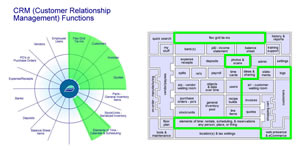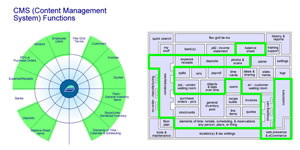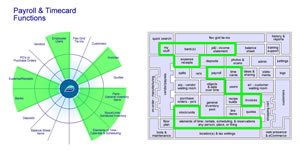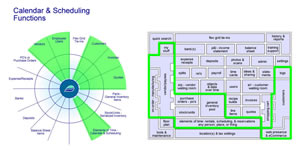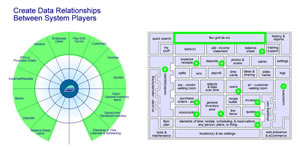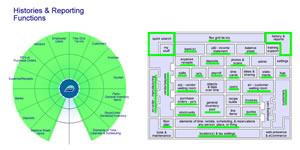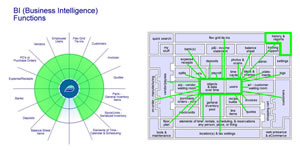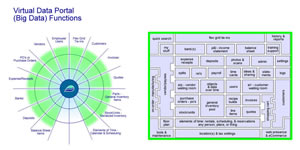|
Adilas.biz Developer's Notebook Report - All to All - (36)
|
||||||
|
Photos
|
Time Id | Color | Title/Caption | Start Date | Notes | |
| AU 1681 |
|
Daily Ideas | 6/22/2013 |
-On graphical home pages – Have a mini quick search for that application type. Maybe even have smaller help files to help with small or miniature tasks. We don’t have to put everything on one help file. We could break up the help files into smaller pieces as needed. -If we made smaller specific help files, we could sew them together to help complete the whole. We could call them mini help files. We could also use small pop-up windows if we wanted to. Maybe some light Java Script. -It is interesting how we have to go to smaller and smaller to get what we are looking for. Bigger seems easier to manage, but you get less flexibility with size. I’m sitting in a huge forest, tons of objects all around me. Some big and some small. The big objects (tress, rocks, mountains, rivers) are actually made up of tons of smaller pieces. By combining lots of smaller pieces, you get size, texture, depth, values, and lots of diversity. That makes it fun. -I’m sitting here watching the sun shine through the trees. It is early morning and the sun creates lots of shadows and highlights as it hits the leaves and branches. Because the contrast is so intense, it creates a feeling of depth and volume. -Another random thought about the forest – Time is very important here. I look at how everything interconnects. Things grow and fill areas. There is a spatial order (ex.: height) yet everything mixed together makes the whole. Time and space (area or volume) help to make the forest. Growth happens over time to fill space. In the forest there are many sizes. We only look and/or watch for a small span of time. A story is taking place that fills both space (area or volume) and time. We may play a part of that story depending on what we do. I think that it is interesting to think about time in a forest. – What happened here? On the surface? Under the ground? Over time? Natural? Forced? Etc. Lot of questions. God is a master and I marvel at His handy work! -On eCommerce – We may need a couple more settings per part or item number. One of them deals with selling to anyone or only showing pricing after a person logs in. This is for wholesalers and people who only want to show pricing for existing customers. -Add flags to show web orders, quotes, and invoices both from the respective homepages and on the physical objects (quotes or invoice). -On eCommerce – We need some special reports to help the users know what to do and what is new – any action from the web. |
||
| AU 3773 |
|
Daily Ideas | 3/27/2015 |
-While at Beaver Mountain ski resort, I rode up the lift with a guy. He is the owner of a men’s clothing store here in Logan, UT. His business jingle is – “How you look is the first message you deliver.” As we talked on the way up the hill on the lift, it got me thinking… What message are we delivering with adilas? Sure it is a flexible work hours but it doesn’t look very exciting. I think it is about time to change that. -As a kind or/sort of blessing – okay – a real blessing. We’ve been able to fly low and under the radar and for quite a while. That has been a huge blessing for us. -A while back we were planning some interface changes. As part of that planning, we wanted to do a graphical homepage or sub homepage for each section inside the system. Basically, an organized list of graphics, icons, menus, buttons, and links. Make sure and do some research inside of adilas university on graphical menus, homepages, and icon menus. We may need to back to 12/23/10 interactive map stuff. (Graphical layout) -When showing page options and layouts, show feeder pages or sections, options, and just in time connections to the pages. (Flow charts) -One of the icons was going to be for training and education. It is okay to put the training and education graphics and links as under construction. Maybe that will help us to get some funding on training for adilas university per section or page section. -When showing pages, also include a generic action page, a generic database connections, and even a generic custom page option. Help tell the story through pictures. Just in time connections and flow. -Put a link to the community funded projects on the graphical start menu pages. This might be a great spot to collect data and sharing as well as let people request pieces and options. Basically, a link or page to go to our forums and/or sharing page. -On the quick search, we need to add options for media/content. That would be cool. -We also need to add new keyword options to get to the new and upcoming graphical start menu pages or graphical homepages. Maybe use “gg” for graphics graphic. Or maybe “start” or “ghome” (graphical homepage), or “menu” or something like that. These keywords would then be used to go the correct pages. For example: using the quick search, select invoices and then type “ghome” or select deposits and type in “ghome” to go to the graphical start menu or graphical homepage for the different sections. -I know all the training is not done yet… but it may really help to provide links, help files, short cuts, graphics, videos, etc. to help out our users. The more they learn on their own… the less we need to teach them and hold their hands. Empower the people! -When searching the developer’s notebook on adilas university… Allow for more than one search term or phase at a time. Maybe use a “t” (plus sign) or some other character to allow multi search phrases per URL link. Then on the page separate out the phrases and play accordingly. For example: some page name cfm, search = base camp and base camp and anchors or some page name cfm, search = base camp – base camp – anchors. Basically, “base camp”, “basecamp”, and “anchors” – some way to pass in multi’s. -On the graphical homepages or start menus… We need a section that could control settings both on an individual level as well as on a World or Corporation level. I’d like to show everything, even if the user doesn’t have the correct permissions. Maybe even use a green light, red light indicator to help show permissions. |
||
| AU 3776 |
|
Daily Ideas | 3/31/2015 |
-I drew the gap analogy a little bit different today. I added in the horse and the cart. Operations is the horse and accounting is the cart. Operations has to lead. Accounting may still control (reign in) as needed. (Ops – Time – Acc) -When showing the graphical homepages… Lay them out somewhat similar to the interactive map and GPS core layout. Show small… “You are here indicators”. o Title at the top o You are here indicators o Sub homepage graphics o Special reports, searches, and settings o Data & individual options o Other settings or navigation -I’m really excited to get the visual display and interface level of adilas. That will be awesome! |
||
| Shop 3825 |
|
Virtual Post-It Note | 10/1/2015 |
I would really love to wire up the first round of the graphical homepages, the Adilas GPS core, and improve the interactive map interface. See other notes for ideas- Add a link to the customer queue to the links to the left of the map. Tons of others as well. |
||
| Shop 4375 |
|
Virtual Post-It Note | 11/12/2015 |
-( Planning for code projects) -What server? -what corp id? -other special id numbers? -need to keep track of what files are being altered, added, or deleted? -what are the differences between test and live. -whats your to do list. (END planning for code projects) -with Bryan what branch are you? -How can you renew this? -what's your plan? -technical aspects? -what would make it move dynamic? -what is your budget and how will you spemd that? -What goals? -possible problems/ -expand options? -wish list? (TIME) -(9:45 - 11:15)Logan - worked with Daniel on some project planning. See Element of time number 194 in the adilas shop. Good notes. 30 miles -(11:15 - 12-:00_ working with Bryan on some project planning. More good notes. See element of time number 195 in the adilas shop. -on the adilas GPS core...add some basic stats on the graphical home pages and sub home pages. -(12:00 - 6:15)phone calls, tech support, and helping guys with their projects. worked with Dave, Russell, Bryan,Daniel and Alan. Dave and Russell were talking about elements of time and I got to chime in and share some vision about watchers, feeders, automated financials, and history of elements of time. I had fun rolling things back and talking about the why behind the interactive map, 3D financials, world building, and how elements of time is somewhat of a precursor for other sections. -(9:15 - 10:00 PM) paying bills and recording expenses. |
||
| Shop 3887 |
|
Adilas Time | 7/12/2018 |
Steve and I were talking about how we really want to change up the existing homepages to a more graphical homepage of sorts. We currently show the last 30 days worth of data (raw line by line records). We would like to switch things up and show more stats, charts, and easy access to data subsets (today, yesterday, this week, last week, this month, last month, etc.). It will look better and should be much faster on the processing side of things. We really need to look into this. We have wanted to do this for years. Maybe now is the time. Working with Steve on merging in his code branch. Had to fix a few small merge conflicts. We also had to do some URL encoding for the JSON data storage stuff. We had some clients that were adding "nick names" (in double quotes) to the customer records. This was causing problems as we pushed things into JSON for data storage. Anyways, we got it fix and keep moving on. Good stuff. |
||
| Shop 3888 |
|
Adilas Time | 7/23/2018 |
Jumped on the morning meeting with Steve and Dustin. We briefly talked about some topics for the upcoming Denver training (9/11 to 9/14) Some of the recommended topics were things like: new cultivation processes, production and packaging processes, Metrc Specific topics, new sales tax stuff, new discount stuff, normal and advanced POS (point of sale) stuff, ecommerce, my cart favorite buttons, sub inventory, labels, loyalty points, etc. We also talked about getting the graphical homepages into place and even starting with sales tax and invoice homepages. We would also like for the adilas developers to be able to present to us while in Denver... (merging in technology and live classroom stuff). People who could help out: Cory from Pagosa Springs, Kelly Whyman, Steve Mitchel, Shannon, Russell, Alan, and other adilas developers. After talking, we broke into a work session type scenario. We were all working on our own projects. I went back to working on the developer's notebook stuff and showing the historical listing of elements of time (for web indexing and web crawlers). We got back together for random questions throughout the morning session. |
||
| Shop 4003 |
|
Adilas Time | 9/17/2018 |
Back on the morning meeting. We did a light summary of the training event and talked about what else we could do next time. We are happy with the turnout, energy level, and the topics that we covered in the Denver training event. We are already talking about going to Phoenix, Arizona, in January for the next training session. Alan, Steve, and I got in to looking into some pagination values and how to quickly show the correct number of records. That took us into some of the Snow Owl data tables and looking around. We also talked a little bit about getting into the graphical homepages and showing totals, reports, graphs, charts, summary data, etc. If you do a search for "graphical home" on the developers notebook, there are a few older entries. What do people do on the invoice homepage? They want to see counts, totals, and problems (that way they could fix the flagged records). We may want the data just to display the last 7 days vs the last 30 days (current page load). We could still show the totals and counts, but we would only show the actual data that is needed. Going back to the pagination stuff... We found a small bug in the older pagination vs the newer Snow Owl pagination. Pagination is a term for showing the next page of n (some other number of total pages). The problem seems to be that the system pulls all the data but only displays a certain number of records. The page can only then work with the number of showing records vs the number of records in memory (show vs memory). Anyways, we were looking into some options there. Josh popped in and was saying that most times, people are only looking for the last few entries vs the last 30 days worth of data. We may be showing too much and making the servers work too hard for something that may not even be needed. We need to head to a quick snapshot of the data and totals and then allow them to drill-down and get deeper if needed. We had Wayne Andersen pop in for a bit. He had some questions about servers, setup, performance, and security. He is working on some of those pieces. We authorized him to look in to setting up some play sites in the AWS (amazon web services) virtual environment. We want to see what that looks like. We also has some light discussions about how awesome it is to have some of the boxes completely separated and setup as a standalone environment so that all of the corporations (worlds) don't catch the same cold (viruses, database problems, traffic problems, etc.). Good talks with both Wayne and Steve on some of the topics. Towards the end of the session, Steve and Dustin were working on reporting batch numbers out to the state tracking systems. We talked about a way to push and send over hidden details and then how to gather up those pieces and make our own summaries from the data that was submitted. We pushed up the pagination changes from earlier and then did some light testing. Recording notes and wrapping up the morning meeting. |
||
| Shop 4004 |
|
Adilas Time | 9/18/2018 |
On the morning meeting talking about GPS tracking and using cell phones to track things, light talks about the graphical homepages with charts, graphs, counts, and quick nav. We also talked briefly about a developer contest for a dynamic design (small competition with specific specs). Bryan popped in and did some reporting on getting user feedback and setting up an adilas user group. We are going to be tying things into funding (adilas community funded projects), user voting (a weighted voting system), and a user group forum (add/edit sub comments and threads). - Bryan has already gone in and tweaked some of the code for the adilas community funded projects. It will end up being the money and funding part of the user groups. We will allow for ranking, project id (with a drill-down to the project details), project name, notes, points, weighted votes, status, and ability to rank/vote projects. - Small talks on security and who has access to what - We are looking to use adilas elements of time to help track the projects and the project status. That is awesome. We have been working up to this for years. |
||
| Shop 4094 |
|
Working with Alan | 10/4/2018 |
Alan popped in and showed Josh and I a demo on the new graphical invoice homepage. The page has a number of new graphs, charts, buttons, and quick stats and results. We gave him a couple of suggestions, but mostly told him that it looked good. I will include a couple small screen shots of the graphical homepages that he is coming up with. They are looking great. |
||
| Shop 4280 |
|
Adilas Time | 1/23/2019 |
Working with Steve on some JavaScript to help with a new production build (internal builds) page. Lots of dynamic notation. Steve has been working on main flow and carving out some basic pages. He is then pushing things off to Dustin to help shine it up and make it look pretty. Steve wires it up (round 1.0) and then Dustin takes it to the next level (2.0). Good plan. Eric popped in and had some questions on how to assign his sub special account tracking things to customers, payee/users, etc. After that, he and Steve were talking about future and upcoming projects. Steve was asking Eric about his backend skill sets vs his frontend design skills. We even got into some project management talks as well as backend database architecture. Eric has quite a few skills that are very marketable. We also talked about internal core projects as well as outside custom projects. Good conversation. Steve and I were talking, briefly, about our direction for the future and near future. Good stuff. Our goal is to keep working on the system, building new pieces, refining some of the older things, putting a new coat of paint on the application (look and feel stuff), and figuring out the master plan of where we want to go. We have so many ideas out in the developer's notebook area... it would be so cool to gather all of that up and really make a plan. The master plan could include things such as: database structure stuff (world building), graphical homepages, server structure stuff (universe level), fracture account ideas (things that we have learned and ways to break things into smaller and smaller pieces and settings), API socket access points, custom look and feel stuff, 4 different setting levels (corp/world, player/group, page/section, user settings), as well as additional rounds on balance sheet, elements of time, and subs of subs. This could also include all kinds of system stuff such as watchers, feeders, triggers and other ideas that are out there. That would be really fun, a huge project, but really fun. |
||
| Shop 4896 |
|
Adilas Time | 9/16/2019 |
When I got on the morning meeting. Steve and Dustin were talking about their projects and times that they could meet up and work together. They have become a great little team. That makes me really happy. Below are some notes between Steve and I. We were talking about some upcoming meetings with both Russell Moore and Jonathan Wells. Both are designers and graphics guys. - Graphical homepages (graphical mini dashboard per main 12 player groups), custom dashboard with little widgets that could be moved around and configured per user, mix and match pallet (mini windows - movable and dockable) - We would like to look into what it would take to build on a JavaScript framework. There are multiple frameworks out there, what does that mean, what does that look like, and how are the pieces managed between the different systems? Lots of questions. - Projects for Russell - He could work his magic on the corp-wide settings page, 3rd party solutions page, help out Alan with the invoice due date project, and help us get more data tables in place and integrated into the system. - Getting help from Russell on some of the snow owl theme settings for some of the older AFB headers and such. There are a number of knowns spots. One is the adilas community funded project, the snow owl theme settings, the ecommerce settings, the custom email settings. - Looking at resources and what do we want to spend on what and how quickly could those expenditures turn around and produce some results. - We talked about consolidating our ideas and projects, using the adilas community funded projects page, report, and section. We could used it for project management, reports, progress, and a centralized location or hub for developers, clients, reps/consultants, and others. One spot will all of the updates and progress. - There will always be ongoing development, product refinement, and what is coming (future). The system keeps morphing out in front of us. Sometimes that is hard to predict. - Help prepare our users for impact - this is a huge system with tons of branching options and paths. - Keep working with Jonathan on putting together a list of what adilas can do - whitepaper/graphic/map - Getting it all organized - a virtual road map - big dumb animal pictures - this would help so much with sales. - Helping Jonathan get more system training from myself, Shannon, and Steve. The more training that he gets, the more he will be able to start pulling all of the pieces together. We would like to keep him on the education and sales side of the equation. - Permissions homepage and how we simplify that - currently, it is kind of a monster or as my dad says - a football field of permissions. - Mapping out the system functions and what is available. Steve wants a map the adilas world - what do we have and how is it organized - scroll as needed - zoom in/out - etc. Use this as a training and sales tool. - As we were talking about mapping, we jumped into some of the existing adilas maps and navigation interfaces. We talked about the adilas interactive map (vintage around 2010 ish), the GPS core interface (vintage around 2013 ish), and helping to bring that dream to life. On the newest version of the GPS core graphic, we have included some sub navigation dealing with permissions, settings, training, etc. For the record, currently, that graphic is just a small mock-up of what it could be. The real intent was to use that core interface to interact with different app modes. They could be things like data/work mode (what do you have), permissions mode (who gets to play), settings mode (how does it work or function), training mode (what can I do), usage/stats mode (show me what I've got). Anyways, some cool ideas already exist. Maybe help Jonathan keep going in that direction. - Use the map and be able to show what new trails are coming. Steve would also love to tie the upcoming pieces out to the adilas community funded projects to help with eduction, funding resources, progress, and a centralized hub for all of our projects. After our meeting, I spent some going over emails, recording notes, and getting caught up. Today is Monday, back at it again. Part of my process this morning was recording some notes from a couple of meetings we had on Friday. Lots of moving pieces. I'm so grateful for pen and paper and being able to scribble things down quickly and then fill things in later with all of the details. If it weren't for paper and pen, I wouldn't be able to remember enough to fill in the gaps. Great little tools. |
||
| Shop 4933 |
|
Work with Shannon | 9/17/2019 |
Shannon came on at 11 am, but I was still working on the code merge for Steve. We got started about 11:30 am. The whole session ended up being somewhat of a training exercise about mapping out the system and what progress we have made over the years. My goal was to help Shannon as she was going to be meeting with Jonathan and doing some training for him. After Steve and I's meeting the other day, we would like Jonathan to keep going along the lines that he is working and work on mapping out the pieces. Going back a long ways, we started out in 2010 (October 2010 ish) doing a mapping project that lead to some major discoveries. We came up with the interactive map and tons of other good needs and ideas for the future. That was literally a springboard into some of our current projects and direction. Here is a link to the interactive map graphic. https://data0.adilas.biz/top_secret/images/help/big_map_layout.gif - interactive map graphic (2010) Next we got into what we ended up calling the core layout or GPS core. This is a spiral navigation wheel or a core shot of a world. This graphic started to bring in concepts of world building and almost a space type theme. Here are a couple of links for these graphics. https://data0.adilas.biz/top_secret/images/help/adilas_gps_layout_big.jpg - GPS core layout map (2013/2014) The next level was dealing with the core interface, deeper world building concepts, with different modes or levels (data mode, work mode, usage/stats, settings, permissions, learning, concepts/theory levels). This one only got to the graphic stage, we really wanted to build it out into an interactive navigation model, but only prototype graphics were created. Here is a link for some of these graphics: https://data0.adilas.biz/top_secret/images/adilas_gps_core_layout.jpg - GPS core layout with different modes (2015) The other thing that we have always wanted to do was use and show some graphical homepages. Basically, have some kind of primary navigation that is really easy to use. As the users leave the primary dashboard and/or navigation, have them land on a graphical homepage of sorts. Each of these sub homepages would be a landing spot for the subject and/or topic at hand. For example: invoice homepage, deposit homepage, expense/receipt homepage, inventory homepage, customer homepage, etc. There are even smaller and more specific homepages that are sub to some of these bigger homepages. They could use some fun graphical interfaces as well. We still want to do this, we just haven't had the time. Here is a link on some of the research and ideas on the graphical homepages. https://data0.adilas.biz/top_secret/developers_notebook_home.cfm?q=graphical%20home - research on graphical homepages out in the developer's notebook The next level is trying to get the whole system or platform into a deeper 3D world building level and using the concepts of the data assembly lines. That would be really cool. Here are a couple of other links that play along those lines: https://data0.adilas.biz/top_secret/developers_notebook_home.cfm?q=3d%20world%20building - research on 3D world building Here are some other fun graphics - just concepts: https://data0.adilas.biz/top_secret/images/help/tools_magic_square.jpg - magic square - invoices, PO's, deposits, and expenses
1. Sales, Inventory Tracking, & POS (Point of Sale) - core - map - combo |
||
| Shop 5982 |
|
Virtual Post-It Note | 10/2/2019 |
DAY TWO OF COLDFUSION SUMMIT CONFERENCE IN LAS VEGAS NEVADA 10/2/19 Andrew Tarvin -morning keynote -Humor that works -The missing skill for success and happiness at work -Teaching fellow workers about humor -Other humans are a resource that we work with - that is awesome, yet tough sometimes -Wouldn't it be funny if a human had error messages -Keep learning -It is hard to change what you do . . . It may how you do it -Breaking down work -We learn the skills to do the job but happiness at work isn't about doing what you love, it's about loving what you do -You don't need permission to be happy -Humor is a necessity -Humor is different than comedy -You don't have to create it, you could just share it M=medium=how A=adience=who P=purpose=why -What gets fun, gets done -How can you make your work a little bit more fun? -Building on what is already there -How you see a problem determines how you solve that problem -Come back into it with some humor -Where there is laughter, there is listening -Having friends in the workplace -Build human connections -When we laugh together, we stand together -Virtually no limit to laughter - usually, physically, you can still laugh -Rember, at the end of the day, we are all human -Knock Knock leadership -add some humor -To humor is to human -Take action and start -gethumor.org/adobe -One smile per hour - that's a good pace (play off of 1mph) -You are responsible for your own happiness -Humor is a choice ----------------------------------------------------------- SESSION ONE Getting Started With CF's Docker Images By Charlie Arehart charlie@carehart.org -Both CF and Lucee -carehart.org/presentations -bintray.com/eaps/coldfusion -Docker -Command box -PMT=perfomance monitoring toolset -Docker-compose - put mote ingo to help with the installs -CF instances -Docker Toolbox, different tools for different OS, Docker, Docker Desktop -Container for the image -Play -with-docker.com -Docker as a service -Exposing ports -Running programs across different platforms -Instead of installing . . . just pull/run -Most Docker images use Linux in the background -A common Linux kernel and then connecting to those images -Redis storage vs normal CF session in memory variables -CF Enterprise: can use with 8 Docker instances, per license -Environment variables and setting things up -Docker images are different than instances -Use --help to get help -Being able to both start and stop the containers -Poke a hole and get at other files -Orchestration -Coldfusionmeetup.com ----------------------------------------------- SESSION TWO Document Workflow and Management Made Easy With ColdFusion by Kailash Bihani -cf document, cf presentation, cf spreadsheet, cf pdf, cf image -cf schedule -cf document item, cf document section -cf htmt to pdf, cf HTML to pdf item -cf chart -cf pdf form, cf pdf subform, cf pdf form Panam -cf file -You can read a pdf and see what the fields are called if needed sanitizing -Sanitize documents - removes metadata, comments, stamps, attachments, ect. -Merge and Merging of PDF's -Add attachments - no exe, vbs, or zip files to PDF files -Add stamps - such as approved, denied, final, sold, draft, expired -Redact/redacted - pull out certain parts of a PDF doc - almost a small snippet - or just cover-up certain pieces -Document signing -Archive the document - standards - set the standard to 1b, 2b, or 3b, coming soon is 4b -cf spreadsheet - can read in and convert data to spreadsheet objects, CSV, HTML tables, and query data -cf presentation, cf presentation slide, cf presenter -You can also go from presentation to PDF -html to PDF---Word to PDF----Query to Excel https://bitbucket.org/kbihani/cfsummit2019/src/master -------------------------------------------------------- SESSION THREE Angular for ColdFusion by Josh Kutz-Flamenbaum -Material, stack blitz, Angular University, NPM, typescript -Sponsored by Google -TypeScript 3 -Bindings -Auto creating background files -Service layers, view layers -RxJS - Reactive Interactions with JavaScript -Observables - save this a cache -Operators - tons of them -Marble diagrams -Observable data cache with update trigger -WebSockets -ServiceWorker -NativeScrtipt -Is this too much for me or for my organization? (Question to ask yourself) ------------------------------------------------------ SESSION FOUR Integrating modern day JS frameworks with CF by Jday Ogra -Angular.js----Vue.js-----React.js -Why such frameworks 1.SPA(Single Page Applications) 2.No Manual DOM Manipulations ------- data bindings -Frontend, rest API, backend -In Angular use double curly brackets ((some var)) -He was using the Chrome dubugging tools -Vue.js -This uses a data struck and a methods struck -REST - (Represental uogra@adobe.com --------------------------------------------------------- SESSION FIVE Sealing Enterprise Applications with ColdFusion by Piyush Nayak -Matching scaling, features, and usage on an adaptable level -High Availability, performace, maintainability -Use API, use app as a sercive, use resource pool, Async not sync, use caching -Scaling--language--database--network--file system/storage -Max request workers=server limit * threads per child -Connection pool size -Connection timeout -Max threads -Max connections -Connectors and getting and setting the backend Apache Tomcat server -Maximum number of cached templates -ColdFusion enterprise Instance and Cluster Manager -Sticky sessions and session duplication -Scaling both vertical and horizonal -Caching objects - cache put and cache get---cf cache -Using RAM://somefile.extension -Async programing and chaining -cf log -cf save content -Tweaking the underlying Java ot JVM -Application Performance -Sroring caches as an external or distributed cache model -External Cache Options--Redis--Mem cached--JCS--Apache -Using Redis as an external session storage engine -------------------------------------------------------------------------------------------------------------------- MEETING WITH STEVE AFTERWARDS THE SUMMIT CONFERENCE -Get a list of the top 10 pages and then put a face lift or re-write on those pages - then recycle through the next 10 pages -Steve . . . using CPA's white label and industry specific--they do the training and sales for their industry -CPA's are getting more and more hungry--switch between book keeping vs. real accounting--using CPA's as a virtual oversight type program -Airports - possible solution -Keep building the business solution (backend and the software application) -CPA - when they get involved . . . it adds more accountability -Alan - have him do more pages like the new invoice homepage -Add graphical homepages as a community funded project -Connect, people and teams, and then have them report - maybe schedule Tuesdays and Thursdays for report days -Hit the pause button and make sure we know what they are working on and when they want to report -Using the buddy system -Going faster better -All of us together - collective -Steve's vision is dealing with CPA's--they become part of the oversight -CPA's almost go over owners - they look up to them and need them -Our users are looking for more than a system - they want to help -Tools and cause and effect -CPA's - they need a capture of what really happened - then those pieces start falling into place -Taking about server setup options--Newtek--AWS--Adobe CF Enterprise--Load balancers--Clusters and outside or external caching and session management |
||
| Shop 5003 |
|
Meeting with Jonathan | 10/4/2019 |
Steve and I met with Jonathan Wells to go over some progress. Below are some notes from our call. - Creating user stories - basically scenarios and simulations - help to visually lead a user through the system and even know what is possible and how to do it. - Question about obscure features vs basic or super needed functions and features - those extra or obscure tools and features create an expense (extra burden) to other customers (it makes it a little bit harder) - We need to narrow things down a bit. - Settings - 4 main levels - world, group, page, user - Templates per industry - basically, a way of controlling bulk settings per industry - Cause and effect relationships - the deeper you go, the more you get into cause and effect relationships. - Helping customers succeed - eventually you may need all of the different business tools and/or features and/or modules - there is nothing wrong with having the tools, you just may want to keep some of them in the shed until you need them. Only use or keep out what you will need. - Each company may need to pick and choose what tools they want and how they want to play - It also gets into size of the company. Even though they are the same type of company, the bigger they are, they need more tools and options. It gets deep fast. - Features, advantages, benefits - great way to think about things and options. - How do we get the word out and let out clients know about some of the new changes? Even then, do they read the news and updates? - It comes back to the adilas café type model and having a place to show your stuff, work, play, train, be part of the community, etc. - Classic vs snow owl - what does that mean? It actually deals with a set of standard look and feel templates, headers, footers, and display options (visual themes). - Map overview - Jonathan started showing us some of his new menu and nav systems - See the attached screen shots to get some ideas of where he is headed and some of the mapping concepts, mock-ups, layout options, and direction. - Stacking the view and the nav - getting into graphical homepage and sub homepage and sub navigation. We didn't get super deep into this, but there is tons of potential there. Have a very easy to navigate frontend. As you get deeper, you still have a very friendly and visual navigation page at the sub homepage or graphical homepage level. Don't be confused by the word homepage. Each sub section inside system would need it's own sub or graphical homepage. For example: Say you have a main overview map or nav page. You would then also need a sub graphical overview page for say customer homepage, invoice homepage, time homepage, user homepage, PO homepage, deposits homepage, flex grid homepage, media/content homepage, etc. Hopefully that makes sense. See attached for some mock-up graphics and ideas including flat maps, icons, icon lists, mind maps, and related pieces. You could even virtually zoom in/out as needed to get more detailed views. - What about a simple search (by typing) type interface? Be able to search for things like gift cards, payroll, inventory, discounts, etc. Once the search is completed, it shows options. This is kinda like a google type approach to the system. They, Google, tried to simplify the whole Internet. We could do something similar to that inside of adilas. Just another option. - Google map view - zooming in and out - to expose different levels - mind maps (see attached for some concept art for mind maps) - How visual education could really help them know what is involved and where things are going. - Ranking pages and sections and what is the most important. That would really help to find the common threads. Steve and Jonathan kept going with the meeting after I left. Steve told me later on, that he and Jonathan went for another hour (ish). They ended up on the reports homepage and Steve was going to have Jonathan give that page a small facelift. Good stuff. |
||
| Shop 5048 |
|
Adilas Time | 10/21/2019 |
On the morning meeting with Dustin, Steve, and Alan. We were touching base on all of the things going on. Steve needed a merge into master for his current code branch. We did that and both Alan and Steve have plans to take some of the pages a little bit further. Most of the meeting was just touching base on different projects and who is doing what. I spent quite a bit of time working on emails and doing some follow-ups with different people. One of the follow-ups was with Russell. I called him and we chatted and then jumped online for a 2 hour meeting with both Steve and I. Great meeting. See below for a number of ideas, concepts, direction, and notes from our meeting: - Need to focus on Snow Owl theme settings (overall look and feel of adilas pages, reports, headers, footers, and data tables). - On the data tables (fancy tables that allow exports, sub filtering and sub searching, and sorting of columns) - we talked about the need to get a better handle on these data tables, make them more standard, and deal with the possible weaknesses and/or bottle necks with going with these new fancy table structures. By way of a note, we have a number of these data tables throughout the entire system. We need more of them and we also need to refine some of them to make things faster and smoother. - We talked about what would be involved with the process if we created our own data tables, specific for adilas, and our client's needs. We talked about creating our own custom tags, our own we components, and then using that throughout the whole system. - We spent a good amount of time talking about how the need to show aggregated data could remove some of the existing load from showing transactional data with the data tables. Those data tables are really good at showing smaller number of records vs tables with thousands and thousands of records. They really work better for things in the hundreds of records vs the thousands of records (and up). Aggregated data would be things like quick counts, totals, sums, averages, maxes, mins, groups, and other overview type data and numbers. That would also be great if we could show that data in charts, graphs, quick numbers, easy to use mini dashboards, and even graphical sub homepages or graphical homepages per section (system main player groups and/or subsets of specific tools and features). - If we start showing graphical homepage and aggregated data, it would virtually allow us to pull back a level and push the transactional data deeper. It still needs to exist, but it may be a better option if we could get them quick details and data and then allow for drill-downs as needed. Quick, easy, simple, and then more details as needed. - On the data tables, do we know what people/users are using and wanting? Is it the exporting, the sub searching, filtering, sortable columns, or quick pagination? - Maybe work on and do some concepting and proof of concept on the adilas data tables. Take it to the fracture level. - Russell is going to get with Brandon to do some training on the existing and current data tables. We plan on recording the training session. The goal is to start standardizing the implementation of those tools and features (data tables) in the system. - We (Steve and I) are really trying to focus on better project management, planning, and helping everybody get small victories. Some of this may involve virtually protecting our guys so that they don't get pulled in every direction. - Lots of talk about MVP's (minimal viable product) and shooting for that type of approach. - Breaking things (projects and processes) into smaller projects and pieces. - Asynchronous data loading for big record sets. - API sockets and loading in bite sized pieces, data, and logic as the application backbone (main source of both raw and formatted data). - Russell was talking about a need for more developer training, requirements, snippets, CSS and code samples, standards, validation, and other dev tools. - Steve and I would like Russell to lead the way and lead out on what is new and what is going on. Nothing too huge, but basically, what is the next logical step? - Having Russell and Chuck work together. More coordination and small teams. Getting involved with all of the other players and pieces. Different talks about teams and collaborating with each other. - Easy, pretty, simple, and powerful - White labeling our own product on a per business vertical type model. - Russell would really like something that he could be involved with and have some kind of stake, claim, and or ownership. We talked about both adilas and adilas fracture type options. - Steve would like to come up with a new business type model - who owns what, a perpetual trust type entity, open invitations, rules, regulations, standards and options. Reformatting our existing business structure. - The concept of how "fracture" keeps happening. The deeper we look, the deeper it goes. Everything is sub dividing and splitting into smaller and smaller pieces or subs. Along with that, where are we headed? Ok, then let's build that. - The whole thing keeps unwinding and new ideas keep coming and falling into place. We just keep taking the next logical step forward. - We are seeing more and more needs and wants to be mobile ready, responsive, and modern design needs. This could be mobile apps, phone ready options, different screen sizes, multiple screens at the same time, virtual environments, and where are things headed? Keep pushing forward. Skate to where the puck is going to be (proactive approach). - We are really wanting to jump into some other verticals (business entities and business categories). - Steve used to look for a single rep or consultant. Not marital status, but size wise (just one person at a time). Now, he is trying harder and harder to find super consultants who want a group of like clients, outsourced compliance, oversite, over viewers, and other vertical specific services. He would love to tie into different CPA firms or groups. The goal there is to turn over the training, setup, oversite, and support to these super consultant groups or white label entities. They run with the needs per business vertical. - Reoccurring revenue models and how to work with it and mange it along the way. SaaS (software as a service) and what and where is that headed? Good stuff. - Let's make it happen. We can check off the checkboxes. Let's do it. - We even want to move our leads over to the correct white label suppliers. We will act as the industry specific point of contact until a suitable entity and/or third party white labeler is in place and/or available. - Let others focus on each vertical, we will focus on the core and our software package and the offerings. - Even the core keeps fracturing. That sounds bad, but we are really excited about it. This is the new direction, small, multi pointed, configurable, flexible, software options and packages. |
||
| Shop 5867 |
|
Catch up on projects with Cory and Steve | 2/3/2020 |
Going over projects with Steve and Cory. Some of the topics were sub queues out in ecommerce, menu boards, small graphical homepage changes, PDF form changes, and a bunch of other projects, etc. Great session. After the meeting, I uploaded a small page to help migrate customer data between corporations. This was an older file that was custom. I made some changes and pushed it up to allow other parent/child corporation to copy and migrate customer information. The address is hidden and only an admin adilas user (backend setup person) can use it. |
||
| Shop 6589 |
|
Steve, Brandon, Russell and Cory 7 week game plan | 7/14/2020 |
Nice little meeting between Steve, Cory, Russell, and myself. The main goal of the meeting was how and what priorities we have for Russell and his team for the next few weeks. They, some of Russell's team are in between schooling stuff and doing a small sprint for the summer months. Here are some of my notes from the meeting today. - We went back and forth on cutting out or adding in the new cart stuff. We ended up cutting out the new invoice homepage to substitute in work on the general cart project. We know that it may not be fully done by end of summer. Small time frame but we know that we need it - eventually. - Some of the other projects are: new invoice homepage, roles and user permissions, corp-wide settings, header/footer session values, etc. - Russell spends a lot of time prepping the vision of where we are headed and where we are going. - Lots of talk between the new invoice homepage and the shopping cart. We hit this subject multiple times. As some side notes, if we do the invoice homepage, we would also want to add new graphical homepages for expense/receipts, PO's, deposits, etc. Kind of a suite of graphical homepages. - Alan's name kept coming up due to skill level and deeper tasks. He is one of the main assets and everybody wants his help. - When it comes to time... it feels like there is a pull to either be a developer and doing development or being a project manager and helping others. It is really tough to be both at an effective level. It seems like a choice - either development or project management. - We are seeing three new carts coming into play soon - Spencer - one-pager quick cart, Jonathan Wells and Kelly - smart cart - industry specific, and Russell - new generic and configurable cart. - We are heading more and more toward mobile friendly designs. - Keep moving the core system along. We want to keep working where our clients will be - help them by keeping the ball moving forward in a good and positive direction. - There were some talks about help files and splitting things up. This could be smaller help files or actually making them more in-line where needed. Ideas about pulling them more into the page flow and showing things just in time, as needed. - Education mode, videos, helping our users with smaller, in-line help, and options. This could even include tech support and online chat, per page. - Use technology to keep solving the problems that keep coming up. - Ideally, keep finding predictive ways of responding to needs. - We were talking about Russell's small team of developers and options for them once Russell goes back to school. There will be projects enough and to spare... Keep honing in on their talents and skills. Let them run where they can. Good stuff. - There was quite a bit of talk about smaller redesign projects and lots of form fields and in-line validation stuff. We could gain or get a lot of mileage by doing some small tweaks to the layout and forms, including in-line form validation stuff. - Chuck could even teach a class on doing in-line form validation to help the other developers. - We now have access to page level JavaScript and custom JavaScript per page. This is one of the new changes based on the projects that Russell and his team have already produced this summer. - One of Russell's favorite things is dreaming it up and then really making it happen and function like we were dreaming. That is awesome! Real-time problem solving. - Everything is heading to customizable and configurable - out of the box - that's where we are headed. |
||
| Shop 8125 |
|
Project-1988 Payroll Updates | 8/23/2021 |
John and I were on a meeting. I ended up doing a little bit more research and looking at the file from Jonathan Wells and his Adobe XD mock-ups and prototypes. I FTPed the files up to the content server. John asked me to explain the content server and how that whole thing works. We did a lot of drawing and bouncing to different pages to explain the processes. Some of the highlights were talking about why and how we allow for 3 different sources for media/content (files). We allow for local paths (where are things stored on the local computer or drive), remote references (where are files stored on outside or other servers such as google drive, drop box, skydrive, etc.), and finally, physical upload (files that you push up to our servers for storage and security). Great questions. John really wants to help out with some visual flow charts and graphical user interfaces, including graphical homepages and layouts. That would really help - for people to get their heads around what is out there, possible, built-in, and available. Each section needs a small visual and/or virtual map of the area. As we get into fracture, I really want to include some maps of the sections so that people could follow along, know what is there, and also be able to customize their own workspace and data flow (digital assembly line with phases, sub locations, date/time stamps, checkpoints, etc.). Make the whole thing a visual delight to work with and organize your space or work environment. |
||
| Shop 9101 |
|
Meeting with Chuck | 6/22/2022 |
Chuck is currently working on the add/edit elements of time page. It is pretty big and pretty dynamic with lots of possible combos and show/hide scenarios based on time template settings. He is doing a snow owl (theme) facelift on the page. We also talked about a number of other fun topics. - Chuck recommended, for fracture, what about preset color pallets vs full custom colors. We may need both options (presets and build your own custom look and feel color pallets). See a screenshot for a picture to see what WordPress does for preset color pallets. Trying to get ideas. - As a side note, we currently are revamping things to show different visual displays for the snow owl and classic themes. Lots and lots of extra code and it may eventually effect load and run times. On average, Chuck was saying that we end up with almost triple the amount of code, going from an older original file (just classic) to showing both classic and snow owl theme options. That also translates to more code to maintain and keep updated. Lots of moving parts. When we do the fracture project, we want to make it standalone product. Basically, the old code will support classic and snow owl themes but fracture will only support the new fracture options. Simplify the code that needs to be maintained. - We talked about using more content and page loaders - using asynchronous loading and asynchronous processes. We also talked about big reports and either using in-line asynchronous loading or doing some kind of build report to file type process. Especially for big or huge files (over 500+ records at a time - say 1,000, 10,000, or up into the 100,000+ records - we have some reports that could output millions of records). If we do a asynchronous process or build to file, we will also need notifiers, emails, text messages, or some other type of push/pull type communication. This may be a nice feature for fracture and future development. - Going along with the huge reports and data tables, mentioned above - for fracture, we may want to build in the BI (business intelligence) levels and have sums, averages, counts, and other aggregate values right from the start. Sometimes we have users pull 10,000+ records, just to get counts and totals. Let's help that data (the BI level) rise to the top and be available so that we don't have to output and show all 10,000+ records. They may only want the aggregate values anyway. If they want more info, we could allow stepped drill-downs by month, week, day, items, categories, or some other grouping. That will help the record counts be much smaller unless they really want to see all of that data. Once again, we could do the asynchronous or build report to file type process for super huge reports. - As long as we are talking counts, sums, averages, maxes, mins, and other aggregates for fracture - we really need to think about adding in visual homepages or graphical homepages with dashboards and other quick data references. The details are great, but that is only one of many possible views. We could use calendar views, timeslots views, horizontal grids, vertical grids, grouped reports, details, and other fun dashboard type interfaces. This could include charts, graphs, quick counts, trends, etc. Once again, at the BI level (business intelligence) on showing the data. Allow for drill-downs, filtering, exporting, saving reports, or refining a search if something different is needed. Quick access to the data. - Push and pull communications - push notification is we (the system) pushed the notification out to the user or group of users (text, email, phone call, browser message or prompt). Pull notification is, you, as a user, requests or pulls certain types of information. Currently, our most common form of communication is pull notifications. When building out fracture, we would really like to be able to define more options for push and pull notification and communication channels. - We circled back around and were talking about survey's, market research, and asking for feedback before we build the fracture project. As a side note, there really needs to be a plan and then help everybody build towards that plan. - As part of the plan for fracture, we really want to build out a style guide and get the primary elements in place before anybody else builds the other pieces of the plan. We want it to be consistent, all the way through the build and deployment process. Everybody who then works on the fracture project would be expected to follow suite and follow those plans, guidelines, and style guides. - Chuck and I talked about checking out competitors and their pricing and then building some marketing based on that research. As we were looking around, some of the other products out there have a smaller starting price but then you have to add on tons of modules or multiple by locations and by seats (active users). We want to pitch the whole thing as a package and then make it so configurable that it could appear small, medium, large, or extra-large. It's all done by settings, permissions, and configurations. Anyways, we really could use some more market information and data before building out fracture. - Eventually, the fracture part of adilas will need to be its own mini app (fully mobile ready). We may have to scale things back, down, or allow custom configuration options. A full on adilas mini app would be super cool. - One of our last topics for the day was dealing with costs. We will provide different levels and/or packages that all work and blend together (integrated solutions). If something else if wanted, it will cost and be built out as custom. We love custom and it's part of model. We need to keep that in mind for fracture. With custom, also needs to come cost. Just for fun, Chuck was saying... "I could hand out gold bars on the corner and still get complaints. If they want us to round it out, stamp it, or trim it to make it lighter - we get to keep the gold dust or shavings". We were just being silly but... it's real - custom needs to cost accordingly. That's important. I think that we are getting better at that and really trying to pass on costs and other services to our clients. It has been a learning process. We need our business to make enough money to keep it going. We offer some really great stuff. Our prices need to reflect that. Great little discussion on fracture (future project - redoing the adilas interfaces and system). I had a bunch of post-it notes with notes on it after the meeting. Chuck really has some good ideas and is forming a vision of what he would like to see the fracture project become. He is great asset. I'm excited to see where it goes! |
||
| Shop 9225 |
|
Adilas Time | 9/27/2022 |
I joined late. Steve was already on and Sean had already been on and left. When I got on, Steve and I were chatting about the Bear 100 mile race and some thoughts and ideas. Steve had the idea to put some kind of stats or leader board dashboard on the public runner portal pages. A quick 10,000' overview. For example: (pretend that the letters are numbers and that it looks cool) x signed up, y did not start, z started. We then could show where everybody is at... x at this aid station, y at this aid station, this many finishers, etc. Basically, a quick dashboard type overview and add some eye candy (stats and counts). Show the tip of the iceberg and then let them drill down as they get the data. This led us into a conversation about transitioning into graphical homepages with quick snapshots, quick numbers, counts, maxes, mins, averages, and other quick aggregate values. We would love to add this in for our fracture project or fracture concepts. Do this on every page. Alan did some small graphs on the main invoice homepage. We want this spread throughout the entire site. All of the key player groups - (customers, invoices, quotes, items, stock/units, elements of time, balance sheet items, deposits, expenses, PO's, vendors, users, etc.). |
||
| Shop 9426 |
|
Adilas Time | 10/24/2022 |
Steve, Sean, and I were talking about showing stats, system-wide aggregated data and totals across all servers. We used to have these statics that showed how many invoices, PO's, expense/receipts, and deposits we had done. All kinds of stuff. It may be cool to get something like that going again. We were talking sales and what not. After that, we flowed over into some talks about online scheduling and I gave them (Steve and Sean) a small demo of the new settings that Bryan finished up. We talked about the next level and what round 2 of those scheduling settings would look like. We spent some time and I showed them around in the bike shuttle site as well as what custom code we had done for Beaver Mountain Ski School. Good stuff! The next topic was digital journaling or journals for whatever. Adilas is setup perfectly to allow any user or business to harness main players, log notes, unlimited flex grid tie-ins, custom fields, media/content, and photo/scans to almost anything. It could be clients or customers, items or products, appointments, events, invoice, etc. Tons of options. That's pretty cool. All of that is done, right now. Sean was asking some questions about more graphical homepage and getting into some eye candy, graphs, stats, charts, and other aggregate values. I chimed in and mentioned that we have wanted to do graphical homepage since 2013 and earlier. Here is a link to some older entries that talk about or mention the need for digital or graphical homepages. That seems to be what people want. Lastly, Steve and Sean were talking about demos and getting demos and leads from live events and shows. They are trying to work a number of different angles. It's fun to see them work and try different things. |
||
| Shop 9633 |
|
Adilas Time | 12/8/2022 |
Steve and some of the other guys were on a bigger demo this morning. It was just Danny, Sean, John, Michael, and I on the meeting. The guys were talking about demos and what they like to show and what they like to gloss over (speed of the demos and interest levels). Sean then showed some of the cultivation stuff that they are setting up for an upcoming demo. It turned into a small sales meeting. Michael reported on what he was doing and up to. Sean and Danny were running the meeting. We went back and talked more about different bids, demos, and possible options. John showed us some of the dashboard stuff that he was working on for his school projects. We would love to grab some of that type of code and put some fun stuff into play inside of adilas. This deals with dashboards, quick counts, sums, totals, aggregates, charts, graphs, and other quick eye candy. We talked briefly about our desire to build out graphical homepages for each of the main players and sections. That would be really cool. As we were talking about graphics, Danny, who is a pilot showed a screenshot of a modern navigation or heads-up panel from an airplane. The old way was tons of different gages, the new way is a real time visual with all of the main important stuff, right at your fingertips. That's what adilas needs, a head-up panel for your business. Danny then showed us a small video that he was working on. It's just a quick website overview. He is just playing with ideas, timing, and concepts. Anyways, here's the link to the video. Our next major subject was talking about display and modern design stuff. We went over tabs, horizontal nav systems, vertical nav systems, cards, titles, buttons, sliding drawers, show/hide and toggle options. Lots of visuals. That lead us into a discussion on my cart favorite buttons and how we could keep pushing on those custom buttons and improve their look and feel as well as add additional functionality to them. We talked about smaller cards with other required settings on the individual cards. We also talked about time buttons and how that could really help for scheduling. Great idea going forward for internal scheduling and fracture level controls for custom interfaces. To expand on the button concept and/or my cart favorites. What if the custom buttons weren't just for the cart? We have similar things on the snow owl theme and the individual payee buttons that can be mapped to different pages, URL's, reports, or sections within the site. What if we took all of those things (cart buttons, quick look-ups, jump or hyperlinks (URL's), navigation, and other options and made the whole interface something that you could setup, on the fly and be specific per user. As a side note, we allow for buttons to be copied right now, if they are set to public vs private. If a public button (aka some sort of nav type button) could be copied, that could be really cool and could allow a lesser user (skill wise) to be able to get awesome functionality without having to know the whole backend processes. Just a thought. This conversation took us over to the shopping cart, split cart, and different cart types and styles. We talked about all kinds of visual and setting based improvements that we could do over in the shopping cart land. We briefly rolled through the classic cart, the kush cart, and the short and sweet cart (different existing cart styles). John was talking about adding in settings to help with flow controls (step 1 of 3) or crumb trails (you are here - in this process or step), etc. Ways of visually showing our users where they are and what else if still coming and/or needed to complete a certain process or procedure. My biggest takeaway from the entire meeting was - "Show people, don't just tell them!". |
||
| Shop 9705 |
|
Steve, Cory, Brandon-Catch up on projects and updates | 1/11/2023 |
Page layout stuff with John and Cory. Getting good feedback from our clients. The hard part is listening and then implementing changes. Cory and I then went over a number of projects. We have a request for a custom (bigger) image for printable invoices. New payroll settings with show/hide options and new custom alias names and other settings. We also talked about charging for training. We fail at that sometimes. We got into default corp-wide settings and wishes for the future. It is amazing how quick our clients want things, but at the same time, and in the same breath, they want sub settings, micro control, and sub level permissions. It's a very interesting mix.Cory had a list and we went down the list and chatted about projects, updates, and other things that are coming down the pipeline. Cory had to leave and John and I flipped back over to look and feel and layout stuff. John is reworking the bank pages, deposits, and other financial documents and pages. We talked about responsive web stuff and also flipping it over to printer friendly. We haven't had to worry about printing much, we just made web pages and people printed them if they wanted to. Things change with certain responsive websites. You have to almost treat pages as three separate layouts and designs. You have desktop (full web but on a bigger screen), mobile (phones or tablets), and then print. You have to address all three. That adds a challenge, especially with thousands of pages. Towards the end of the meeting, John and I were talking about graphical homepages and some of our ideas and goals there. I told John that we had been dreaming about graphical homepages for years. We would love to add in a consistent look and feel, graphs, charts, and other eye candy stuff. Just really make it fun and pop. It feels like the time is coming. As a funny or silly side note, John and I were talking about how we have been virtually hiding for years, building, beefing things up, and doing tons of prep work. It's time to flip the switch and start showing what we can do. Hopefully all the prep will pay off and we can stay ahead of the curve (demand and scaling efforts). |
||
| Shop 9746 |
|
Adilas Time | 1/19/2023 |
Morning standup meeting. Guys and gals reporting in. Sean had a request to get sandbox merchant accounts setup for our demo sites. I told him that would not be a problem. Shari O. has been helping with onsite setup and training. As part of that, she had a few questions for the group. Shari O. asked about buttons and how to display things out in ecommerce. We talked about the need for stacking of buttons or stacking categories. We can do that internally through a tool and feature called my cart favorite buttons, but we don't have the same things exposed to the general public through ecommerce yet. As we were talking about things, Steve was pitching us ideas about using parent attributes and being able to do some sub selections and choices out in ecommerce. We also talked about flipping the descriptions and adding small choices just to the descriptions. As a side note, if you have a checkbox (normal form control) and it is named the same as the other checkboxes, it can build a list for you without any special code. The key there is the value is different, but the actual form control is named the same. Small techy side note. Switched over to working with John. He had some questions on how to do photos and media/content on his local machine. We talked about some other look and feel stuff as well. The discussion got into data tables and mobile responsive tables. What we want to do for our graphical homepages. This may be a topic for another time, but circling back around to talking about graphical homepages with charts, aggregates, sums, counts, graphs, and other dashboard type widgets and features. We really want to see what we could do there to help out. It all comes down to time and resources. Once we started talking about layouts and custom CSS, that lead to a discussion about printable items, reports, and pages. We will need more time and more help to get all of that done in a consistent manner. We want it all to work and look nice. After that, we went over some other pages, branches, and code changes that John is working on. Making plans. |
||
| Shop 10854 |
|
Meeting with Steve and Alan | 2/8/2024 |
I joined the meeting late, but Alan and Steve were going over SG&A costs when I got there. They have a client that is wanting to virtually plug the SG&A numbers. Steve was talking about how that is playing with fire and not good accounting. After that, Alan gave a small demo of his production and advanced recipe/build process for sub inventory. It looked great and had lots of heavy client-side JavaScript stuff going on. We covered a bunch of topics. Here are some small notes that I picked up from the discussion. No specific order. - Steve and Alan were discussing settings and adding more settings for production and manufacturing. - Steve was asking for input on direction, on the sales side of things. - Alan was proposing some industry specific skins to help with sales. - Alan was also saying that we should circle back around and build out more reports or even dashboard level pages to show all of quick data, counts, and totals. He was saying, we should stick to our name - Adilas - All data is live and searchable - stay true to that slogan. Along with that, we were talking about some places that still need some help and a little bit of loving. Sub inventory was a big topic along with other histories. - Steve mentioned that he is working on some job costing options and reports. Tying in expenses, invoices, deposits, PO's, and time cards to elements of time (the job or projects). - Small observation - both SG&A costs and job costing are dealing with deeper tracking of sub pieces and components that make up a bigger thing or item. Kinda interesting. That's some deep terrain and more than just simple inventory tracking. It's a mix of operations being tied into accounting. - There have been more requests for more charts, graphs, and eye candy type stuff. At one point, we really wanted to do some graphical homepages to show and highlight some of that data. We have all of the data. It just isn't presented in an eye candy and easy format to see and look at. - Alan is thinking that people (our clients and users) are going to be looking for more and more efficient ways of doing things and tracking things. There seems to be a draw or trend towards efficiency. - We spent some time talking about AI stuff (artificial intelligence). That is a big buzz word right now. What if we redid some of our homepages (made them more graphical) and helped to show trends and month over month, year over year tends and patters. That could be really cool! - We talked about the history homepage and how it shows a great overview of what was done or worked on throughout the day. That is some great information and a great daily summary of what happened in the system. Steve was showing that piece to a perspective client and they were super impressed. - Back to AI stuff. We may use some verbiage like, we do such and such, similar to how AI works, without actually saying that we are using true AI. We already do a lot of that type of stuff. We feed data in, we then train the system to do certain things with it. As we go along, we can see areas that we could work on and turn our interface into a more AI oriented type product. We're not that far off, even right now. - More talk about comparing patterns, comparing trends, and showing business intelligence (BI) level stuff. - Mike, would like us to work more on the backend accounting pieces to help round out the system. Mike is a CPA that Steve has been working with for years. - We could gain a lot, even on the virtual AI level, if we started to build out reports that show the known issues. We have a whole page that lists places and scenarios where things can get off the tracks or in the ditch (virtually). Date problems, number mismatches, disconnects, cart before the horse stuff, etc. That would be super cool to get those pieces built into the system. - We circled back to sub inventory and possible ways of fixing things up there. We would love to add part id's, part category id's, and other key attribute id's to help the retrieval be faster and smoother. We can get the data in, it's the getting it back out that makes it a little bit harder (current database relationship structure). Anyways, some talks about ways to sure things up and fix some of the underlying pillars in the system. - Quite a bit of discussion about Biotrack and Metrc (state compliance systems). We spend a lot of time and money trying to keep these connections up to date and working correctly. It's a moving target. We also want to pass on some of the costs to our clients and users. - Our clients have some great ideas and tend to tell us what they are wanting and/or needing. That is awesome! We just need to figure out how to charge them for those upgrades. Basically, who is going to pay for the changes? Sometimes that can get tricky - either way, it's still part of the game we play. - Most of our clients want real-time data going back and forth (live - not batched or staged). - Alan and Steve were talking about ways to simplify the current API connections. - Light talks about what some of the other developers were working on. - We would love to be able to bill for real usage and what features our clients are using. - We keep seeing costs increase. This is costs to us, costs to our clients, and even costs that 3rd parties are pushing and/or passing on. Everything seems to be in a state of upward flux. Along with this conversation, there were talks about some of the 3rd parties limiting throughput and/or limiting the number of API socket requests without a price increase. - We talked about changing some of the file names. Some of the pages started out as a cannabis related page. We are now making those things more general so that we can use them (the pages and features) for our other clients. - Going where the money is (based on client requests). - Steve wants us to quote/estimate some new code for a client. Alan was recommending that we break things into phases and stages. Good discussion on this topic. - Steve is doing some high-end business consulting for some of our clients. Helping them make decisions and plan for the future. - The last topic of the day was thinking and finding ways to harvest the services (service byproducts) that our clients want or need (adilas marketplace stuff). If we help our current clients, that is an avenue of funding that comes from inside vs having to get new clients. Basically, help them get what they want. Steve put it this way - make your choice and then build up that choice (meaning software choice and pushing that software further along). |
||
| Shop 11613 |
|
Meeting with Alan and Cody | 12/19/2024 |
Meeting with Cody and Alan over a GoToMeeting session. Alan had to join us by phone. We were talking about teams, budgets, and vision. Here are some of my notes: - Frankenstein computer project. Mixing and blending different styles and such. - Specialists and filling in the gaps (in our teams). The ideal would be working in Parrell vs just one person on a single project. - We would love having a known frontend designer. We do have a guy, Chuck and Piper, but both are only doing less than 10 hours a week. We need someone full time. - Small teams of two - We spent some time talking about timing, when to push and when to chill. - A real need for direction (a goal and vision). All going together towards that goal. - Eye candy, graphs, charts, buttons, containers, widgets, and such. Helping people to get more info graphs and quick summary information (dashboards). - Sometimes, cool isn't useful... to certain people. Cool can help sell things. - Cody was talking about adding graphs and charts to the custom homepage builder. That would be super cool. - Finding out what would be beneficial to our users. Fill in the gaps. Ease of use to help train people. Seeing information, counts, and summaries quickly. - Talking about visual homepages for all of the main players. - From Alan - eventually using web sockets to show real time data and changes. - Ideas on new homepages... we could take all of the old ones and turn them into an old or basic home, add new graphical homes, and maybe the last 15 entries of the data for some super simple home pages. - Focusing on manager type tools. Top paying customers, group counts, bestselling products, busiest times, etc. - There always seems to be some stress over money and budgets. - Cody was grateful for the time to meet with Alan.
Alan had to drop off, we (Cody and I) then switched over to the adilas label builder and talking about direction and eye candy options. We are going to try to help focus on some tools and visuals for manager's and help them save time or feel like adilas gives them some time savers... One of our main goals is helping people out. |
||
| Shop 11777 |
|
Meeting with Cody | 2/12/2025 |
Meeting with Cody. Spent the whole time going over the adilas database. He is mapping things out and had a number of questions. We were looking in code, looking up tables, checking relationships, primary keys, foreign keys, lists, dynamics, etc. Good work session. As we went through things, he is also starting a list of suggestions and ideas on how we can restructure things to help make it more efficient and flow better. I was encouraging him in those efforts. We also briefly talked about where we are headed and some of the overarching goals of the adilas system. One of the upcoming needs will be graphical homepages with quick stats, summaries, graphs, and charts. I have a bunch of other notes on graphical homepages (over the year) by clicking here. |
||
| Shop 11619 |
|
Meeting with Russell | 3/19/2025 |
Meeting with Russell. Created a new branch and then started to work on building out pieces of the puzzle. We are planning on building out a new graphical homepage for invoices. It will have different graphs, search options, compare options, and a list of the last few invoices (say something like last 15 invoices). If they, our users, want anything else, we'll just allow them to link to a different page and go from there. |
||
| Shop 11620 |
|
Meeting with Russell | 3/26/2025 |
Doing emails before our meeting. Meeting with Russell. We started out talking about heaven and life after death. We have both been studying that topic a bit. I was mentioning to him that I had a post-it note with "Begin again..." on it. We chatted about that for a while. Sometimes, it's okay to start over. We then moved on to other topics like: Stay on the bus (be part of the gospel), it is taking us home. We then talked about some questions - is heaven worth it, yes. Can I make it, yes. What is the value of hope and how does it work. Hope is there when it gets tough. It is also there, playing through the background, when things are good. It, hope, will help us to keep driving forward (living out some of those fulfillments and dreams). My observation about Russell, you (Russell) share what you love. He wanted me to thank God for what he does. Basically, it all happens because of Him. Glory to Him. I can't make it without you (meaning God).
We then jumped into a small work session on the graphical homepages stuff. Still working with the show/hide date ranges and compare date ranges. Playing with layout options. |
||
| Shop 11633 |
|
Meeting with Russell | 3/31/2025 |
Working with Russell. Rebuilding some form controls with our own CSS wrappers. This is for our new graphical homepages. We needed tighter controls. Spent most of the session working on some flexible CSS stuff for the date range form controls. |
||
| Shop 11622 |
|
Meeting with Russell | 4/23/2025 |
Meeting with Russell. Circling back around on some graphical homepages and working on some graphs and charts. Working on some JavaScript and small tweaks. Playing with CSS, toggles switches, and media queries to help with responsive layouts. After the meeting, recorded some notes in both the shop and inside of adilas. |
||
| Shop 11624 |
|
Meeting with Russell | 5/7/2025 |
Working with Russell. We were tweaking out the CSS and JavaScript for the graphical homepages. Lots of work on CSS media queries for responsive pages and modifying the dynamic CSS as the screen size changes. |
||
| Shop 11623 |
|
Meeting with Russell | 5/14/2025 |
Working with Russell. More work with media queries and custom CSS stuff. Lots of testing for responsive web stuff on these new graphical homepages. Just an observation, but there is a lot of trial and error. Fix one thing, check it out. Go fix another thing, then check it out. The one thing you just fixed causes something else to break. This is all custom display stuff. Definitely a learning curve on the custom CSS stuff. |
||
| Shop 11636 |
|
Meeting with Russell | 5/28/2025 |
Working with Russell on the graphical homepages project. Only got about half an hour today. We ran late on an earlier meeting and then I got pulled off because my wife needed me to pick up our daughter. Short meeting today. Working on layout stuff. I got a couple of screenshot graphics from Russell to help with the project. See attached. |
||
| Shop 11627 |
|
Meeting with Russell | 6/11/2025 |
Working with Russell on the graphical homepages. More work on custom CSS and setting up layers to help guide the users to what is most important. Working on leading the eye from one thing to the next in a hierarchy of visual elements. It sounds cool, but it takes some work and planning to really make it happen. He is more skilled than I am with that kind of stuff. |
||