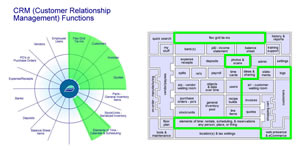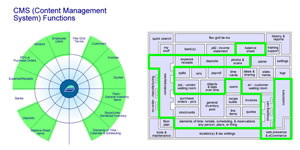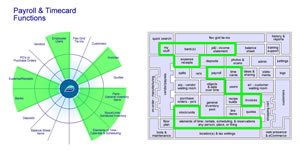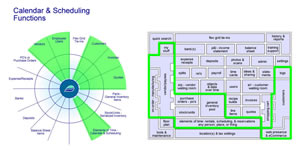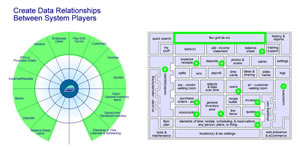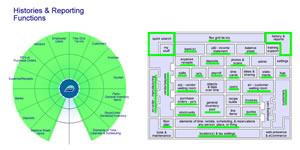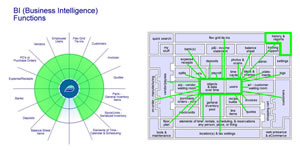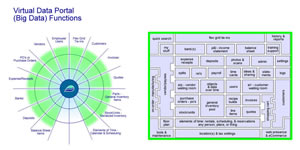|
Adilas.biz Developer's Notebook Report - All to All - (51)
|
||||||
|
Photos
|
Time Id | Color | Title/Caption | Start Date | Notes | |
| Shop 10191 |
|
Planning with Aspen | 6/19/2023 |
Meeting with both Alan and Aspen. I took some notes and Aspen took some notes. After the meeting, I did some more note recording and note digitizing for 6/15/23 and for 6/16/23. Alan was on with us for the first hour. Here are some of my notes. See attached for all of them. - Let's build out the MVP for the plan - general fracture or adilas lite planning session - what documents does that mean and/or require? - Two of the first main things we want to do is define the jelly fish model (business structure) and the value add-on core model. Those two are some known needs of where we are heading. - We spent quite a bit of time talking about how to break functionality and features up. We want to keep those separate as far as options. - I showed Alan the presentation gallery and the outline of the business functions. There is quite a bit of work that has already been done there. Great resources. - Small packages and/or starting points - We could call it whatever - recipes, packages, templates, industry specific skins, presets, etc. - Alan wanted us to think about tiers and scaling - both vertical and horizontal. I was thinking, what about the Z scale or the depth/layering axis. Just for fun 3D scaling and 3D world building. It might be fun to explore this. - We talked a little bit about pricing and tier levels. We would like to set breakpoints, ranges, and fees for going over. - We asked Alan about his vision for adilas lite and fracture - He is really excited about creating a solution that is light weight and very efficient. In his words, he said, How can I get the most power with the least amount of drag? We went on to talk about hiding things that they don't need and getting them to the meat of the operation as quickly as possible. We will do future planning sessions where we look at each section and slim it down to the minimum or minimal requirements. - This is a side note, but as I have been thinking about minimal pieces, I keep coming back to a concept that we were looking into called standalone declarations (full entries without any other connections and/or supporting documentation). They exist by themselves but they also may be mapped and pointed to the right place. We could sum them up, count them, map them, and keep it super simple. Originally it was going to be something that could be made for financial documents (P&L and the balance sheet) but technically we could use them in any way. Simple standalone pieces. - Spend the time and do some market research on what business verticals we could hit and take care of. - Lots of talk about automation and even automating the setup of new systems. Let people try things out as a free or limited version. We would setup thresholds, limits, ranges, or whatever. We want people to try it out and like it. - We talked about ice bergs and mountains (perception of how big it is). We also switched and talked about the depth of the water... pretend levels of swimming - Imagine that you are at the beach - you could get your feet wet, do some wading, swimming, snorkeling, or scuba diving. All at the same place, just how deep and serious are you or what are you looking for? - Once we have a list of things that need to be done and/or worked on, we get to prioritize that list. What do we want to build out and when? - Alan had the idea of putting our outline information into a database. That way we could just query things (just in time) as needed. That way we could make the lists super small and then allow for it to be expanded at will. Great idea. Simple displays with drill-downs. Almost the presentation gallery for sales, marketing, pricing, features, and education. - We also want to highlight future plans and what is up and coming. We change things all the time. Make that part of the plan and the part of the presentation. Put it in a database and let our users pull back what information they want and/or need. Self-building templates, feature lists, tiers, and other levels. |
||
| Shop 9576 |
|
Working on the rafting demo site | 11/15/2022 |
Working with Danny, Sean, and Shari O. on the rafting site (demo site). They, especially Danny, were requesting and wanting some kind of SOP's (standard operating procedures) or some kind of a quick start guide. See attached for our notes. New notes are at the bottom. Mostly the session was just checking in and some light communications for today. One of my observations is we have things all over the place. We have things inside elements of time, in physical notebooks, in emails, on adilas university, on YouTube, in help files, on different google drives, and the list goes on. We have a ton of resources, but they are not yet linked, cataloged, and organized for use. It's too spread out. That would be an awesome project to get all of that together and available to the public. That could be a future fracture type project. Training and education are huge spokes that we need in our wheel. There is a whole other side to this thing and it's on the education and training level. Totally random, but a fun side note or thought - Think how cool it would be to go through the different system players (all 12), all of the different system business functions (12 of those as well), and the underlying core concepts. That would be awesome. Beginner, intermediate, advanced, and deep dive or backend levels. Show how things act, cause and effect relationships, where they show up for roll call, how things happened historically, how they effectually show up for roll call, and even how they financially affect inventories, banks, P&L's, balance sheets, and other financial relationships. That would be sooooo cool! I would love to work on that project. I would love to get into the how, why, and what we are doing. The how and why really seem like fun topics. The "what" is pretty normal but allow us to do the other parts of the puzzle or passing the data along the virtual data assembly line. Getting into 3D world building and all kinds of cool stuff. So many things that we want to do and build. We just need help getting to that next level. |
||
| Shop 8904 |
|
What brings value - small list | 4/7/2022 |
I woke up this morning dreaming about adilas and what value it brings to the table. I went downstairs to record a couple of thoughts and ended up staying down there for a quite a bit of time, just recording ideas as they came to me. I then took a small notepad of post-it notes upstairs and kept coming up with different ideas. These could be expanded upon, it was just a quick, record what thoughts are coming to your mind, type of thing. I had all of these little one-liners written on about 9 pages of post-it notes. Kinda funny. - 20 years of experience - 250 customers - Working model - Trained team - Data like crazy - tons of it - Usage patterns - Able to handle multi-industries (business verticals) - People use it - daily - Success stories from some of our clients - Database model and database schema (what rows, columns, tables, indexes, data types, records, values, etc.) - Code repository (huge code base) - 10 full versions with back-ups of each version (over time) - Documentation (things written, recorded, and organized) - Commercial product - Developer's notebook - full story and all that we have learned - Able to do custom out of the box - All of the custom code (as an asset) - Plans for fracture (upcoming and future project) - Established billing and revenue - R&D and prototyping - Graphics, visuals, and other artwork (even sketches) - Presentation gallery - Full presentation ready gallery for business functions, attributes, key players, and core concepts - Concepts - these are worth more than our code - Pioneering paths and ideas - Over 6.5 million in sales - Willing to push the limits and try new things - We know the pit falls, the costs, the good, and the bad - we've been playing in this arena for quite some time - No one else is doing what we are doing and how we do it. Our approach to bring operations and accounting together is unique. - Our story is fully recorded - Reoccurring model and reoccurring revenue - Support a team of 15-20 individuals and their families - Thousands of users that use it every day - Refinement and bug fixes - We've built and maintained this application - we know what it takes - We are doing it - following a dream - Tons of video recordings and trainings - Knowledge and experience - Minimal debt - Generating revenue right now - Plans and vision for the future - 40+ servers - Ok with being who we are right now - We don't have to have every client - Ok with serving those who like what we do - Relationships with clients, vendors, 3rd party solutions, users, and team members - Tons of intangibles - Ecosystem - 12 main players, 12 business functions, 12 core concepts - Data assembly line - 3D World building concepts - The concepts are worth more than the code - We are one of millions of possible options vs everybody will go down the main primary path that leads to what we are doing and trying to do. If they (any other company or software system) choose to follow us, they will come down the core paths that we have found and are exploring. These are the core concepts that we are built on. There is tons of room down here (like exploring a giant cavern with tons of off shooting tunnels and shoots). - We keep taking the next little step and keeping linking things together - The depth of what we do and what we cover - High-end software as a service (online SaaS model), we cover anything to do with operations and accounting, we have a standard package and can built out custom on top of that. |
||
| Shop 6374 |
|
Working with Shannon | 6/25/2020 |
Shannon and I spent the session working and formatting the presentation gallery outline. We also tried to add some new images to help break-up the space as well as a small intro into business world building (towards the bottom of the page). See attached. Here is some text on world building. Just for fun. Moving Toward Full World Building If you cut through all of features and bullet points above (pretend you are looking at all of the presentation gallery outline stuff) the end goal and idea is for you to be able to solve any of your business needs. A good portion of what we offer and peddle are hope, vision, potential, and making your dreams become reality. This is why we are trying to introduce world building. The concepts of 3D World Building or Business World Building have been in the works for years. Adilas didn't start out with world building as the main goal. It kind of evolved from just taking one step after another, trying to solve our own business needs. The goal is not just the operations, accounting, or the data. The goal becomes capturing the story with all of the details and interactions. It is the story that brings the dates, times, numbers, locations, and groups together. Mixing all of the pieces together gives the values (data) or players (characters - pretend like it is a game) life or almost a personality. For example: Say all you know is we have $5,000 on 25th of October. That doesn't mean that much if that is all you get. But if you knew that the $5,000 on the 25th of October came from 20 different invoices at a single location that were collected and then deposited by John. That helps tell the story. Say you also had all of the underlying details of what each invoice was holding, what each customer bought or purchased, how much money was paid and how much was still owed... You could see inventory levels, notes, histories, trends, states, statuses, and other important details. Now you are getting a story. That is the goal! |
||
| Shop 4933 |
|
Work with Shannon | 9/17/2019 |
Shannon came on at 11 am, but I was still working on the code merge for Steve. We got started about 11:30 am. The whole session ended up being somewhat of a training exercise about mapping out the system and what progress we have made over the years. My goal was to help Shannon as she was going to be meeting with Jonathan and doing some training for him. After Steve and I's meeting the other day, we would like Jonathan to keep going along the lines that he is working and work on mapping out the pieces. Going back a long ways, we started out in 2010 (October 2010 ish) doing a mapping project that lead to some major discoveries. We came up with the interactive map and tons of other good needs and ideas for the future. That was literally a springboard into some of our current projects and direction. Here is a link to the interactive map graphic. https://data0.adilas.biz/top_secret/images/help/big_map_layout.gif - interactive map graphic (2010) Next we got into what we ended up calling the core layout or GPS core. This is a spiral navigation wheel or a core shot of a world. This graphic started to bring in concepts of world building and almost a space type theme. Here are a couple of links for these graphics. https://data0.adilas.biz/top_secret/images/help/adilas_gps_layout_big.jpg - GPS core layout map (2013/2014) The next level was dealing with the core interface, deeper world building concepts, with different modes or levels (data mode, work mode, usage/stats, settings, permissions, learning, concepts/theory levels). This one only got to the graphic stage, we really wanted to build it out into an interactive navigation model, but only prototype graphics were created. Here is a link for some of these graphics: https://data0.adilas.biz/top_secret/images/adilas_gps_core_layout.jpg - GPS core layout with different modes (2015) The other thing that we have always wanted to do was use and show some graphical homepages. Basically, have some kind of primary navigation that is really easy to use. As the users leave the primary dashboard and/or navigation, have them land on a graphical homepage of sorts. Each of these sub homepages would be a landing spot for the subject and/or topic at hand. For example: invoice homepage, deposit homepage, expense/receipt homepage, inventory homepage, customer homepage, etc. There are even smaller and more specific homepages that are sub to some of these bigger homepages. They could use some fun graphical interfaces as well. We still want to do this, we just haven't had the time. Here is a link on some of the research and ideas on the graphical homepages. https://data0.adilas.biz/top_secret/developers_notebook_home.cfm?q=graphical%20home - research on graphical homepages out in the developer's notebook The next level is trying to get the whole system or platform into a deeper 3D world building level and using the concepts of the data assembly lines. That would be really cool. Here are a couple of other links that play along those lines: https://data0.adilas.biz/top_secret/developers_notebook_home.cfm?q=3d%20world%20building - research on 3D world building Here are some other fun graphics - just concepts: https://data0.adilas.biz/top_secret/images/help/tools_magic_square.jpg - magic square - invoices, PO's, deposits, and expenses
1. Sales, Inventory Tracking, & POS (Point of Sale) - core - map - combo |
||
| AU 4038 |
|
11.7 - Old School Accounting vs. New School Accounting | 8/27/2019 |
11.7 - Old School Accounting vs. New School Accounting -Similar to a movie that says the views and opinions expressed here are those of the authors and creators and do not necessarily reflect traditional views on accounting. We acknowledge that this could be a very controversial topic and do not mean to make any sort of inference or offense. Having said that we are trying to stir the pot a little and challenge tradition.
OLD SCHOOL ACCOUNTING -Old school accounting, or traditional accounting, or double entry accounting, are some terms that are used to talk about classic ways of keeping books. Books meaning a company’s financials. Interestingly enough, originally things really were kept in books or notebooks. These are often referred to as journals and ledgers. -By way of a little history a couple of very important events happened. The father of accounting is a guy by the name of Luca Pacioli. He was an Italian monk that lived at the same period of time as Leonardo DaVinci. He is credited as the father of accounting due to a textbook he published called, "Summa de Arithmetica" (the summation of arithmetic). Here is the kicker, this book was published in 1494. To put this date in perspective, Columbus sailed the ocean blue in 1492. Many of the modern day accounting systems have just digitized and sped up these 500+ year old concepts. This is potentially why we would call it old school accounting. -Going way back, before computers, company’s would keep track of their records on paper. The word “paper trail”goes back to this method of accounting. In order to keep things separated and organized they put things into accounts or T-accounts. A T-account was almost like a miniature bank balance which you could add to it or take away from it so that you could know the balance in that account. These pluses and minuses are called credits and debits. Normally a credit is a plus and a debit is a minus, there are some exceptions. -These processes may be different per company but this is a general overview. A company would have something that they wanted to track. Often this was something that was either important to the company or something the government said they had to track due to taxes. Where they would start is to create a list of categories that they called a chart of accounts. Each category or piece that they were going to track got a number. These numbers have all sorts of levels and specific categories that have been defined over time. There are certain numbers for cash, accounts receivable, accounts payable, long-term loans, etc. -A journal entry was a debit or credit to one of these chart of accounts. This is where your T-account comes in, meaning credits on one side of the T and debits on the other. These journal entries are the small transactions or day by day activity. The sum of these journal entries would then be passed on to a more stable spot called a ledger. Back in the day, depending on the time period between things, the journal entries would be kept daily or as often as they could. When the time period came that they wanted to get the totals, they then summed up those totals and put them into the ledgers. This helped them save space and kept the ledgers clean so that they weren’t showing all the daily ups and downs and fluidity of business. Often these final posts to the ledger were done weekly, monthly , quarterly, annually, or some other period of time. This is where the word post comes into accounting - moving from a general journal to a ledger - aka summing things up and stamping it into the more final record. -As part of the journal entry system businesses would do what is called double entry, meaning if something happened it may have effected more than one account. Technically this is how they were tracking cause and effects. For example if I got some new monies from a sale I would have to record those monies coming in and the other side of that would be that I got to deposit that money and my bank account increased. Some of these double entries can get very deep. -To help businesses keep track of their financials there have been some helpful documents or reports created that we still use today. These reports helped them to know the vitality of the business. These are things like cash flow statement, income statement (P&L or Profit & Loss), balance sheet, etc. These documents are wonderful tools that were created. Most business owners will recognize these names as standard financial documents. Business owners use these documents to get business loans, submit taxes, track business operations, buy and sell businesses, make business decisions, receive other financial reports/requests, etc. -There are a number of other things that are associated with old school accounting or traditional double entry accounting. There are chapters upon chapters and textbooks upon textbooks that go over all of the ins and outs of double entry accounting. In general, most of the existing accounting software packages literally emulate the same 500+ year old accounting concepts and flow. They use the same names, the same flow, same mentality, it is just digitized and has some technology enhancements that help it to go faster but it is based on the traditional accounting practices. We may address some of these traditional accounting aspects further as we discuss new school accounting.
NEW SCHOOL ACCOUTING -New school accounting, roll call accounting, time stamp accounting, tracking objects and data over time, data assembly line, world building, these are all some terms that could be used for modern and/or progressive ways of tracking your data and doing your books. As a note, some of the terms and concepts that exist in old school accounting will be mimicked or copied in new school accounting but some of the names have been changed. This is really important because if you keep some of the traditional names, people expect it to follow the same process as the traditional method does. -In old school accounting we added a history section that showed sort of where things came from. Before we jump into new school accounting we feel like it is important that you have an idea where some of these things came from before we start right into ideas and concepts. Right up front we didn’t set out to make a new accounting system. Our business problems were all on the operations, day to day tracking, side of the equation. If you would like a story type format here is a great document below that tells the unfolding of what happened with Adilas. https://data0.adilas.biz/adilas_history_bio.pdf - (Tons of fun concepts as they developed. This document shows lots of the problems we encountered as a business and how our solutions evolved into the Adilas system.) -As humans we love to use tools because they help us accomplish our tasks more efficiently. In old school accounting some of the tools used at its roots go clear back to paper and pencil, which are some great tools. Each tool has pros and cons and at some point if the task keeps evolving it can break the efficiency of the tool being used. (If you are interested in seeing a fun document exploring tools and where they excel and break click here.) -All data actually has a life cycle, meaning it gets started or created and ends and/or finishes. Usually that means that there is some sort of time frame between these different phases or stages in how data fulfills it’s life-cycle. In our quest for tracking things we started on the operations side. We really wanted to see where every penny went from beginning to end. The missing pieces for our business were on the operations side of tracking inventories, selling inventories, counting inventories, building new things, etc., etc. Basically we needed to get more details on what was happening in the day to day transactions and activities. Step 1 is catch the data at the source. -As you try to catch data at, or from, the source you have to have tools in the hands of those who are doing it to allow them to capture the data. This can be a problem due to technologies, permissions, or trust issues between departments and employees. As part of this discussion we need to acknowledge that there is a known gap between operations and accounting. Operations, or sometimes the sales department, tries to make things happen to make the deals go. Sometimes accounting doesn’t like all of the decisions made by the operations department and/or doesn’t want to give all of the control for decisions to the operations department. This is where permissions come in. A permission is basically a thumbs up or a thumbs down on being able to add, edit, delete, modify, and so on to all kinds of elements. -At this point we want to introduce a few analogies. One of them deals with this life cycle of data. What we want to introduce is the idea of water becoming more solid or the process of water freezing into ice. At first when the water is very flexible this is like the sales - things are still happening and moving, deals might still be in process and negotiation, promises may be being made potentially on both sides of the equation. As the deals solidifies it is almost like that liquid water starts becoming snow or slush. At this point we now have fixed numbers, maybe we have monies, a transaction could have been completed, or we need to further build or fulfill something. As the time goes on those values, numbers, monies, product transactions, and data become more firm and stable like ice. They become fixed and a piece of the history. We call this analogy the water, snow, to ice analogy. -The next analogy we want to introduce is a cart and a horse analogy. We propose that the horse is the thing that is moving things along which is your operation or sales side of the equation. If you don't sell anything you don't have anything to account for. WORKING.... -The other analogy is the data assembly line
-WORKING, CONCPETS, IDEAS: -Comparison between operations and accounting with static, parallel, perfect lines - everything is perfectly static. -How we actually need flex bubbles and periods of time/waiting, etc. -Difference between operations and accounting and the gap between those. Batches, things get batched, missing time, lack of communication, non-centralized data, -Horse & cart analogy -3D data assembly line and 3D world building models 4:17 PM /// notes from the adilas history bio 4:17 PM - maybe grab the paragraph about no road maps and we were just going off of ideas, concepts, and needs... shannon liked that section.
-From here maybe start looking at the post-it note list and see if we can transition into some of those other pieces. We’d like to describe that there is gap, horse/cart, time, batching - and just how this gap keeps getting wider and wider with the real time effects of these things, using computers and technology to create logic that can perform these accounting operations (conversation with Brandon & Steve --- WORKING…. -IDEAS: We are going to start defining terms, concepts, start typing up pieces and ideas and we will probably need to come back and sew it all together, smooth things out, and make transitions. -Another Note: On 6/25/19 as Brandon and Steve were talking Steve was saying how old school accounting used to have post after post and entries and different journal entires - lots of time and inputs, whereas roll call accounting can use technology to create logic and teach the computer to look for certain patterns and use logic to map to what is actually happening. Because it uses the logic and mapping, it can do that process over and over again and allows the data to flow more on its own, it just tracks where everything is at and puts numbers where they need to go. Computers are really good at doing repetitive tasks. -Ideas/Concepts from History Bio Article: These concepts are enter once, use many, and empower the users at the point of action. The entire development process was as follows: 1. Find a specific need 2. Figure out what pieces came from where 3. Take a step in that direction by releasing a new tool, feature, or report. The natural consequence of the user actions would then present the next logical step and management would be able to see where they wanted to go. In a way, the horse began leading the cart instead of the other way around. -If you would like some additional research from the developer’s notebook on new school accounting look here. https://data0.adilas.biz/top_secret/developers_notebook_home.cfm?q=new%20school -Some entries from the developer’s notebook on Christopher Columbus and Lucas Pacioli. Christopher Columbus - 1492 sailed the ocean blue. Luca Pacioli - the father of accounting - in 1494 published a work on the double-entry system of book-keeping and accounting called "Summa de Arithmetica". https://data0.adilas.biz/top_secret/developers_notebook_home.cfm?q=columbus%2Bpacioli -This is a 6 page document that has a publish date of 2011 and deals with the start of the Adilas system. It discusses where Adilas came from and how we even started on this journey. Lots of fun concepts of roll call accounting and tracking objects and data over time. https://data0.adilas.biz/adilas_history_bio.pdf -The link below is a photo gallery but has some interesting accounting concepts to check out especially in the second picture. https://data0.adilas.biz/adilas_for_business/photo_gallery_full.cfm |
||
| Shop 4427 |
|
Brainstorming | 2/25/2019 |
At some point, we want to circle back around and rebuild a bunch of the pieces and how they act and interact. We would like to call this new rebuild "fracture" or something to that effect. Anyways, here are some brainstorming ideas on the fracture pieces that we would like to sew together. No specific order: - object oriented approach (objects and data over time) - use teams and different talent pools - ice berg vs mountain type analogy (what is being exposed and what are the perceptions - visual exposure) - settings and different setting levels (corp, group, page, user) - subs... of sub (everything is fracturing into smaller and smaller pieces) - plan for it and embrace it - API socket connections and external work flow options - database scaling (corp-specific databases or corp-specific database tables) - real in-line database extensions (add/edit/remove database fields and help them flow through the whole system) - 3D world building - keep going and building out these ideas and concepts - one step at a time - data assembly line(s) - concepts of tracking phases, grouping, sub locations, allowing flex and checkpoints, permissions, mapping to financials, etc. - using time or elements of time as a base level and then mix, blend, and share sub functionality and tracking options (more objects and data over time stuff) - funding and making sure we can fund the planning, design, and development of our game plan - help files, videos, and SOP (standard operating procedures) - standard and custom - black box and ways to customize the pages, verbage, logic, and process flow - summarized data (aggregated data) vs transactional data (all the steps and transactions) - we need both - watchers, feeders, and triggers - following and dreaming the dream - it may sound way out there... but following that dream is huge - make a visual plan - include general testing, unit testing, validation (local and serer-side), and standardizing requirements - version control and deployment - going back and doing research and review of older notes - tons of mini gold nuggets to harvest from doing this over the years (make sure and harvest some of our own ideas) - use of sub homepages and graphical hubs of sort - also use graphics, charts, graphs, and other elements - summed up data with drill-downs or searches available (basic or advanced) - approach all most everything from a summed up version into a more expansive (expanded) view and/or format - be able to export any data to CSV, Excel, PDF, and general web format - smaller mini functions - getters and setters - for miniature database access and updates - use sub flags, tags, and other similar features - lots of ideas about sub phases, sub groups, sub locations, sub flags, sub tags, sub progress, etc. Lots of prior documentation on elements of time and subs of time, including how to virtually adopt functionality between main player groups (invoices, deposits, expense/receipts, PO's, customers, parts/items, stock/units, vendors, employee/users, quotes, elements of time, balance sheet items, etc.) - custom look and feel - able to match moving trends - responsive (able to change size and layout based on device or screen size) - mobile development - sales - how are we going to market and/or sell our products and services - how are we going to set things up for correct billing and tracking (usage, storage, bandwidth, queries, connections, data, files, images, etc.) - communications, push/pull notifications, automated things, queues and scheduling tasks, bulk and individual communications - good project management - sub permissions - almost down to the function type level (as needed) - dynamic verbage, custom layout(s), dynamic link builder (favorites), and simple look and feel If you are looking for other ideas for the fracture account stuff. See this URL or web address: https://data0.adilas.biz/top_secret/developers_notebook_home.cfm?q=fracture |
||
| Shop 4348 |
|
Working with Shannon | 2/5/2019 |
Keep following up on graphical sales flyer, custom emails, and adilas market. Shannon and I started re-watching the video of Kelly Whyman doing a presentation from the Denver training event. See this element of time and look for the afternoon video on day 3 - the actual start time of the Kelly portion of the video is at 2:33:19 (ish) - https://data0.adilas.biz/top_secret/time_web_gallery.cfm?corp=748&id=3957 - One of the first things that she does is get the physical process that really happen and then she breaks those values into a work flow and defines who is going to do what? - Setting and maintaining the expectations. Owners and operators are different. If things are too complicated, they, the users, stop putting things in. - There are those who are good at frontend, backend, and maintenance. Different skills, talents, and interest levels. - Shannon and I talked about "getting an investment approach" where the clients see what other successful people do. This was talking about other skills such as training, setup, maintenance, consulting, overseeing, etc. Ongoing help and other services. - The setup and initial portion of the client's implementation is very important. They may need some ongoing oversight and/or help. How am I going to support you to get to your goals. Ongoing relationships. - Try to operate out of the box first and then customize from there. Sometimes they jump too early on the custom bandwagon. Everybody loves the idea of custom but it can be a two edge sword. There might be a difference between small customization vs full or huge customization. - Are you really ready to take on adilas? Is this the right system for you? You have to really want this (data feeding game). We talked about can's and should's... cost/time analysis. - Maybe a way we can differentiate ourselves is based on concepts. We love talking about 3D world building, systems, interconnected data relationships, digital story telling, permissions & settings, and objects and data over time. There is an older PDF flyer that has a fun math equation of :: "Results = Mix(Functions, Players, Concepts)". See this older flyer for more info: https://data0.adilas.biz/adilas_formula.pdf - Good stuff. - Sell the sizzle Anyways, Shannon and I only made it part way through the video from Kelly. We had some good talks and we have some homework to keep watching and taking notes. We will touch base again next week on Tuesday. |
||
| Shop 4167 |
|
Adilas universe and galaxy levels | 11/14/2018 |
While I was looking through some older papers, I saw this graphic. I'm not sure if it was ever pushed up online. It has a date of 1/11/17 and deals with adilas world building concepts. These are things like: 1. Adilas Universe Level (all adilas systems), 2. Galaxy Level (linked servers), 3. Cluster Level (individual boxes & servers), 4. Solar System Level (databases inside of the boxes or clusters), 5. World Level (corporations and/or companies inside of a database), 6. Location Level (sub areas within a corporation or company), 7. Group Level (any of the 12 main system player groups), 8. Individual Level (actual players or individual items within a group), 9. Data Level (how and where things are stored and what relationships exist between the pieces), 10. Run all levels over time (foundation concepts of time, space, and money (resources) that make up 3D world building). The attached image is of the first few levels (universe, galaxy, cluster, solar system, world). |
||
| Shop 3957 |
|
Adilas Training Class in Denver, CO | 9/10/2018 |
Adilas training course in Denver, CO. We will be at the La Quinta Inn and Suites. Englewood Tech Center 9009 E Arapahoe Road, Greenwood Village, CO 80112 See attached for notes, scans, files, and GoToMeeting recordings (videos) -------------------------------------- Day 1 We did some intros and then got started. Danny Shuford did a demo and did a great job. See attached for some notes. Here are a couple of the highlights from what I took away from it. - Solution for solution minded people - It can be molded to fit your industry - Changes keep happening - Big open view of the whole system - it wasn't made for just one industry - Brief overview of the framework - Based on user permissions and valid logins - All web-based and cloud-based - Features and benefits - focusing on the benefits - CRM - log notes, additional contacts, photos, and other media - We all deal with money, but in the end... we are all dealing with people - Note to me... Danny went into the customer table and doing the custom page settings on the customer fields. This is for things like the name, aliases, sort value, show/hide, etc. We really need to keep pushing that idea and concept forward. People really want that level of control. It just takes a ton of work to cascade that through the full system. - He talked about news and updates - "Our Interface" - what do you want? We don't have a single set interface, we let you choose - Customer queue - Lots of moving parts - Drea - "Adilas is play dough" - Inventory tracking - Reporting and building your own reports - Labels and changes to the requirements - ecommerce - Payroll - Accounts payable and accounts receivable - Print checks - emails - Customize and working with the developers - Security and back-ups - Steve - Showing some hidden gems - Small demo on flex grid Next, I gave a small section on the adilas model - core concepts - and intro to world building. I will upload my outline. I'm also hoping to upload the video as well. I don't have any notes because I was the presenter, but here is my rough outline: - We will be bouncing around - Start with a guy holding tons of stuff - Talk about the needs and how to organize things - Go over different tools... head and mind, paper and pencil, word processing, spreadsheets, databases, software packages, web or hosted solutions - Go over systems and how things start to inter-relate - Cover the 12 main players - Cover the 12 business functions - Cover the 12 main world building concepts - Mix and blend to get the desired results After lunch, Alan Williams did a presentation on highlighting and exploring new features. He started out with a fun group activity and a game of sorts. Minimal communication and we had to figure out a path through a virtual mine (bomb) field. It ended up having forward steps, side steps, back steps, etc. We eventually, as a group, got through the mine field. Really fun exercise and it opened up some conversations. Here are some notes from Alan's presentation: - Little active - mine field - group activity - finding their way - How does this relate to the adilas process? - He then showed some of the steps that we have taken to build the application - Side steps, back steps, and forward steps - Going into advanced add to cart and sub functions - Request from the group - no standalone discounts - Make that a permission and/or a setting. Standalone discounts can and do cause tax problems. Next, Steve Berkenkotter lead an open Q & A section. The first question was asking about any updates with the Metrc (state compliance and tracking system for Colorado). That got pretty deep but exposed some of the challenges that exist between connecting and maintaining dual systems (adilas and Metrc). Here are a few notes: - Questions on Metrc - Some new tables and new limits from Metrc - Auto processors - running nightly stuff to help sync data between systems - API and server to server connections - Challenges that exist - Mixing old and new functionality - Transfers - Sales - Using elements of time to track states, status, phases, and groupings - Getting back at the data - reporting - High level vision - Question from Pat - 280E - new tax and accounting rules - what can we write off as cost of goods? What about unitizing expenses? - Steve - How the IRS is looking at things and expecting things - Steve - loves numbers and how he brings his skills to the table - Work in progress - attributing a value as part of the accounting - The progression of building and breaking - The system is able to store the data (huge piece of the puzzle) - The system may be customized to get the data back out and/or to get the data in (another huge piece of the puzzle) - Template building - A consultant spending time and configuring a system before it is released to the end users - Small questions on CSS and changing certain page colors The last section of the day was a presentation on historical stepping stones - what have we learned and why do we do what we do? I did this presentation so I will add my outline. Once again, we are hoping to get some videos uploaded to this element of time incase someone wants to watch the videos. Here was my outline: - Where did we start? Spreadsheets, static web sites, zip disks and sending inventory around from place to place - Fixing current business problems - Where is your pain? Start there - Letting operations lead - Use the adilas interactive map to help show flow - At some point, accounting will need to follow - Checkpoints and flowing data - Gap between operations and accounting - drawing the gap, horses and carts, and old school T accounts - light history of accounting - How does time play into the mix - Comparing operations and accounting in a static environment - Comparing operations and accounting in a dynamic environment - Progression - drawings of the data assembly line and how it ended up at a 3D data assembly line - 3D world building - x=time, y=resources, z=space or depth - draw out the box or cube - Black boxes & white label options - The whole deal We didn't quite make it all the way through the whole outline, but we covered a good portion of it. Towards the end, we went around the room and got some feedback. Those documents and notes will also be uploaded. The final request from the class was to have adilas allow the "adilas version" spreadsheet to be shared with the world. It was originally created in order to get a bank loan, but Steve said to release it to the world. Great meeting and good energy on day 1. Good stuff. -------------------------------------- Day 2 We spent most of the day working on and going over inventory tracking and point of sale (POS) features. See the attached videos. We also had some great demos from Calvin Chipman on building custom labels and one from Dustin Siegel on some new code and features that help with plant phases and cultivation. Here are a couple of notes from some of their presentations. For a more complete version, you may need to watch some of the videos from day 2. - Calvin and the adilas label wizard - He gave a slide show and then started to interact with the label builder. After he was done, we asked him to show some of the behind the scenes pieces of his label builder. Good stuff. - Vaporware - the product doesn't fully exist (yet) - part concept, part actual, not yet fully functional - User designs the label (step 1) - User selects the label from inside of adilas (step 2) - The label(s) are created and displayed on the fly, based on stored instructions, mappings, and special code. (step 3) - Part of the demo was showing sheet labels with a data merge, labels with barcodes and QR codes, static text, dynamic text (user can interact and change things), data mappings, graphics, etc. Pretty cool. - Small talk about PDF's, Flash, & HTML and CSS - printing options from the web - Our choice is PDF currently - Interacting with printers, browsers, and other hardware pieces - PDF - actual size vs shrink to fit size - Questions about font point size and possible limitations for compliance reasons - We will leave that up to the users, that way we don't have to chase all of the compliance rules and regulations. - We talked about settings and maybe limits that could be stored and looked up on the fly. - Possible template options - Be careful saying a compliant label - A good disclaimer to keep things legal according to the local and/or state requirements - put the liability back on the companies and/or users. - Small story of a company and internal programming wars and war stories - Different places that Calvin has worked. - It may take a hybrid solution of both software and web - Small demo of the actual builder - Calvin is going to be taking that and putting it more into a wizard-type format. Currently, you have to be pretty techy to use it. Round 1 - prototype. Dustin gave a presentation on some new cultivation processes and some dynamic mapping. We had some technology issues, the demo was going slow (Internet) but the concepts were awesome. Imagine going from a manual one-by-one process, to a bulk streamlined process. Huge time saver, plus tons more data points, capturing the whole story clear down to minutes, seconds, locations, phases, etc. Pretty cool. -------------------------------------- Day 3 Busy day today. We got into sub inventory, why we do sub inventory, customer relationships, elements of time, flex grid, ecommerce, custom emails, group mass texting (GMext Pro), and a presentation by Kelly Whyman (super power user from the Denver area). We are going to be posting the videos and the notes from the day. Good sessions. Here are some of the notes that I took while others were presenting. Once again, see the attached media/content files for videos and other digital notes. These are some notes from Shari O.'s presentation on CRM functionality - CRM - The real acronym stands for Customer Relationship Management - Shari O.'s acronym for CRM is - Can't Remember Much - pretty funny - Good data in = good data out - Fill things out completely and make sure you get good data in - The client log and how to use it - Leaving personal footprints in the sand - using the log - Addin gin a user-maintained history... internal communication - Cover you own rear-end - Being business appropriate - have good manners when recording details and data points - Custom emails Drea did a demo on how to show/hide transfer packages inside of the adilas/Metrc inventory pages. Here are some notes from that: - Transfers in and out and how to hide things - Everything in adilas is flexible - This new functionality is only a week old - Talking about manual clean-up and automatic clean-up - doing side-by-side comparisons - Using the data tables and being able to sort and search data - almost on the fly - re-writing the page based on the data. - Some of the new CSS cards, tabs, and such - really look super cool and it seems more intuitive - it also makes it look more modern. - We would love to keep adding new data tables and more options - As we keep going, we may need more clean-up options Calvin game a PowerPoint presentation on GMext Pro - This is his group mass texting solution. He did a great job and I think that people really liked it. Here a few notes that I wrote down. - Pretend like you are a client - Communicating to a large group or large groups (plural) - Pitching GMext Pro - great demo and presentation - Some of the stories of huge companies and how changes have happened and how those big companies weren't able to keep up. WordPerfect and Blockbuster were some of them. Major game changers entered the market and could do things better, faster, and cheaper. People gravitated to those new options. - Technology happens... embrace it and thrive - Mass texting and single text notifications - similarities and differences - Phones and phone numbers - with mass texting, you are basically buying phone numbers so that you can send more texts at a time. Each phone number can only send 1 text per second. So you may need 5, 10, 15, 20, 25 phone numbers to get all of your texts sent out. - Problems with people giving out the wrong phone numbers (bogus numbers or wrong numbers) - that can break your marketing campaigns - too many wrong numbers and you get reported as a spammer. - Ways of opting in and out -------------------------------------- Day 4 Final day of training for this go around. We started out day 4 with a group session on tips, tricks, and best practices. We spent quite a bit of time going over settings, permissions, and parent attributes for items. Steve then did a whole session on the three main parts of the balance sheet (assets, liabilities, and equity). The topic was intro to adilas backend office and functions. Steve took the words backend office and tried to flip it to - let's put the owners in the driver seat vs trying to drive from the back of the plane (pretend they are trying to fly the plane from back in the bathroom with the doors closed). Great session. The afternoon session was talking about BI - Business Intelligence & Big Data. The group talked about databases, data, and how to both get data in and out of the databases. Lots of fun examples. We then has some other Denver power users jump in and do demos on tiered pricing and smart group buttons, and another one on the process of doing a full inventory reconciliation and full inventory count. Great info and good sessions. The final session was supposed to be on the adilas model - vision, future, and wrap-up. We were all too tired, so we just chatted and went over a bunch of the things that we learned from the training session. We got some great notes and tried to clarify a few items, topics, and concepts. Pretty casual ending. Great people, wonderful ideas, excellent participation, and memories made. A great training session. Here are some of the notes that were taken while others were presenting: - Molly presented on parent attributes for items - think of tag or ways to categorize things - On parent attributes - for example: say you have an item but want to show different brand names or characteristics - Say you are selling shoes... You may want Nike, Converse, Adidas, etc. Or running, walking, hiking, trail running, etc. These would be good parent attributes or tags. - Parent attributes are huge for ecommerce searching and creating tags for different items - Russell did a great job on so many different features - we would love him to keep building more features - Easy setup - Building your own little shortcuts - Parent attributes are used for labels, sales, ecommerce, searching, filtering, etc. - Treat parent attributes like a way to build your own database... eight use the flex grid and the custom fields or use parent and sub attributes. - Both parent and sub attributes are unlimited and they have a proper data type such numeric, dates, text, toggles, and drop-down lists. That really helps when putting data in and also when querying the data to get certain results back. - As an idea... what if we build out both parent attributes and sub attributes to all 12 main player groups, inside of adilas. You literally could build your own one-to-many database relationships. The main 12 player groups are deposits, invoices, users, vendors, customers, stock/units, expense/receipts, balance sheet items, elements of time, quotes, PO's, and general inventory items. Currently, parent attributes and sub attributes are only available for parts or general inventory items. Think how cool that would be if we pushed it to the next level... /////////// - Small note from a meeting during one of the breaks... what is the internal adilas funnel to report an error or a bug? Who gets put on that project? We need to figure out our own process and communication funnel. - Bryan and Molly and others... funding some of the consultant projects - what is the short list and then where are things at. Basically, what do we have to work on and what are the priorities of those pieces? - Shannon may be part of this funnel that we are trying to build out ////////// Back to the main training even... The next session was Steve Berkenkotter and Shari Olin - going over financials and adilas backend office functions. Steve pretty much ran with this subject and did an hour long power session on the three main parts of the balance sheet (assets, liabilities, and equity). - CPA homepage interface - Inspecting what we expect - you have got to look at what is being delivered as a final product (actual items and/or tasks or services) - Going back to the beginning - balance sheet homepage - When you get a new system, we setup a default bank and default location - Problem with batching... Say trying to remember 30 days back and/or not getting data and information for a long period of time. It kinda leaves you guessing and/or missing some of the details - Steve - Think of flying a plain... try to be ahead of the plane... where is it going - often pilots try to think 3 tasks ahead of what they are doing - Views of the balance sheet - a trial balance - working and checking mode - Assets, liabilities, and equity - We covered the difference between the income statement (P&L - profit and loss statement) & the balance sheet - Values and tax laws - Depreciation and schedules - Life cycle - length of the life of an object and/or an entity - time and a schedule to lower a value (usage & wear & tear) - The IRS has setup the tax game... They want you to play and even play up to the lines that have been setup - think of a game - play to the line - Where you put things in very important - Small discussion on double entry accounting - history and pros and cons - Skate to where the puck (hockey) will be - The formula is the most important part of it - Passing things like a hot potato... basically moving things along the data assembly line - roll call accounting - A balance sheet is a snap shot in time - Talking about the profit margin and where does that come in to play - Small holes in the ice - things that are either gotcha's or thin ice (not all the way done) - Some of the guys and gals were saying that we need - big dumb animal pictures - super simple instructions - Accounts receivables - Think of that as they have your inventory or they have your endeavor (a promise to pay for something) - basically, they owe you money - You have to know the story - sometimes the numbers tell the story but sometimes the story tells the numbers what they mean - Liabilities and hidden liabilities - be careful there - Hidden costs - Triggers - Payroll and payroll taxes - this is a huge sink hole - Sometimes we can't do things due to the technology - as that opens up, we have more options - Auto processing and calculating needed values in non-peak times that could then be available for other reports - Fall backs, redundancy, auto-syncs, and re-syncs - Turtle up, sometimes the servers will shut down and pull in their legs - kinda like a turtle protecting itself - We need an all encompassing system to help steer the ship - think platform or system - Owners - who holds the liability - Steve - analogy of the tail wagging the dog vs the dog wagging the tail - who is in charge & which way do things flow? - The owner needs someone who is a decision maker and/or gate keeper - What is the game plan and do you have buy in? - The POS (point of sales and inventory tracking part) is only a small part of the puzzle. Very small compared to the whole business realm (world). - Abundant model - you have to imagine a line of people wanting your services and standing in line - next, next, next - The backend - really, this is the pilot's cockpit and/or the driver's seat - Absorption (in take) model & attributing sub costs over time - Dustin - I want "this" (meaning adilas & underlying data) to argue with my boss, not me. - I need a business tool & now I can run faster & better - thank you - Equity - Net Profit - it comes from the P&L - one of the only connections between the income statements (P&L) and the balance sheet. - Investment - how was this company funded and/or formed? - Fracture - just having fun - it keeps doing it (fracturing) on its own... maybe let it keep going and play accordingly - Change "backend office" verbage to the cockpit or balance sheet. Towards the end of the day on day 4, we had a couple of power users show some demos and such. We had Josh do a presentation on my cart favorites and smart group buttons (tiered pricing). Drea made a suggestion that you make the pricing tiers as dummy proof as possible. They even pushed the ending values clear out to show a visual warning to the person using the buttons. The other major request was for this feature (buttons and tiered pricing) was dealing with allowing these buttons to be time sensitive for sales and promotions. We also had Drea go through and show an inventory update and how she does a physical count and then an inventory clean-up. She would pull reports, export data, show/hide columns, add columns, print things out, and have her people go work. Then she showed how the system would take those over and short values and push them through an update PO (internal tool for updating inventory counts). Pretty cool. As we go along, we will need more clean-up tools. Clean-up tools make things look better and help to give users a peace of mind. We also talked about trust issues and how sometimes it is tough to trust and/or trust people. All of that plays into the mix. My final note about the training sessions is that those who played with us, live and online, really had a good time and we all learned a lot. Good times, great food, and wonderful people. Inspiring sessions. If you want more details, check out the media/content pieces (notes, excel docs, scans, and videos for more info). |
||
| Shop 3787 |
|
Adilas Time | 6/26/2018 |
On the morning meeting with Steve and Dustin. I spent some time getting back into the developer's notebook project. We are trying to get some our brainstorming and info out to the world so that we can protect things like business or 3D world building, business or 3D data assembly line concepts, and other core adilas concepts and pieces. There will eventually be tons of different options, as far as code and application features go, but we really want to protect and help educate the general public about the core concepts and pieces that we are built upon. That is a huge part of the goal. Helping Dustin get some custom labels going and helping to populate them. We had to fix a number of small coding issues. Good learning session. |
||
| Shop 3695 |
|
Adilas Time | 4/26/2018 |
Talking with Russell. We talked about some small billboard sites and pointing people to adilas and the adilas community. We talked about SEO (search engine optimization) and using existing verbage to help lead them to what we have and what we offer. For example: Things like CRM (customer relationship management), POS (point of sale system), ERP (enterprise resource planning), CMS (content management system), etc. Point all of those things to where it is going... We are leaning towards 3D world building, data assembly line stuff, new school accounting, and other concepts. From our talks yesterday, these are some other projects that Russell thought would be cool. They are: a cool mobile app, more with time clocks, time - reservations and rentals, and other mobile ready pieces. Alan hopped on and we went over progress on the in-line dollars off discount project. Alan is making great progress and we talked about a couple questions that he had. We also lightly touched base on the reoccurring invoicing and reoccurring merchant processing pieces that he is working on for Campaign Rise. Good reports. Most of the session was spent working on the sales tax calculator page and showing the test calculations and output math. |
||
| Shop 3694 |
|
Adilas Time | 4/25/2018 |
Chatted on the phone with Calvin going over API socket connection for his desktop application. Also did some light planning for the upcoming live adilas training session. Here are a couple of random notes... no special order at this point. - Sell the sizzle... - Think GEO tourism for selling the venue and location of Logan, UT. 1.5 hours North of Salt Lake, hiking, fishing, history, USU campus, shopping, mountains, rivers, valley, Bear Lake, etc. 10 minutes from Logan, you could be in the mountains. - Guest speakers - concepts, vision, processes, procedures, etc. - Highlight new features, new updates, and upcoming projects. Think of things like Campaign Rise (social media and custom wire job for elements of time), Beaver Mountain Ski Area and Ski School, Steve's campground stuff, Plant phases and cultivation stuff, Russell's new custom email stuff, ecommerce, WordPress integration, white label stuff, sales tax changes, new discount options, etc. - Show what has happened, what is happening, and what will be coming down the pipeline. Maybe show a timeline with some key points and historical stepping stones. - World building concepts and how different clients are problem solving with adilas as their worlds change and progress. Try to focus on 3D world building and the concepts of the data assembly line. Show how some of that stuff is already playing out. - Different topic, but I would really like to get some sites out there like billboards pointing back to adilas and what we are doing. These are all of the main concepts such as 3D world building, data assembly line, creating a system, API sockets and playing at the wall, etc. These might be great projects for Russell to give his developers who are going through the program at Bridgerland. Good stuff. |
||
| Shop 3659 |
|
Adilas Time | 4/12/2018 |
Talking with Russell over the morning meeting. He was showing me around the new news and updates pages. Lots of new tools and features and ways to showcase features, benefits, advantages, support items, and topics of interest. Good stuff. Russell is also putting a really nice flavor to the new graphics and such. He is taking things to a much higher level. That is awesome. Russell and I had a pretty good conversation about the direction that we want to take. We both talked and expressed that we want to keep adilas as a general tool that could be used by all kinds of businesses and individuals. We talked about an analogy of a tree with roots and branches. Our goal is to keep things balanced. I asked Russell to help steer us in that direction. I gave him a thumbs up and the verbal go ahead. As a side note, our developer's notebooks and meeting notes have a virtual gold mine of information, ideas, lessons learned, and vision for the future. We need to slow down enough to tap into that resource. It is huge and covers almost 20 years of experience. Alan popped in and we chatted for a bit. We went over some our upcoming plans and how we are going to tie things together. Basically, we'll keep pushing on in-line dollar off discounts, other discount rules, and then finish up the sales tax piece. We will then roll into options to expand the my cart favorite buttons and turn that portion into the pricing engine or the foundation of the pricing engine. That will naturally tie into sales and promotions and such. We'll have Eric working on loyalty points and gift cards and special tracking accounts. In the mean time, we'll circle back around and help with sub inventory and mini conversions. Ideally we'll also have Calvin working on the foundation of the label builder pieces. Once we get all of those pieces in and stabilized, that should really help. Alan would also like permission to setup a testing server environment. We talked about using the adilas content server as that environment. Good stuff. We need to test and be confident that things will work in live scenarios, especially with the new database changes and world building stuff that is coming up. As we were talking, Alan would like to build in some testing and more active object oriented stuff. This means more session based stuff, classes, objects, functions, getters, setters, etc. Piecing things together and combining like code into families and related code sets. Alan and I also talked about how we really want to tie in to time and elements of time as part of the object oriented model. We went out to the developer photo gallery (old drawings and graphics from the developer's notebook) and talked about how huge the time element is to the whole project. We also lightly talked about 3D world building and concepts of the data assembly line. Good conversation. Spent the rest of the session paying bills, recording notes, and doing emails and tech support stuff. |
||
| Shop 3398 |
|
Adilas Time | 1/25/2018 |
Steve and I got on together and chatted over the morning GoToMeeting session. We were talking about servers, databases, load balancing, watchers, feeders, summing things up, and world building stuff. Steve sees that we have 3 limiting pieces: They are: time, resources, and technology I thought that it was kinda fun that 3D world building concepts have 3 pieces. They are: x=time, y=resources, and z=space (depth, organization, layering, and stacking - spatial concepts). Steve and I also talked about some budgeting stuff and where we are headed. We got off the morning meeting within an hour of starting. We then both rolled into our own individual projects. I started updating a file that dealt with corporation data counts. I had to add a number of new tables to the list. This is a small page that counts data and database records per corporation. I then started to run some exports off of the live server. I need to restore my local database and thought that I would do a full adilas data back-up in the process. I spent the rest of the session pulling down live database data for my local machine. The plans are to burn a copy, put it with the other back-ups, and get my local developer's box with good data. |
||
| Shop 2855 |
|
Adilas Time | 7/17/2017 |
On the morning GoToMeeting session with Steve and Alan. We started out and were talking about ideas for moving to the next level. We were talking about needs per page. We came up with some ideas such as: - part of a platform - built on a framework - able to export data to all levels and formats - black boxes (able to plug in custom code) - full validation - run on the API socket level - separate display and logic - separate databases - dynamic naming for all database fields - in-line database extensions - object oriented programming - built on time and running all levels through time and space (data assembly line) - 3D world building Steve had a question... Do we keep evolving what we have and keep patching and fixing or do we do a full rewrite and fully restructure things? This is not a new question, but it keeps coming up. Do we build on what we have or do we rewrite and virtually start over? We have so many options, it is somewhat overwhelming to new comers. That tends to require lots of training and setup. One of our main pieces is how customizable we can be. That is a big selling point for our system. One of the challenges is that we use tons of other outside libraries for code, what happens if those libraries go down or are no longer supported? We need both the electric elevators and the manual doors with staircases... We have to have options to do both manual and automated functions. That is really important. Our main focus used to be just functionality... it seems to be changing gears and is getting more end user oriented. We have to maintain a balance between functionality and user interface. That is always a challenge. We keep seeing things "fracture" right and left. The deeper we go, the more things break into subs and subs of subs. As a funny note, on 6/22/17 Steve proposed a new company name (just for fun). He was calling it "Fracture". Kinda funny. Alan and Steve were talking about new trends such as predictive typing, JQuery, Ajax, JavaScript, API socket stuff, object oriented programming, etc. We have to mix and blend tons of different ideas. Kinda like a painter having a pallet of tools, colors, and ideas. We are very good at slowly cascading features across the site. Maybe we just keep doing that... The main draw back is the time it takes to do that... Steve would really like to keep the adilas team as a small tight strategic group vs. a huge multi level corporation. Once again, it will be a balancing act. Keep the vision going! We will just keep working on it every day. Instead of jumping to a full rewrite... what if we do a full "continue rewrite". Adilas is a giant idea farm. We just need to keep going and harvesting those ideas. As a side note, we don't really fit into some of the standard software models. Our model has been a continual rewrite process vs. a staged or version based release. Our product has been the same price with all of the new functionality - almost free upgrades. We release new features almost weekly or monthly. A more traditional method might be a full rewrite per year or every other year. We are releasing on a weekly or monthly rate. There are days that we push multiple different releases in a single day. Pretty crazy. We are seeing that the new changes we want to implement have both a code aspect and a personnel aspect. There may need to be some changes on the teams and how the people are organized. Here are some other things that we are seeing... - We need to get all of the code into one repository (master). Currently, we only have some of the pieces. If we wanted to make a global change... we would miss some of the custom stuff. We need to pull it all together. - We need to go over the CFC's and pull related pieces into similar files. Currently, the methods and functions are organized but all together in a general clump. We would love to have folders for all main pieces such as customers, invoices, quotes, PO's, etc. We then want to pull all of the CFC's into specific pieces that have like and/or related pieces. We could also just make a special page that shows the mapping of where those pieces are. If it is organized, you could get there really easy. It doesn't have to be in the exact same sport. Maybe think of mapping and/or documentation of where things are at vs. physically moving things around (this idea came later on in the discussion). - We might need to restructure how the files and folders are organized. See element of time # 2870 for more details. - At some point, we may need to form our independent developers into lightly structured teams, leads, and managers of sorts. - As a side note, we could start changing the structure without changing every aspect. Currently all core code is under the top_secret folder. We could use that as a research library. What if we created a new folder and started to organize things better? We could still use the same database, just start changing the structure from the inside out. This could play into the concept of the continual rewrite idea but could really help with the structure of the whole. We have a ton of key players... all doing different things... all have different ideas... but we never really get together. Maybe a monthly meeting would be good with an agenda and letting all of the key players know what is going on. That could really help. Keep experimenting on the side. There may not be a silver bullet or specific answer... just keep working on it every day. As we kept talking about it... we jumped out to the photo gallery that Russell helped us make from the developers notebook. We are actually trying to do a form of object oriented programming and it is developing as we go. See attached for a quick screen shot. Keep your options open... You may not want to force everything into the same space. Don't wreck your toolbox by forcing it. We may gain a ton of advantage by using tons of different tools vs. forcing it into a perfectly standard model. We might benefit by the hybrid type model. We are seeing the clients' role being a huge part of the puzzle. They are basically saying that they want their own custom unified system that works and flows as they want and see. Our users are getting drunk on technology. They want more control. This could be settings, permissions, controls, rules, views, displays, logic, flow, etc. We are seeing small projects that are being built out... as we get more pieces, our clients and/or our developers are seeing new places to build bridges between the different pieces. Adilas is becoming a cluster of bridges. Maybe we keep allowing that. Our answer may be what Shannon said way back... "How we run adilas may need to be as flexible as adilas itself." We run a hybrid model. What if we strip out the best pieces of object oriented programming or other pieces that we want. We basically harvest whatever pieces we need. We just organize things and then create a virtual mapping. It doesn't really matter where things are as long as we come together to get things done. Think of our developers - I'm in Utah, Steve is in Colorado, and Alan was in California. We all came together to have our meeting. We need a platform or interface that pulls from all of the different pieces. We mix and blend things together to get the final output or desired outcome. Kinda like our analogy of funnels and tool boxes. You set up a funnel of what is coming in (data, logic, needs, etc.). You then use the tools to get what you need out of the system. You can repeat this over and over again and/or even use reverse logic as needed. See the photo gallery for ideas on funnels and toolboxes. Mix and blend as needed. Basically, setup the possible options and then let the users mix and blend as needed. Don't draw all of the lines (possible solutions)... leave it open and let them mix and blend as needed. If our clients want a more specific or structured flow process, we send that over to custom code. We are harnessing our ideas and concepts little by little. No more batches... even on rolling out new features and implementing some our ideas... no more batching... apply bits and pieces as we go. That is the model. We can't have tomorrow without the yesterdays. See attached for a couple of screen shots. |
||
| Shop 2654 |
|
Adilas Time | 5/25/2017 | On the morning GoToMeeting session. Danny and Steve were talking about sales and marketing for the first little bit. We are going to be working more towards video training, more education, and customer service. After that, Steve and I worked a little bit more on tying in elements of time to the sub inventory stuff. We could really use the functionality of the elements of time to help give us some really rich data about what is happening (3D world building and Z axis stuff). I worked most of the session getting some files ready to push up. The new ones lightly expose the optional connections to elements of time to and from sub inventory. Good stuff. | ||
| Shop 2157 |
|
Adilas Time | 1/24/2017 |
On a GoToMeeting session with Steve. More notes on the QR codes. - They want to be able to put their own SKU or item number on the label. - Steve is allowing them to go to an open package and then populate what they are wanting... (mini preset conversions). They have preset multipliers (0.7grams, 1gram, 3.5grams, etc.). They can then enter amounts and watch to see what the total is. - Steve is recording the number of the presets as a sub attribute held on the sub entry itself. He can then check against those numbers to see how much has been sold and what is still available. - Instead of going subs and sub attributes... what if we break more into a traditional model (one-to-many) and start going vertical vs. horizontal. Create a physical grandchild id, record the weight, the cost, the price, how many made, how many sold, special description, etc. Example: Say PO #27, Line # 4, Sub ~15, Conversion `77 (`=back tick or #=pound). We could then use a QR code that was something like: ~15`77 or ~15#77. - Keep going vertical in a one to many relationship. - On pricing tiers and conversion templates... make these their own free roaming tables. We could then attach them to any sub templates. They exist outside (so we don't have to remake them over and over). We could then attach them as needed. - Conversions will need rules, setup options, verbage, and conversions that allow back and forth traffic. Steve was calling conversions - never land - off in the clouds. - We need to track cart status, quote status, and reserved status. See attached for a simple drawing. Here are some notes. The ~15 is the sub. It is in grams. The `77 and `78 are conversions. The m is for made, the s is for sold, the p is for price, the q is quantity (in grams - same as the parent), a visual unit of measure, and possible pricing rules. Along with that, we also talked about tracking the cart status, quote status, and a new one called reserved (who else if asking for it) status. - We really need to get into sub categories before we get into smart cart logic. This will then make it easier for sales, promotions, campaigns, etc. - How will loyalty points and coupons play into this model? Build the whole system out and let the computer help solve the problems. The loyalty points need to be as automatic as the pricing tiers. Think all roads lead to the same virtual outcome. Mix and blend as needed. - The end goal is the employees scan the item and it knows how much, what, where, and when... Lots of one to many relationships. - Along with this... we will eventually need to look into custom labels. Track _x and _y coordinates, custom verbage, auto feeds, dynamic mapping, etc. Logos, backgrounds, symbols, hard coded stuff, conversion stuff, and pricing tiers. - Conversion land... You may be required to label with a QR code so we could track things back down. We may need to nail down conversions before we get into custom labels. - This may bring things into the 3D world building level. _x = time, _y = resources, and _z = stacking and layering. Conversions and labels might be part of the _z level or Z axis. - We are also seeing more need to track things via RFID tag and other digital models. - Doing conversions... we still need to figure out how to show this on an invoice, quote, and/or cart. We still may need to get into more smoke and mirrors (hidden fields, hidden lines, visual quantities vs actual quantities, etc.). We have lots of other brainstorming ideas and notes on this. Check here in the shop, in adilas, and in the adilas university. - On a different note... What about a cash drawer reconciler? We could add a new placeholder inside the cart struct and populate it with some kind of setting or something. Tie it to the login. It will change on a daily basis. We would then need to look at a way of recording this on the deposit or invoice payment level. We may also have some options based off of users, banks, and other things. This gets into sub locations or more Z axis layering and stacking. - tie the deposits to the drawers. This could also include over and short options if off. - small idea on the cart... if you need drawer management, maybe have a watcher on the view cart page that prompts for a who are you and what drawer. We could keep some of this stuff in the session scope so we don't have to prompt each day. Another option might be to have an assignment where a drawer could be assigned to one or more users per day. Kind of a management tool. If yes, it could look it up and record the values based off of the management tool. |
||
| Shop 1229 |
|
Reviewing help files | 4/14/2016 | Reviewing help files for the adilas formula and 3D world building. | ||
| Shop 644 |
|
Adilas World | 3/8/2016 | Alan and I worked on the "any" scheduler app and sub functions of time. We ended up going into the adilas university site and looking up some of the early brainstorming pieces for elements of time. We talked types of time, functions of time, 3D world building, data assembly line stuff, and much more. I was really enjoying the dialog and conversation. I hope that Alan was enjoying it as much. This has been part of the dream all along. Fun session. | ||
| AU 3917 |
|
Daily Tasks | 7/25/2015 |
• Working with my brother to wire up two different sites. They are a basic sales page for vehicles, trailers, RV’s, and motorsports. Awesome graphics and very loose flow. The other site was the one my brother did for his practicum and internship back in February and March of this year. It is a training website for adilas university. I got really excited about the graphics and options that it has. We spent quite a bit of time going over the photo gallery which has graphics of 3D world building, the adilas interactive map, core business functions, main system players, etc. Lots of fun. Here is the current URL or link to photo gallery page: http://www.adilasuniversity.biz/training/photo_gallery.html • Recording notes about my session with my brother and other light brainstorming on how to get the word out. • Signing off on GPS and RFID tag tracking code done by an intern. • Working on the advanced sub time search and search results page. |
||
| AU 3899 |
|
Daily Tasks | 7/2/2015 |
• Went in to Logan to work with my guys. I had a 2.5 hour meeting with a developer going over ideas on models and how we could stack and grow this thing. See other page for some model ideas. • I worked with some other developers on mapping out a project to automate expense/receipts and balance sheet items. Lots of training and showing them they why behind the need. • I got on a conference call a developer, a client, and my dad. We went over the progress that we are making in the GPS world and land. Good meeting and the developer was able to get some new information. The GPS landscape is kind of random with hidden little pieces scattered all over. People are holding pieces and not sharing information very easily. Interesting! • The owner of the building where our office is, called me in to chat with me. He wanted to know what we do and what we offer. We had a great discussion and ended up filling up an entire whiteboard with drawings and sketches. We covered: dynamics, systems, player groups, functions, settings & permissions, rep models, server structures, 3D world building concepts, data assembly line concepts, stats, and even possible 3rd party predictive models for stats and other analytics. Great little meeting. • As a fun side note, Dave helped me out twice today by pulling me out of very long meetings. He pulled me out of the meeting with a developer this morning and with the building owner this afternoon. I kind of needed that extra help to pull out of those meetings that just keep going and going. Good meetings, just long… : ) 30 miles. |
||
| AU 3875 |
|
Daily Tasks | 6/18/2015 |
• Recording notes from yesterday. Lots of numbers and business talks yesterday. • Reviewing video footage from yesterday. I watched the last 20 minutes of the packaging GoToMeeting section (start at 1:38-1:58). It has a great dialog on how our model has changed, grown, and how we are positioned to really move into the different markets. Kind of fun. The last five minutes talked about some pieces that make adilas unique (1:54-1:58). • Tech support calls and fixing a small bug with the teacher/student interface. • On the phone with a developer going over business plans and decisions. He wants to get things under control very soon and quickly. I hope that everything goes well with some of the transitions that are needed. • Went in to Logan to work with my guys. • A developer and I went on a walk around the block. We chatted about sales, numbers, and shop dynamics. There are some concerns with decisions and management stuff. Normal HR (human resources) stuff between people and personalities. • Met with a guy today who is a technology consultant that works with another friend who I’ve been chatting with. We met and talked about options and what adilas could bring the table. I used the interactive map flyer and the GPS core layout flyer to explain what we can do. Those graphics really help to explain the concepts of 3D world building and the data assembly line concepts. Those pieces are part of the story or why we do what we do. • After he left, we had our normal morning stand-up meeting. As part of the meeting a developer presented some of his plan. It was received with mixed reviews. We all talked about some options and what we want to do. Lots of emotions and different people somewhat jockeying for positions. Basically, debts are high, funds are low, and spirits are somewhere in between. Things aren’t super bad but finances and money are definitely tight. I’m hoping and praying for a miracle. • There is a lot of potential but it is hard to convert raw potential into raw money, capital, and cash flow. If we got paid for all of our outstanding invoices we would be okay. However, our receivables are kind of slow and our payables are mounting daily. Anyway, I didn’t see how the meeting ended. I had to leave and go get a Boy Scout physical for Scout camp next week. When I came back to work, everybody was busy working. • Around 1:30pm a client came by to our shop for an appointment. We met and talked for a good 45 minutes to an hour before his partner came to participate in a group brainstorming session. We all had fun and used up the whole whiteboard (wall) going over a two-deep affiliate program. We talked needs, listed out ideas, options, goals, rules, and various dreams. • There was good dialogue between the group of us there. Lots of drawing, sketching, and consulting going on. My sister took some notes of the session. There was also lots of good learning going on. Both of the partners have been involved with numerous businesses over the years. They are both quite seasoned and are a wealth of knowledge. • See entries back from 12/4/10 for some notes that I took while watching one of the partners do a foam clothing class (cold weather survival stuff). Some of the concepts and principles that I learned from him have played a huge part of what adilas has become. Concepts such as systems, acquisition of knowledge, function over fashion, they why and how that is developed over time, etc. Great stuff and very pivotal both now and especially back then. • Just for fun, I looked up my notes that I did back in December of 2010 and showed them to him from inside the adilas developer’s notebook application (elements of time). That was kind of fun. • After those guys left, I worked with numerous different developers on their different projects. Crazy day! Fun, long, emotionally charged, and a lot of learning and applying concepts. Good stuff! 30 miles. • Spent the evening defining multiple different developer pay models. I created an hourly system, titles, qualifications, add-ons, prices and costs, and other options. There are developer models for training, interns, developers, trainers, leads, independents, 3rd part solutions, and custom or open models. Lots of options • Anyway, I created a spreadsheet for the different models and what each one gets, requires, and may or may not need/use. Lots of different options. Trying to create a hybrid solution of sorts. I sent out an email to Steve, the project manager, and developers and asked for their feedback. |
||
| AU 3829 |
|
Daily Tasks | 5/11/2015 |
• Working on the app modes and adding 3D World Building concepts to the adilas GPS core graphic. Trying to get things ready for the new interface. • Went in to Logan to work with the interns. I helped migrate some files and cleaned up an older branch from bit bucket dealing with icon menus. 30 miles. • Working with a developer on an API socket connection to help handle event driven email communications. We spent the afternoon building the socket connecting and testing along the way. • I also had a talk and discussion with a developer about transitioning all of the interns off of internal projects into client funded projects. • Today stress levels were higher and you could feel it. All in all a god day today. • Recording bills and expenses. |
||
| AU 3852 |
|
Daily Ideas | 5/8/2015 |
-For example, say the adilas GPS core model, but use the model for showing data, usage, flow, training, permissions, settings, and even tech or concept stuff. - Add different modes to the GPS core layout model. Be able to switch as needed… Call the different modes “app modes” - Date & work mode - Usage & stats mode - Education & training mode - Permission mode - Settings mode - Relationship & tech mode While we were talking about the core layout, add a 3D cube on the top of the world building pieces. 3D World Building: x=time, y=money, z=space -We need to make things a little bit easier and put things or display things in a visual way. We’ve got tons of great data but it is hard to get it all back out without knowing where it is and how it is stored. Make it simple and obvious. Use grids, graphics, charts, direct changes, simple layouts, etc. |
||
| AU 3826 |
|
Daily Tasks | 5/7/2015 |
• Went in to Logan to work at the office. Worked with a developer on adding the Green Bridge as a merchant processing gateway option. • We spent a couple of hours going over flow and direction of how the cart checkout process works. • I worked with a developer on project management stuff and billing. He, Steve, a consultant from Colorado, and myself were on a conference call going over database flow on sub inventory and cost control (packaging) stuff. We spent over an hour and a half working on a spreadsheet to nail down the anticipated flow and relationships. Great session. • We introduced a new self-referencing id number to help show subs of subs. • I then spent about an hour working with some developers on concepts of 3D world building, burning platforms, re-building models, and running things (data & values) through time and space. Kind of out there a bit but a fun conversation. As a side note, sometimes it takes a problem or breaking something in order to stimulate change. It also sometimes takes weeks, months, and years to understand and apply certain concepts. Line upon line, precept upon precept. Slow and steady wins the race. 30 miles. |
||
| AU 3782 |
|
Brainstorming about the need to mix elements of time, sub functions, and 3D world building concepts | 4/21/2015 |
These are some whiteboard brainstorming pictures of a brainstorming session between Brandon Moore and Calvin Chipman. We were talking about how relationships, inside of adilas, are created and/or manufactured. The subject covered was dealing with how we want to help to virtually adopt different players and player groups inside of adilas to the sub functions of elements of time and space. The subject was somewhat on the topic of data glue. We covered main application types (system player groups), main id numbers (how they connect), and what natural options and relationships already exist. We figured that at the most basic level, we could use the following fields to connect any piece to any other piece.
This brainstorming session also mixed a little bit of 3D world building with sub functions of time, permissions, settings, photos and scans, locations (stacked model), and with media/content (files). By the time we were done, we were talking about a thing called the application flex grid (connecting different worlds or software applications together) and real in-line extensions (possible ways of extending any table or column in the entire database). Good session. |
||
| AU 3815 |
|
Daily Ideas | 4/21/2015 |
Sketch of a brainstorming session with a developer on relationships and how elements of time play a part of the whole: App Types (List of all 12 app types): - Customers - Invoices - Quotes - Parts/Items - Stock/Units - Elements of Time - Employee/Users - Vendor/Payee - PO’s - Expense/Receipts - Deposits - Balance Sheet Items Main Id’s (list of main id number fields) Elements of Time (main players, sub functions of time, and other options – all of the boxes in the middle were sub functions of time) 3D World Building Concepts (x= time, y = $, z = space) Time (break down time – days, hours, minutes, seconds) Developer’s ideas to help with a base time elements, time glue, or a data glue option: (as a note if we allow for different corps… you could actually even connect worlds) - Corp id 1 - App type id 1 - Main id 1 - Sub id 1 - Table name 1 - (Above – item 1) - Corp id 2 - App type id 2 - Main id 2 - Sub id 2 - Table name 2 - (Above – item 2) - Time type id - Reoccurring type id - Start date - Start time - End date - End time - Use end date - Be able to connect any two object main to main, sub to sub, main to sub, etc. - Things like single, span/range, reoccurring, etc. - Things like name, daily, weekly, monthly, annually, quarterly, hourly, etc. - As a note, we could add items 1, 2, 3, 4, 5, 6 if needed. Each one could be connected to any other player. Or even other players in other worlds. - This could really help with the application flex grid and connecting different systems together. |
||
| AU 3762 |
|
Daily Tasks | 3/31/2015 |
• Went in to Bridgerland to work with my guys. They are all doing well. I worked with an intern and made some code changes to help the web/API documentation stuff work better. We added a number of links, verbage changes, and navigation options. I then spent some time with him doing line by line documentation checks and tweaks. • I had a great meeting with a local consultant and his partner. We chatted for a bit and then moved over to the whiteboard. We talked about systemizing things, data assembly line, and 3D World Building. Great meeting. They scheduled another meeting for next Tuesday to see a demo. • Spent time working with other interns on their different projects. 30 miles. |
||
| AU 3625 |
|
Daily Ideas | 3/6/2015 |
-The current goal seems to be breaking things down into small, more modular pieces and components. That is fin and well, but that could be a very large project. Good thing that we like huge projects. -I’ve been thinking about doing some Adobe Flash development. I would also like to learn more java script. Use black box concepts and make small Flash widgets, graphs, animations, etc. Think functional eye candy… That sounds fun. -Back on 2/14/15 I have some tools for working with data. We sketched out a bunch… That might be a cool Flash project… Here are some more ideas: (Please see sketches on scan in photo gallery) Data and tools concepts: - Containers or buckets - Video or multimedia - Smoke & mirrors - 3D World Building Model - x = time, y = resources, z = space - One-to-many relationships - Cookies - Cloud or session - Blender or mixer - Audio - Black box custom - Any device – client side or devices - Files - 3D Assembly Line - Adilas.biz - Graphs & charts - Calendar & dates - Time - Layers or stacking - Server side |
||
| AU 3618 |
|
Daily Tasks | 3/4/2015 |
• Paying bills. Emails and recording notes from yesterday. • On the phone with a software developer and independent computer consultant. He has worked for WordPerfect, Avery Labels, and other companies. WE had a good chat and talk. He may want to do some projects for us. • Went into Bridgerland to work with the interns. An intern and I spent almost the entire day working on the solar system – level 4 databases. Great session and lots of progress today. Two interns were working on adilas API sockets. • We took a break for an hour today to teach the guys some accounting basics. We used up an entire whiteboard and I had a blast showing how different things interact through cause and effect relationships. We talked about old school debits and credits (1494 A.D.), T-accounts, chart of accounts, P&L, balance sheet, adjustments, journal entries, ledgers, etc. We also talked about new school accounting, and 3D World Building. We talked about time, space, resources, money, flow, data assembly line, the story behind the numbers, checkpoints, flex, and roll call principles. Super fun… : ) Here is a small rendition of what the white board looked like… • See notes from 10/14/14 for more info on the progression and how we got to 3D Accounting and 3D World Building. Went through the whole progression: (Please see sketch on scan in photo gallery): (Includes: horse, cart & horse, Operations & Accounting flex bubble, Old school accounting and operations batching missing time (gap of time),T-accounts, 3D assembly line for data, 3D World Building (x = time, y = resources, z = space). |
||
| AU 3598 |
|
Daily Tasks | 2/14/2015 |
• Brainstorming on a way to teach developers how to work with data. See previous pages for notes. As an interesting side effect, the brainstorming session came back to a foundation of settings and permissions. That foundation leads into 3D World Building concepts of time, resources, and space. Kind of interesting. I think that I need to teach my guys about the foundation of permissions and settings. Help them get a solid base and then build from there. • Research and adding notes to my other notes. Having fun with flow and processes of working with data. • More brainstorming on moving and changing things over time. • Working on the flow for bulk and line by line in-line discounts. • Working on more on in-line discounts. • Emails • Working on outputting in-line discounts on printable invoices and save as pdf versions of invoices. • My brother came over and we got him paid for some training. He gave me a fun 3D idea for blocking elements of time. See next page. • Working on the printer friendly invoice page and showing in-line discounts. Sent an email update on custom code progress. |
||
| AU 3603 |
|
Daily Ideas | 2/14/2015 |
-New graphic idea for helping developer understand the process of working with data – almost like a construction worker. (Please see scans in photo gallery) Inputs: Make a list of known inputs. What do you get or start with? Tools: Make a list of tools that you use to get the job or project done. Outputs: What did you make or get as an output? Imagine a funnel to slowly take a bigger raw input and get it ready for an output. -Elaborating on the new graphic idea to help developers with the concepts of working with data… (Please see scans in the photo gallery) Mini Version: Inputs: Start with? Tools: Outputs: Goal or end with? Funnel and reverse funnel effect – mix and blend as needed -Bigger Version: (Please see scans in photo gallery – lots of ideas) Input Types: - JSON – var1: value - XML – - Text – “something as text” - Mixed Data - Objects or structures - URL Data - FORM Data - Query - Array - Variable - List - Other/Custom - As a note… data could be any of the inputs – all kinds of stuff. Outputs: - Graphics - Tables - Reports - FORMs - Links - Navigation - Pages - Data - Other/Custom - As a note… data could be any of the inputs – all kinds of stuff. Tools: - Database - Spreadsheet - Text/Word Processing - Libraries - Traffic Control - Functions - Paper & pencil - Mind & head - Functions - API sockets - Parameters (windows & doors) - Conditional logic (if, else if, else) - Loops & steps - Graphics - Page Redirects & Reroutes - Dumps - Includes - Web - Apps - Software - Hardware - Data – see inputs & outputs - Includes - Validation - Server side code - Client side code - Multi-media - Custom tags - Other/Custom Tools - Settings - Permissions - 3D – Time, Resources, Space Start simple and work up from there -I’m running out of room… I’ll have to put this on its own page – these are just ideas. -The goal is to mix and blend as needed! -I’d love to add graphics or icons to all of these inputs, outputs, and tools. -See adilas university and search for “foundation” to get some good results. -As a small note… You start with known values that are simple… As you mix and blend and as things get more complicated… Things always seem to trend to “other” or “custom”. The word custom usually requires things like settings and permissions. Settings and permissions lead into our 3D World Building Model of Time, Resources, and Space. (3D World Building Concepts: X = Time, Y = Resources, & Z = Space) -Everything is inter-connected. -Permissions and settings may need to change over time. Think of how God works with His children… He places them in certain circumstances and gives them talents and trials. As time goes on and as cause and effect actions take place, God is willing to virtually change permissions and settings as needed. Change doesn’t have to be up or down. It could also mean front to back, left to right, diagonal, add or subtract, multiply, divide, etc. Granular or micro controls. God loves His children and helps us learn and grow along the way. I know He loves us! -This is a design idea that was submitted by my brother. My brother sketched this design while listening to part of an adilas intern training class. 3D Calendar Idea by my brother: - Imagine days of the month as 3D cubes or blocks: - (Please see sketches on scans in photo galleries) - Month: o Week 1: o Week 2: o Pretend it went from 1-7: S, M, T, W, Th, F, S, 8-14: S, M, T, W, Th, F, S and so on… Days and months Each day could be broken down into 24 hours. Each hour is a mini block. - Break each day into 24 hour blocks – single day - Take each day and block and expand it into 24 smaller blocks… Hours o This could go 0-11 am, 12-11 pm or 12-23 if on a 24 hour block - Days and hours Each hour could be broken down into 60 minutes. Each minute could be a small block of time. - Example: Monday, May 9th at 10:00am – single hour block of time - Break each hour into 60 minute blocks. Each minute could be broken down into 60 seconds. - Break each minute into 60 second blocks - Single minute - Minutes & seconds - Example: Monday, May 9th at 10:45 am It could go deeper but I think the point is made. Basically, a 3D calendar that could show any level of detail. I showed my model going from months, days, hours, minutes, and seconds. The model could also go up if needed to things like: months, quarters, years, decades, centuries, millenniums. Whatever you want. Think levels both big and small. |
||
| AU 2933 |
|
Brainstorming on Round 2 of Elements of Time | 1/20/2015 |
Meeting with the adilas interns and going over objectives and scope for round 2 of elements of time. This will be the adilas project for the internship. We used two white boards and had an hour long session on what was included. See photos for more info. Image one has a list of database tables and which pieces are currently done and in place. There are a number of subs that still need some work. The first sub we will be tackeling is the sub GPS and RFID tag tracking piece. Our plans are to make a small sub project for training and then make it go live once everybody knows what is going on in a smaller scale. The other parts of photo one are a small flow chart of pages, the words functions (subs) and types of time applied to the templates, and a rough budget and timeframe for the project. The other image has a number of ways that people use time in their business. We listed and talked about a number of the different options such as: to do lists, basic calendar, reminders, tracking things, date/time spans, rentals, reservations, project management, events, schedules, appointments, meetings, seasonal things, marketing/sales/analytics, family history, inventory tracking, and dispatch. The other pieces of this photo are some small graphics talking about static vs. dynamic and some object lessons on one-to-many relationships. There is also a 3D world building model and how time, space, and money (resources) play into things. The last part is a small breakdown of time into smaller building blocks such as years, months, days, hours, minutes, etc. Great session and we should be starting on the process come next Monday as part of our class. |
||
| AU 3583 |
|
Daily Ideas | 1/20/2015 |
I was reviewing my notebook (church one) from back on 10/10/14 and found some cool stuff on making the foundation a wrapper of sorts vs. a plain bottom level foundation. There are some good notes in that notebook. Here is an illustration that I liked… (Please see scan in photo gallery) - House on top of a foundation: foundation of a house. We place it at the bottom and then build up. - What if… the foundation is or was a giant wrapper. House built inside or wrapped inside of a bigger foundation. If God is our foundation… wouldn’t it be cool to have Him and His love surrounding or all around us – wrapped in His love. I think that would be cool. -Allow the media/content entries and/or pieces to be shown outside the secured environment. This means add a switch to make a piece public or customer facing (normal web). These pieces don’t have to be tied to anything and may be independent items. On the other hand… these media/content entries and/or pieces may be tied internally to an object or item inside. They can play either way –with or without a buddy. -The deeper we go… the more I see that harnessing resources and harvesting resources (both verbs) are so important. In our 3D World Building Model… they y axis is called “money” for something short and quick. However… it truly should be labeled resources. Lots of compound concepts… |
||
| AU 3002 |
|
Daily Tasks | 1/5/2015 |
• Uploading files tot eh adilas code bank. Sending an email to an adilas developer out of Nebraska dealing with FTP access to the adilas code bank. Other emails and recording notes on expanding the 3D World Building model to include other resources in the y axis or money scope. See notes on other page for more details. • Sent an email out the adilas interns with a light schedule of training times for January. • Emails and small code changes. • Fixing some links on the Learn to Freeride site. • Small code changes and updating files with verbage changes and minor code tweaks. • Went in to Bridgerland for the first of a multi-day, multi-week developer training session. No formal training but helped setup computers and laptops. We had a number of people there. My brother and I talked graphic and my sister and I talked training schedules. 30 miles. |
||
| AU 3010 |
|
Daily Ideas | 1/5/2015 |
-Yesterday I worked with my daughter on photos for family history. I started her on some photo editing stuff. I have made it my goal to do at least two hours a week of family history. I’m planning to use adilas as the backend engine. I will create a skin for it and build whatever custom pages are needed. Here are some of my other plans: -For family history… We will use customer as people and individuals, we will use customer types as family groups or families. We will use a lot of flex grid pieces for custom fields and relationship builders. Elements of time will be big portion of the project. We may end up using media content to store video, audio, and other pictures, and/or documents. Lots of photo galleries for customers and elements of time. I also want to setup the pre-defined groups or pools for assignments to elements of time. We will use some custom interfaces and will make it as easy as possible. Ideas are just starting to formulate… This will be fun! -On 3D World Building… I had a thought yesterday about the y axis. Currently, it is labeled money. What if we left it as money but also included other resources. Using resources or expanding it to include resources is huge. X = time, Y = money, Z = space. 3D World Building Model: X = time, Y = money, Z = space (please see sketch on photo gallery scan). Trying to expand the definition of money. - A resource could be any number of things that you use or have available. A resource could be money (the x axis), but it could also be other things such as… materials, potential, skills, talents, and even time or space could be resources. The goal is to think outside of the box and think beyond normal money. - What about resources like: knowledge, experience, family, land, health, senses, (sight, hearing, touch, taste, smell), etc. - What about love, friendship, humanity, storage or built up levels of something. How about fuel, food, nature, air, water, soil, rocks, trees, beauty, etc. - What about talents and skills like: speaking, writing, acting, entertaining, leading, singing, playing, working, designing, developing, etc. Tons of possible resources may exist and/or be used. Think outside of the box and let the y axis be more than just money. Think about resources… on hand, available, acquirable, promised, used, and/or supply (not demand) levels. Good stuff! - What about people, personnel, science, technology, processes, intellectual property, customer base, data, databases, code, programs, etc. Resources don’t have to be money. - Resources usually need to be harvested and cared for. |
||
| AU 2964 |
|
Daily Tasks | 12/8/2014 |
• Reviewing notes from this last week. Crazy busy times. Lots of good stuff is happening. Also just to record this, I talked yesterday at church with a Sunday school teacher and computer guy and he would like to start working with us as an adilas intern. He will do great. I’ve been watching him for a while now. Good stuff! • New logos for some clients. Tweaked the code to allow .png (ping or programmable network graphics) as company logos. This allows for layers and transparent backgrounds. Also worked on moving the media/content code to the content folder. This will help us once we have to configure code to allow both a data server and a media content server on the same box. Anyway, just some prep work. • Helping an intern with some data import logic. Phone calls, tech support, emails, and finishing up little projects that were started. • Spent quite a bit of time writing up a new help file to explain the adilas formula or adilas.biz 101 flyer. See help file #487 for details. Lots of work on the 3D world building concept and capturing and recording the digital story. In my mind, those pieces are the goal. We’ll keep on building in order to reach and obtain the goal of full 3D World Building. |
||
| Adi 901 |
|
New adilas banners | 10/31/2014 |
Here are two new adilas banners that will be printed and used at the upcoming trade show. Banner 1 - PDF - 11MB - https://data0.adilas.biz/public/adilas_banner.pdf Banner 2 - PDF - 12MB - https://data0.adilas.biz/public/adilas_banner_2.pdf The banner design was originally created by Steve using CSS (cascading style sheets) and graphics. We then had to convert the ideas to Adobe Photoshop in order to get the resolution high enough. Brandon did the Photoshop work and pushed the files up online. A lady by the name of Katrina Skinner helped with some of the data points and verbage. Banner 2 includes information and data about 3D World Building as well as other key concepts such as: assembly line for data, custom data engine, custom dashboards, and real-time data portal. |
||
| AU 2788 |
|
New Banners for the Las Vegas trade show | 10/31/2014 |
Here are two new adilas banners that will be printed and used at the upcoming trade show in Las Vegas. Banner 1 - PDF - 11MB - https://data0.adilas.biz/public/adilas_banner.pdf Banner 2 - PDF - 12MB - https://data0.adilas.biz/public/adilas_banner_2.pdf The banner design was originally created by Steve using CSS (cascading style sheets) and graphics. We then had to convert the ideas to Adobe Photoshop in order to get the resolution high enough. Brandon did the Photoshop work and pushed the files up online. A lady by the name of Katrina Skinner helped with some of the data points and verbage. Banner 2 includes information and data about 3D World Building as well as other key concepts such as: assembly line for data, custom data engine, custom dashboards, and real-time data portal. |
||
| AU 2893 |
|
Daily Tasks | 10/31/2014 |
• Swapped out the training flyer on the login page with a new banner ad. • On the phone with Steve. We went over some code questions and talked about upcoming projects. Trying to catch and communicate about the vision of where we are headed. • Working with an intern on graphics. Got him started on building his own icon menus for pages. While he was doing that, I was reworking some banner graphics. • Added 3D world building concepts to the banners. Purchased a couple new domain names for assembly line for data. • Finalized the new banners and put the high resolution PDF's online. I also added new elements of time with graphics and links to the new banners. The second banner has verbage and graphics dealing with 3D world building, assembly line for data, custom data engine, and real-time data portal. See elements of time #2788 in adilas university site or #901 in the main adilas site. Trying to start recording as we go vs. waiting until the end. |
||
| AU 2891 |
|
Daily Tasks | 10/29/2014 |
• Emails. • Working with an intern and my brother. The intern was working on a custom PDF invoice and my brother was working on an intro to ColdFusion page. He was working with basic math and variables. • Working with my brother on variables. Working on adding two new system permissions. They are for my invoices – limited view per user and a new permission for a discount approver. This is a manager level permission to help with discounts. • Went in to Bridgerland to meet with a graphic designer about billboard and banner sites. Great meeting. We talked concepts and plans for just over an hour. Lots of little sketches about 3D world building, the data assembly line, API sockets and data ports. 30 miles. • Went to Preston, ID, with my dad to go to a meeting for the radio guys that helped with the Bear 100. Took a bunch of notes in my little green notebook. We then went to an ice cream Shoppe and talked about GPS event and race tracking using adilas as a backend engine with a cool and simple GPS app on the front end. Really good stuff and both my dad and I were really excited. |
||
| AU 2889 |
|
Daily Tasks | 10/27/2014 |
• Adding 3D world building graphics and adilas GPS core layout graphics to help files. Posted new files online. • Working on new corp-wide settings for discounts and in-line discounts. • Working on custom discount setting for customers. Adding the discount campaign fields for customer. • Adding the customer discount campaign to different pages. • Adding fields to the advanced customer search page. |
||
| AU 2888 |
|
Daily Tasks | 10/25/2014 |
• Working on help files and prep for a meeting with a developer. Made some small needed changes to help files with documentation about login resets. Trying to make things more dynamic. • The developer came over and we worked on getting him started with the API socket or API parts (connections). We are going to call his project “wiring up the wall” so that we can let any outside party or parties “play at the wall.” The phrase “play at the wall” was mentioned by my dad as we were on a morning walk. We’ve used that phrase a number of times since then when trying to explain API socket connections (virtual data ports) to different people. See notes on other page for graphics that the developer and I drew to describe the process or concepts of play at the wall. • Working on help files for API socket connections or data ports. Lots of reading and writing. Trying to explain the process using analogies. • Writing up a help file to help explain 3D world building and business world building concepts. Included: x=time, y=money, and z=space levels and dimensions. Also included all 12 main adilas core concepts. I can’t wait to put graphics with the new help files. Help to both tell and show the story. That is the goal! |
||
| Adi 895 |
|
Brainstorming session between Steve and Brandon | 10/22/2014 | See attached for brainstorming documents dealing with sub inventory and cost controls (packaging), recipe/builds (extending functionality), 3D world building (creating the whole system), etc. | ||
| AU 2885 |
|
Daily Tasks | 10/22/2014 |
• On the phone with a friend talking about projects and upcoming possible work options. He is a friend and full time web developer down in Salt Lake City. We’ve been good friends for years and years. • Working with an intern on getting his custom label layouts to show up correctly. • On the phone with Steve and a new developer going over sub inventory and cost controls. We talked a lot about recipe/builds, processes, pools, etc. Lots of new brainstorming notes on a Microsoft Word document from our phone call. See that word doc for details. • Emails and tech support. • On the phone with Steve going deeper into needs of the system and 3D world building – Everything is somewhat interconnected in a 3D system or 3D model of sorts. It is a system! • Recording notes and light phone support. • Back on in-line discounts. Working on new settings to help with discounts on the world or corporation level. New eCommerce settings, discount settings, and discount campaign options. • New logo for a company. • Working with my brother on his first ColdFusion training lesson. Working with variables. • Emails and phone calls about custom code, product uploads, product syncs, and custom exports from adilas to different software packages. • Working on new discount corp-wide settings. |
||
| AU 2881 |
|
Daily Tasks | 10/17/2014 |
• Paying bills. • Working on the Denver training flyer for the end of October. The course was called new system updates and advanced backend office and accounting. Reformatted the flyer and added the 3D world building graphic on it. Sent it to Steve for approval. • Purchased a number of new domains. They are: 3DWorldBuilding.com, BusinessZipper.com, NewSchoolAccounting.com, RollCallAccounting.com, BusinessWorldBuilding.com, AdilasUniverse.com, and AdilasUniverse.biz. I’m really excited about some of those domain names! • Went with my dad down to Salt Lake City to meet with a potential client. They are an emergency preparedness company that wanted to see what we could do for them. On the drive down, I browsed their website using my dad’s hotspot while my dad drove. Once we got there, we met them at Village Inn for brunch. I used the interactive map graphic and the adilas GPS core graphic to explain core concepts. A gentleman and his web developer were at the meeting. They both had great questions and kept me hopping. I barely got to eat my meal. After the brunch they wanted a live demo. We then went to the web developer’s house to play with adilas. They kept throwing out questions and I would respond. They (combined) basically drove the demo by throwing question after question. Great session. As we were driving away, we got a call from him with some other questions. He had some excellent questions and you could tell that he was a very sharp cookie. 200 miles. |
||
| Adi 893 |
|
Adilas.biz 3D Word Building - Graphic | 10/15/2014 |
This is a first round graphic dealing with adilas.biz 3d world building concepts. The graphic shows all three dimensions: x = time, y = money, and z = space. The graphic also shows some of the features that adilas.biz offers to their uses. These include: - Sales & Inventory - POS (Point of Sale) - CRM (Customer Relationship Management) - ecommerce - Calendar & Scheduling - Payroll & Timecards - Document Management - BI (Business Intelligence) - Backend Office & Accounting The graphic ends with the question... What does your World look like? |
||
| AU 2787 |
|
Adilas.biz 3D World Building - Graphic | 10/15/2014 |
This is a first round graphic dealing with adilas.biz 3d world building concepts. The graphic shows all three dimensions: x = time, y = money, and z = space. The graphic also shows some of the features that adilas.biz offers to their users. These include: - Sales & Inventory - POS (Point of Sale) - CRM (Customer Relationship Management) - eCommerce - Calendar & Scheduling - Payroll & Timecards - Document Management - BI (Business Intelligence) - Backend Office & Accounting The graphic ends with the question... What does your World look like? |
||
| AU 2879 |
|
Daily Tasks | 10/15/2014 |
• Recording notes and pushing up brainstorming docs to elements of time. • Research on barcodes in Adobe PDF documents. Reinstalling Adobe Acrobat Pro. • Drawing pictures comparing 2D and 3D objects in my notebook. This is basically the history of how our vision of the assembly line for data came about. Steve originally came up with the concept of the assembly line for data in 2008. As some of our meetings progressed, a number of questions came up about how to handle different scenarios. See elements of time in adilas university from January 2008 to December 2008. Search for the words “balance sheet” between those dates. Around November of 2008 we were getting pretty deep. It was then that Steve had to help explain that our job was to just show the data back to the user vs. forcing a perfect balance. He drew the original analogy of... Operations & accounting: Ideal in a perfect world or controlled environment vs. Real world requires flex and possible variables (please see sketches on scans in photo galleries). Original model or analogy done by Steve in 2008. • As of now, 10/15/14, that model has grown and developed into a full 3D (three dimensional) model using time, money, and space (depth) to track user’s actions and reactions. Basically a 3D cause and effect model. We call it an assembly line for data. See a couple pages back for a visual evolution of our model. • I couldn't help it... I was so excited about taking our data assembly line concept to 3D that I spent a couple of hours creating some adilas.biz 3D world building graphics. • Adding new 3D world building graphics to a new 3D world building help file. See the following web address – https://data0.adilas.biz/top_secret/help.cfm?id=483&pwd=building • On the phone with Steve talking about projects. • Worked on the show all help files page. Small tweak on the add/edit media/content page to allow a direct data drill-down link to occur or point to the underlying data or main tie-in. • Added the vendor as an output option on the grouped PO line items. Posted files online and did some testing. |
||
| AU 1243 |
|
Daily Ideas | 5/31/2013 |
-What if we marketed adilas at the “World Building” level. Take it clear out to the sci-fi realm. Space, time, levels, orbs, permissions, settings, rules, in-line custom code, etc. -What if it was a “3D World Building” software application. Build characters, relationships, cause and effects, locations, rules, flow, processes, etc. -What if we make it too dynamic and over complicate things? I’m not sure at what level that happens. -What if we made it more complicated to make it more simple? I know that sounds weird, but what if we had to do that? -Wrap up one project at a time. A base hit will do! Remember, sometimes small and manageable changes are better than huge on hard to control changes. A base hit will do! |
||