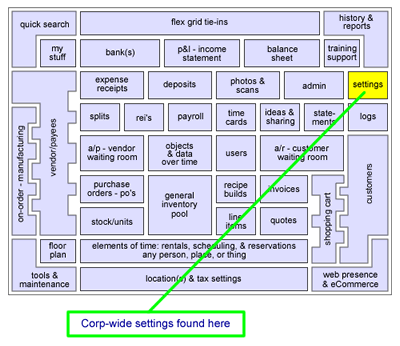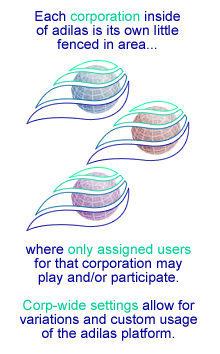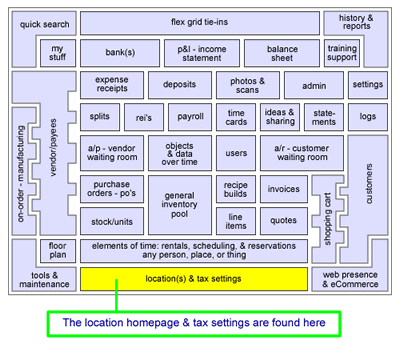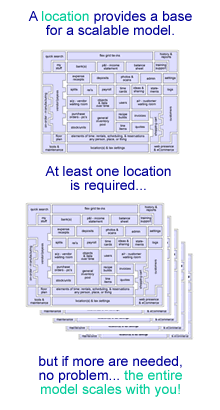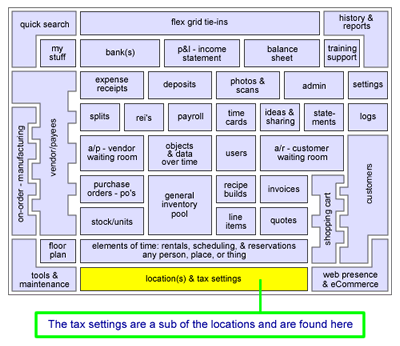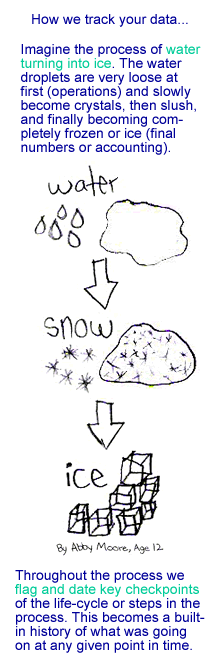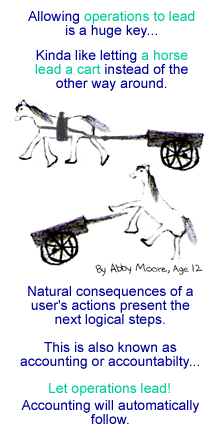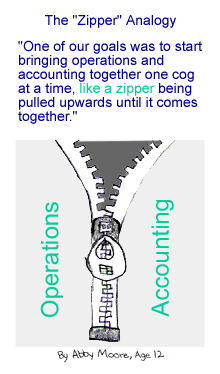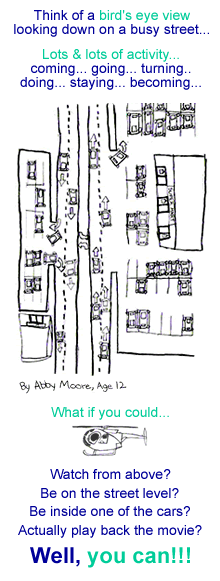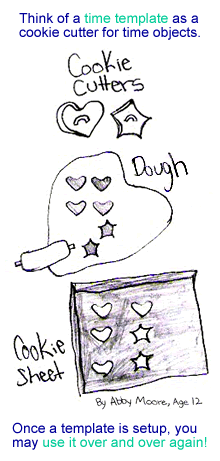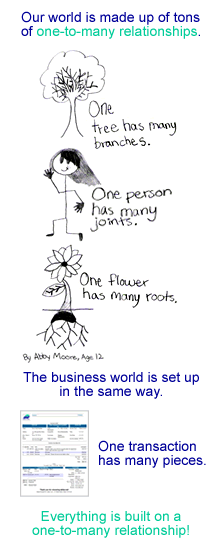3.1 - Main Corporation Info
& Settings
|
|
A corporation inside of adilas is a business entity. It could be an actual corporation, a company, a partnership, an LLC, a
group, a home-based business, a mom and pop shop, etc. The word corporation is a general term that may be changed as needed.
Each corporation inside of adilas is setup in a virtual fenced off area where data may be stored, organized, stacked, and
archived. Only users assigned to that corporation will have access to that data. Think about a bank... It has tons of customer,
tons of accounts, tons of loans, tons of safe deposit boxes. However, each bank customer is only allowed to play in or interact
with his/her accounts or features. The same is true with adilas. Each company or corporation has its own invoices, its own
deposits, its own PO's, its own inventory, its own customers, etc. What we do is virtually create a "fenced off area"
called a corporation for your data and your business setup. This is where the corporation or corp-wide settings come in to play.
Each corporation has a number of corp-wide settings that allow for customization and industry specific flow and terminology. For
example, some companies have customers and sell parts. Other companies have patients and sell items or services. Other companies
may have clients and sell widgets or products. A company may have stores, locations, clinics, job sites, etc. Hopefully you can
see where this is going... What we do inside of adilas is allow you to name the standard tools (system players or features) and
then allow you to use those standard tools to match your business needs. This becomes a flexible and wide foundation on which to
setup your business.
It is beyond the scope of this introduction to explain each and every corp-wide setting and what it does. Our goal is let you know
that setting up the corp-wide settings is one of the first steps in the setup process. Each setting inside of adilas has one or more
fields where the values go and a detailed description of what each settings does or where it shows up. Additionally, there is a
special help file for that page that explains each setting even further if more information
is needed.
We recommend that you take a look at the settings... take your time... plan out your needs... even use paper if needed... and then
physically apply or save those settings. We then recommend that you go to that section, inside of adilas where the changes apply, and
make sure that the settings are doing what they should be doing. Ideally, these tweaks should be done before you let your users in to
the system. Most of the settings may be changed at any time, but the more standard you make it... especially from the get go... the
easier time you and your users will have in making the transition to the adilas business platform. By way of a note, the corp-wide
settings may not all apply to your business needs. Feel free to pick and choose at will. They, the settings page, is also permissioned
so that only top level admin users have access to those settings. Please note that a single change in the corp-wide settings page may
affect potentially hundreds of different pages inside of the main adilas system. If for some reason a new setting is saved and one or
more users can't see those new changes... they (the other users) may need to logout and then back in to see the changes. Certain
settings are stored per session or per login (this saves us time in looking up common defaults and settings).
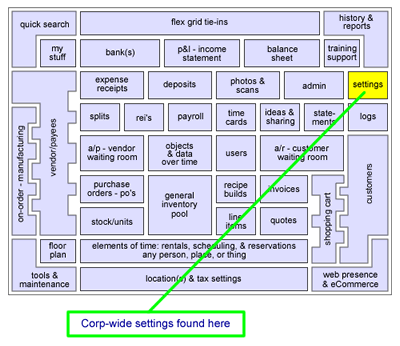
To find the corp-wide settings using the interactive map... look for the "settings" button (top right corner ish). In the
classic web edition (drop-down menus), go to "system management" and then to "manage corp info and permissions".
Once on that page, you will have options to deal with the main corporation information (name, address, email, logo, & colors) or
to manage the corp-wide settings (special naming conventions, system settings, default value, options, etc.). Once again, plan it out,
use paper if needed, and then apply the settings. This is one of the first steps in setting up a corporation inside of adilas.
|
|
|
|
|
|
3.2 - Locations
|
|
A location in the adilas system is a fundamental piece. Every corporation needs to have at least one location. The actual
location could be a virtual location or a real brick and mortar location. The word location is a corp-wide setting which
means it may be changed to fit your needs (store, shop, clinic, job site, home/office, department, cost center, etc.).
In the smallest of business models, the use of a location may seem somewhat redundant (corp vs. location). However, in order
to grow and provide the most dynamic platform possible, the ability to have multiple locations is incredibly important. As
a bit of history, when adilas was first being developed, its primary test beds were corporations with multiple locations per
corporation. These test beds needed to track sales, inventory levels, expenses, and tons of other pieces on a per location
basis. Hence, the usage of a location as part of the main application has been designed and integrated through the whole
system. If truth be known, the ability to handle multiple locations is one of adilas strongest points or features. The different
locations may be and are tied to virtually everything in the system. This could be inventory levels, expenses, tax settings,
invoice sales, taxes withheld, departments (users and payroll), payables (who do we owe), receivables (who owes us), etc. The
system is also setup to allow sharing and inter location transactions for certain sections and/or features.
In a virtual way, the adilas business platform becomes scalable according to how many locations each corporation has. Once again,
only one location is required per corporation (as a minimum). To illustrate this concept, imagine a building with a single floor...
it could have any pieces that you want as long as all of the pieces are contained on a single floor (for this analogy). What would
happen if you were to add another layer on top of that base level? What if you created a second floor of the building? What would
happen? Virtually, you could duplicate the exact layout of the bottom layer (or just certain sections of it) and get a very scalable
model. Inside of adilas, that's what we do with multiple locations. We virtually stack layers on top of layers to fit each business
and what their needs are.
On the tech support side of things... there are two location related subjects that we get asked about. One is, how do I change the
address information on my invoices, quotes, and purchase orders? The answer is, they (meaning the address info) are controlled by
the location settings. The other tech support question for locations deals with changes to sales tax percentages. These settings
(sales tax percentages and assignments) are tied at the hip with the locations. More information later on about sales tax settings
(see tax settings below).
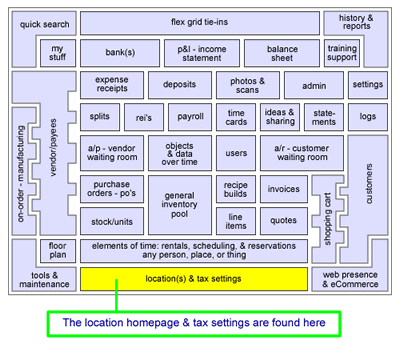
To find the location homepage using the interactive map... look towards the bottom of the map. The location homepage may also be found
using the classic web edition (drop-down menus), by going to "system maintenance" and then to the "location homepage".
As a reminder, the word location may be changed to a different value (dynamic corp-wide setting). As some additional information, the
location and tax settings button is purposely located at the bottom of the map for a reason. Almost every action within the system is
built on or supported by a location-related action of some sort. Having the locations on the bottom implies that the whole application
is supported by or founded on the location(s) and what they represent.
|
|
|
|
|
|
3.3 - Sales Tax Settings
|
|
text goes here...
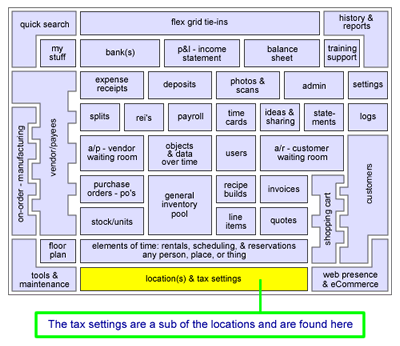
|
|
|
|
|
|
3.4 - Payroll Tax Settings
|
|
text goes here...
|
|
|
|
|
3.5 - Departments
(tied to payroll)
|
|
text goes here...
|
|
|
|
|
3.6 - Assigning Employees
to Departments
|
|
text goes here...
|
|
|
|
|
|
3.7 - Timecards (clock in/out)
|
|
text goes here...
|
|
|
|
|
3.8 - Master Time Templates
(calendar & scheduling)
|
|
text goes here...
|
|
|
|
|
3.9 - Flex Grid Tie-Ins
(custom data fields)
|
|
text goes here...
|
|
|
|
|
|