« Back .
[Adilas youtube training videos for me] .
[Adilas steps to success - user guide (under construction)]
. [Adilas "quick search" help]
[Adilas university] . [all Adilas help files] . [developer's notebook] . [Adilas web/api documentation] . [contact Adilas support - email form]
[online glossary] . [presentation gallery - outline]
[Adilas university] . [all Adilas help files] . [developer's notebook] . [Adilas web/api documentation] . [contact Adilas support - email form]
[online glossary] . [presentation gallery - outline]
More info below the graphic...
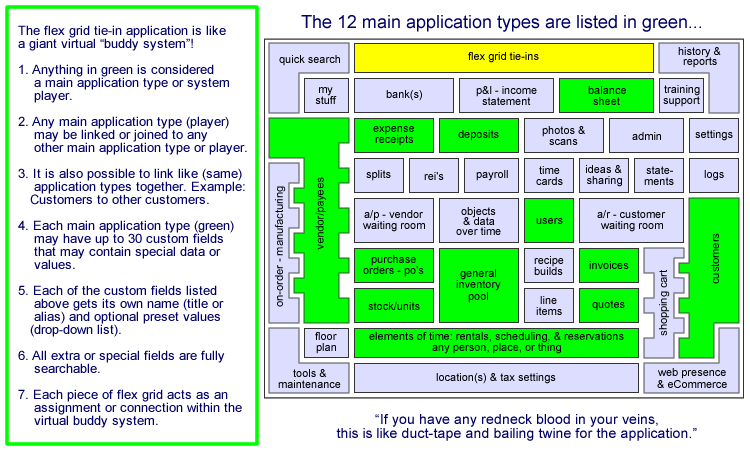
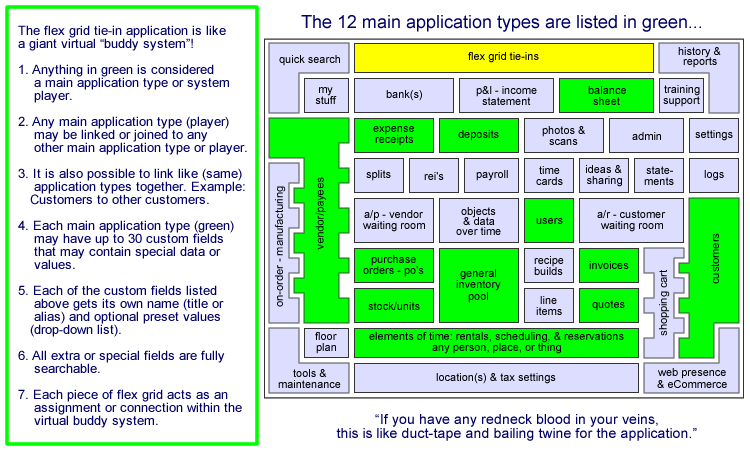
|
Flex Grid Tie-In Homepage
|
|
This help file is for the flex grid tie-in homepage. The flex grid tie-in section is a mini application that helps with additional details, tie-ins, drill-downs, extra user-maintained data, and extra relationships from one main application type to another. Think of a digital "buddy system" of sorts.
A couple of the main uses of the flex grid are: - Record a user-maintained history note. Extra details or log notes. - Record and use one or more of the 30 possible custom fields. - Tie pieces (different objects) together. Example: This invoice to that expense/receipt, this customer to that PO, etc. Getting Started: Some people get discouraged or scared when they see or hear the word "flex grid" or "flex grid tie-in". Without getting super technical, the flex grid is a searchable way to add more information or details to existing pieces in the system. The absolute best way to think of this application is a giant virtual "buddy system" where you get to tell the computer what pieces are tied together. The information that gets tied together depends on your needs. It could be as simple as a date and a note (user-maintained history log) or it could be an assignment to setup a buddy system (you are with so and so). Imagine a bunch of Boy Scouts going on a swimming trip... Ideally, their leader will setup a buddy system so that if they find one person, that person will help them find or share information about the other person. The flex grid is very similar to that. Some people have asked us to define the rules of the flex grid... This is kinda funny, but imagine a car dealership telling a farmer what he can or can't put in the back of his pick-up truck. You just can't do that... It changes all of the time and is basically a tool of sorts to get a job done. A pick-up truck may carry tools, hay, people, equipment, junk, dirt, etc., etc. So, our goal is to tell you general guidelines and then let you virtually load your pick-up with whatever you want or need to... :) Basic Information About This Page: This page has two main parts. The top has a number of links to the 12 main application types (different sub homepages). These main application types are also sometimes called "players". The players are things like invoices, customers, parts, vendors, PO's, deposits, etc. If you have the admin permission for the flex grid, there will be a button that allows you to setup and manage the custom fields. Here is a help file link for that section. The other part of this page is where you are able to search existing flex grid tie-ins. The main flex grid tie-in search is a two part process. Step 1 is where you choose the main application type. Example: I want to search flex grid tie-ins for employee/users. Step 2 is the dynamic search form that relates to the main application type selected. All search results will show up on a different page. More Information About The Flex Grid Tie-In's: The reason we call this mini application the "flex grid" or "flex grid tie-ins" is due to the dynamic nature of what it can do. Basically, we have determined 12 main application tie-in items (think players in a game). They include deposits, invoices, PO's, expense/receipts, user-maintained balance sheet items, stock/units, customers, vendors, employees, part numbers, elements of time, and quotes. The word player or main application type are somewhat interchangeable. With all of these main application types, there is no possible way that we could create or maintain every possible need or option for all of these pieces (main players). Certain companies may need custom fields, they may need to track certain special data, they may require special relationships, or other custom needs. This is where the flex grid comes in. Our solution to help you make the Adilas system a "custom solution" is to put the power into your hands. The main Adilas.biz application already has a number of preset fields and relations. When you need something more or something different than what we have provided, the answer may be found in the flex grid. Think of the flex grid as a custom database tool for the application. This may get a little bit technical, but if you understand how and why we record certain things it will really help you get your head around what is going on. Once you get it, you will love it. This little piece is literally a mini application that is stacked on top of the entire main Adilas.biz application. Going back to the source, each of these 12 main application types or items (players) exist or may exist in the system. Within each main application type we allow you to add new tie-ins to any piece or data object that needs it. This is like having a special custom table or custom database that may be setup and used by you and your company to record your data. In order to make the custom tables be more flexible, we allow for things we call "sub connections" or "sub tie-ins" or "buddy assignments". What this means is that any main application player may be tied to any other main application player. For example: I'm with so and so, where so and so would be the players or data objects. If you choose to use this option (not required), it is like creating a master object and then tying or connecting it to a sub player or object in the system. Hence the word "sub" is used to show a relationship. These sub tie-ins are not required but are allowed to add the flexibility that is needed. Another way we try to help keep the custom tables flexible is by adding what we call "custom fields". Each of the 12 main application types (system players) are able to have up to 30 custom fields that are setup and maintained by you. These fields are where you get to store and track values and data that Adilas does not currently track. These custom fields are one of the primary reasons people use the flex grid application. These custom or special fields may be named and added as needed (not required). Also by way of a note, these custom fields are searchable. That is huge. Each tie-in or flex grid record (aka buddy assignment) also includes a number of general fields. This helps you so you don't have to use your custom fields for general or standard options. Once a new flex grid tie-in is created or assigned, the new record is attached to the main item where the request originated. Possible Examples of How The Flex Grid May Work: Once again, think of the flex grid as a virtual buddy system of sorts. There are no special rules for how to use the flex grid tie-in application, but here are some common uses of the toolset: 1. User-Maintained Histories & Logs - Each tie-in has a searchable date and a notes section. Use these features to help record and document the story. Add as many entries as needed. The flex grid could be this simple. Here is an example: On such and such a date this invoice was determined to be uncollectible. We flushed the remaining amount owed to bad debt. 2. Custom Fields - Extra Info or Documentation - This is where the 30 custom fields come in to play. If the truth be known, this is one of the biggest reasons to use the flex grid. Here is an example of custom fields: Say we are an insurance agent dealing with clients and customers and we needed some more fields for our clients (meaning Adilas doesn't have these fields by default or we need special ones). We could create fields that are called "Household Income", "Number In Family", "Current Employer", etc. This is only 3 of the 30 possible custom or special fields for this application type. Once we name the fields, the same fields become available for any other customer if we assign a piece of flex grid to that person. The custom fields also become searchable under the special given field names or field titles. As a note, each main application type (any of the 12 main players) can have their own special fields. This custom field option, is one of the most used pieces of the flex grid application. 3. Sub Tie-Ins - Tying things together (general buddies) - Each data object in the system is what we call a "player" or main application type. Each player will end up getting its own special id number (aka the players name or id number). This could be something like invoice # 1224 or client id # 2228 or employee id # 9934. You get the picture. For this example, don't worry about the actual numbers, focus more on the concept: Say we are working with PO's, you could tie PO #12 with invoices #1020 to show direct job costing Or, for another example, say you created expense/receipt #355 and it needs to be tied to invoices #902 and #912 to show a refund for customer id #99345. Once again, don't worry about the actual numbers. This is how the database keeps track of what players are connected or assigned to what other players. It comes back to the concept of "help document and tell the story". Anyways, any number of player tie-in's are possible. The secret is figuring out their id numbers and then assigning the buddy system to the different numbers. Each tie-in creates a dynamic link to the other section helping you to bounce from piece to piece or place to place (hence the buddy system analogy). This helps make sure that the story behind the actions are documented and recorded. Basically, if a user lands on one piece of the puzzle, they can find their way around to the other players or pieces. 4. Special Data Relationships - This section falls into the custom database level and deals with information and data that needs to be part of the story or tied together. For example: Say we own an airport and all of our customers are pilots. We need to know each customer by their first name, last name, and business name. These are normal fields inside of Adilas. If they own more than one plane, we also need an unlimited number of tail numbers and possible hanger numbers. These fields are not part of the normal Adilas.biz application. In order to make our own database, we start by setting up two new special fields under the customer flex grid custom fields. We name them "Tail Number" and "Hanger Number". We can then add as many pieces of flex grid to a single customer or pilot as are needed. This is called a one-to-many relationship. When we are ready to use the custom database, we can search by the main customer name (normal customer search) or we can search by the tail numbers or the hanger numbers using the special flex grid fields. Either way, once the search results are back to us, we end up at the same place and on the correct customer record. The secret here is just thinking and remembering what pieces are standard and what pieces are custom or flex grid. Once again, this is just another version of the virtual buddy system. 5. Taking Things To The Next Level - The list of options is unlimited - The flex grid could be used for any of these custom needs plus a lot more that we haven't even thought of yet... :) Heat codes, histories, maintenance schedules, lists of serial numbers, rentals, mileage logs, hours worked for specific customers, additional instructions, preferences, pricing matrixes, follow-ups, hr/employee records, and the list goes on... Conculsion: With over 40+ fields, the results and reports will only show the fields that have actual data in them. This helps to keep things clean and tight. In a way, the flex grid is a transparent relationship builder from one main application type to any other item in the database (technical way of saying a buddy system). The number of tie-ins is unlimited and totally user-maintained. A good way to view this is - my custom database. On a more funny level, if you have any redneck blood in your veins, this is like duct-tape and bailing twine for the application. This mini application will help to hold virtually anything (existing pieces or players) together. If you are more of the business-type person, think of the flex grid as a giant library of contacts, links, options, networks, and resources (once again, connecting or assigning things together). The flex grid tie-ins can and will maintain parent/child relationships, any number of sub tie-ins, special hand holding with other items, additional details, and much more. If you want more information, see the help file for managing the custom fields. Another good help file is for the actual add/edit tie-ins page. The flex grid tie-in search results are also exportable to Microsoft Excel. When entering the search criteria, there will be options to export any and all of the data to a Microsoft Excel (spreadsheet) format. If you don't have access to a Microsoft Office product license (which includes excel), we recommend a FREE software solution called OpenOffice.org or view a help file with more info. Nav Help - To go to this actual page inside the system, click this prompt link flex grid home. You can also use this same prompt or keyword in the AI quick search to get there as well. |
