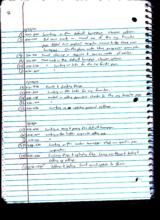|
Basic Assignments
|
Options & Settings
|
Main Time Information
|
||||||||||||||||||||||
|
|
|
|
|
|||
|
|
|||
|
|
|
Notes:
|
|
-On graphical icons – map the menus out and even show the hidden options. If they, the links or buttons, don’t apply still show them. Just gray them out and don’t allow them to be clickable. Once people learn where they are (the links and buttons) they will get used to where they need to look and go. Standardize things. -Two categories that will be growing in the future are: 1. Personal settings and defaults - Let the user choose and set things up. 2. Admin (hidden) corp-wide settings and defaults – Hidden means we control behind the scenes. A third is graphical icons and interface options. |