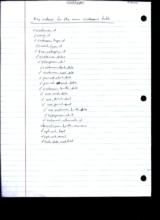|
Basic Assignments
|
Options & Settings
|
Main Time Information
|
||||||||||||||||||||||
|
|
|
|
|
||||||
|
||||||
|
|
|
Notes:
|
|
Planning stuff with a developer to help with the big database project: - Nondisclosure - Files & database - Documentation – pdf file - Prep – his project will be creating the new solar systems - Burn special copy – give it to developer - Help him get setup with a working copy with all up dates - Pattern after the create new cluster section - Creates & dummy inserts – prepped text files - Build on what you have - Work as if for years - Maybe add a version to the general table - Put the updates together and add the version # - It is okay to look-up versions on hand written paper for now - 5 step creation process for new solar systems. This is just for the database creation and dummy inserts: Maybe More: - A – B - C - D – H - I – N - P - Q – S - T - U – Z Maybe More: 1. Universe 2. Galaxy (linked servers) 3. Cluster (box or domain) 4. Solar system (database) 5. World 6. 7. 8. 9. 10. List of Solar System Level Tables – A-B: Column Headings: - Table name - Create - Select - Insert - Dummy - Populate - Update - Disconnected Table Name: 1. Additional customer types 2. Additional customers 3. Adjustment POS 4. Allinv 5. Allinv ages 6. Allinv asset types 7. Allinv final numbers 8. Allinv floorplan 9. Allinv history 10. Allinv internet status 11. Allinv payments 12. Allinv status 13. Allinv sub types 14. Allinv subs 15. App types 16. Balance sheet history 17. Balance sheet items 18. Balance sheet photos 19. Balance sheet subs 20. Bank check specs 21. Banks Key Indexes for the Main allinv Table: - Stock id - Status - Title account id - Model id - Store id - Purchase by type id - Sales invoice number - Corp id - Allinv asset type id - Purchase by id - Salesperson id - Stock - Other salesperson id - Payroll status id - Internet status - Stock paid - Floorplan id - Floorplan paid - Web price setting id - Date in - Date sold - Date floored - Pay period from - Pay period to - Pay date - Date paid commission - Stock paid date - Floorplan paid date - First stock - Month sold - Year sold - Show on web - External alternate id - Customer id List of Solar System Level Tables C: Columns: - Table name - Create - Select - Insert - Dummy - Populate - Update - Document Table Name: 1. Chart favorite categories 2. Chart of account type 3. Chart of accounts 4. Check request types 5. Check types 6. CMS media file types 7. CMS media history 8. CMS media history 9. CMS media references 10. Colors 11. Common features 12. Condition types 13. Contact types 14. Corp to inventory types 15. Corporations 16. Country 17. Customer contacts 18. Customer credit types 19. Customer history 20. Customer log 21. Customer photos 22. Customer queue 23. Customer queue types 24. Customer types 25. Customers Key Indexes for the Main Customer Table: - Customer id - Corp id - Customer type id - Credit type id - Tax category id - Customer status - Salesperson id 1 - Customer start date - Customer end date - Period start date - Period end date - Customer birth date - Use end date - Use period start - User period end - Use customer birth date - Salesperson id 2 - External alternate id - Customer birth numeric - Opt out text - Opt out email - Last date modified |