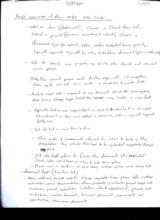|
Basic Assignments
|
Options & Settings
|
Main Time Information
|
||||||||||||||||||||||
|
|
|
|
|
|||
|
|||
|
|
|
Notes:
|
|
Types of Time - (any of these things could have the word “my” appended to it) - (my) to do list, tasks, assignments - (my) mini blog, sticky notes, or my quick notes - (my) appointments, calendar, schedule (simple), day planner, specials, sales, planning - Simple – above. Complex – below. - (my) time sheet, work sheet, payroll log (ties to payroll and maybe invoices, po’s, and expenses, may be tied to customers - (my) customer time clock, work order, customer time sheet (tied to customers and/or invoices) - (My) ideas, wants and needs, discussions, forums, sharing, collaboration, threads, blogs (one or more people, sign-offs, comments, building…) - Seasonal, peak, non-peak, holiday, specials, promotion (tied to look-up with fee schedules or price to date ratios) - (my) updates, newsletters, projects, documents, meetings, agendas, shows, special events (main with sub sections) - Rentals, reservations, dispatching, advanced scheduling, service calls - Rewards programs, sales and promotion, loyalty programs, points, marketing - Events, classes, roll call, webinars, events, registration, trips, courses - Estimates, quotes, job costing - Manufacturing, production, forecast models, goals - Employee, technicians, doctors, teachers, guides, crews, managers, one or many (scheduling people – simple to detailed) - Reoccurring events, templates, or set schedules - Payments coming in or going out - Waiting lists - Tick lists, project management, cataloging - Queues, pools, job pools, unassigned, pick list - Maybe subsets of persons, places, things, combinations, or custom Categories - Rentals & reservations - Lists & tasks - Notes & documentation - Schedules & appointments - Time Logs - Collaboration & sharing - Documents & projects - Events & meetings - Dispatching - Persons o Employee/user o Customer o Vendor/payee o Salesperson - Classes & courses - Estimates & quotes - Registration - Manufacturing & production - Goals & forecasts Rough overview of the MDI Idea Center: - Add an item (document), choose a client from list, select a project (dynamic according to client), choose a document type (see below), title, notes, budgeted hours, priority, sign-off required, sign-off by who, hide/show document (still in edit mode). - Able to search any projects, any clients, etc. Quick and advanced search options. - Only the correct person could do the sign-off. It would then show up for roll call. Very simple: a check box and a notes field. - Anybody could add a comment to any document. All of the person (user) date and time stamps happen behind the scenes. Very simple: a notes field. - Application had an auto response (send an email to Brandon) built-in. It would let me know if an item was added, a comment, and/or a sign-off happened, pretty cool. - It also had an email form built in. - The notes and comments allowed for html to help in the presentation. Any outside files had to be uploaded separately through FTP. - It also had options to finish the document. This included finish notes, actual hours, priority, and lock-down options. - There was a built-in 5-level deep outline option using div tags. - Document types (drop-down list): ideas, add-ons, progress reports, change requests, bags, phone calls, meetings and verbal, email documentation, other, proposals, contracts, project scope and overview, project schedules, “workflow, roles, and responsibilities”, phases and milestones, creative document, technical document, requirements and specifications, other main documents. |