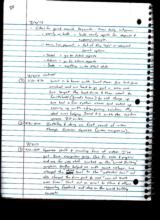|
Basic Assignments
|
Options & Settings
|
Main Time Information
|
||||||||||||||||||||||
|
|
|
|
|
|||
|
|
|||
|
|
|
Notes:
|
|
-Ideas from a client and sub-contractor of adilas – A mini credit card receipt that is a summary of the ticket and may be printed per transaction. Basically, mimic a standalone credit card terminal. It prints out a receipt for every card swipe. -Another idea is make it smart if the customer already has an outstanding balance and the person is in the checkout mode, the system would know to apply the overage to other outstanding tickets. Basically a mix of payments on account and normal cart check out. -ICC’s or Internal Cost Corrections may need to help with transfer invoices as well. This was noted because the main focus has been on normal PO’s and invoices. Transfers are also using costs and quantities. Make sure to include them as well. -On individual flex grid tie-ins (per main item) – We need the ability to sub sort, show/hide, and even export details on a per main player or object level. For example: Say a customer has a number of flex grid tie-ins. Say we only wanted the tie-ins that had the color red as part of a custom field. Or say we had tons of flex grid tie-ins for the specific customer but only wanted the items that have a date between x and y. Basically, a quick and easy way to sort specific assigned pieces of flex grid. This could be a point and click or a full on advanced filter option. The secret is the flex grid items are already assigned to a single item – then we filter the results even tighter or by more details. -We need to be able to duplicate expense/receipts. -Ideas for quick search keywords – From one of our reps. - Verify of bulk = bulk verify reports for deposits and expense/receipts - Main, line, payment = sub of the “adv” or advanced search options - Total = go to totals reports - Admin = go to admin reports - Date = anything with that date |