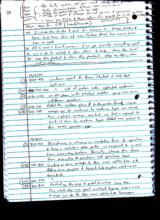|
Basic Assignments
|
Options & Settings
|
Main Time Information
|
||||||||||||||||||||||
|
|
|
|
|
||||||
|
|
||||||
|
|
|
Notes:
|
|
IDEAS for LTF (Learn to Free-ride) Last night I was reviewing the LTF Volume 1 product as I was downloading the whole adilas database. It was a lot of stop and start, multi-tasking. Here are some ideas to help the LTF product. 1. Don’t be too hard on yourself or others. It was meant to be a visual, exploratory, non-linear learning tool – that is it. 2. If you want to change the whole scope – make a new product or explain what the product is or is about. Make a DVD to introduce the learning tool. Entertain and teach them how to use it. Then, if they want, they can get in there and play with the video tools. 3. The punk skin has the best music switching options – maybe add something like that to all the skins. 4. People want to hear things – maybe have a reader or read it button. This could be for captions, credits or commentary. It may be nice to toggle between music mode and reading mode. Explain that the video clips and amount of verbiage are not meant to be in sync or perfectly together. We could possibly sync up the credits and the clips. 5. The player size – I like the original 800x600. Maybe make that the default and allow the user to go full screen if they want to. Fix the minimize buttons to be a restore button. Keep it the same size for the user, even if they change skins. If needed, go to a browser and play with the buttons to get the right visual effect of what button does what. 6. On the classic, we need a way to help the user know where to click next. May draw the lines different, prompt with a title or helper caption, and make the buttons pop or standout more. We had one person mention a small image or photo on the buttons. 7. We had another person ask us for a play all button. The people wanted to be lazy and just be entertained. Maybe the DVD is all they will want. 8. I really like the idea about having an intro type clip that shows off some of the features of what the user could and can do. Help them know what they have and how to use it. This would be a specific video with audio and small captions (like the promo DVD). 9. On the text – be able to switch back and forth between the credits and the main text. A reader or audio option would really help if people want to hear something. 10. This is more for me – it might be cool if we could take over the clip and the audio and do a full commentary on what we see and give little subtle tips and info. 11. There is a lot of clicking – that is part of the interactive process. I fully know that I might war out my users and they may lose interest. 12. If the music is very important – allow it to be controlled and modified easier. Maybe turn it off by default and add the words (reader). Let the user have the option of background music or not. Maybe even call it background. 13. If linking videos together, just an option, it might be cool if things could flow together with a specific transition or some sort of indication that clips are changing. The only way to sync audio and video is to take control of the player and run things on a parallel timeline of sorts. 14. I’d like to put stuff on the web; however, the band width requirements might be pretty high. The product is designed for local (to the computer) viewing. It needs quick access to the download (bandwidth) issues. 15. Once we create the DVD, a few YouTube videos, broken into sections, could put the entire DVD online and downloadable to anyone. 16. Maybe help prompt for the next action. If not looping, show the trick video menus in the player window. Help them know where to click. 17. When doing the credits, try to do it in time with the video clip. 18. Use the resources we already have. We already have a 10 minute promo video that shows great footage and has tons of captions and verbiage. 19. At some point, I’d love to provide the product for free or for a minimal fee. Cover production and shipping. 20. Expand to a DVD-ROM. Have a full on DVD and a DVD for your computer more space for new files and audio stuff. 21. Redo the website and make it more user friendly. Take off height on images, allow user to get in/out easier, provide YouTube videos, allow for zip downloads or actual products. 22. Package in a standard DVD case. Maybe a dual DVD option. 23. I would love to pay the people that helped for the work they did above and beyond. Be generous and thank them for a job well done. 24. Push the contrast on the punk logo. Make it useable right from the start. Currently only usable once in a sub-menu. 25. If there is time and money – we had a few people complain that we used the same footage over and over again. If possible, maybe redo the pre-reqs, as they are all the same clip, just different verbiage. 26. Just an idea – maybe break the downloadable version into sections or tricks. Make it more chewable or bite size. 27. We already have two videos – one is the 10 minute DVD and the other is the two minute intro. I would like to get both of those videos and use them on YouTube and on the LearnToFreeride.com and in the actual product. 28. I would love to turn this thing into a fun non-profit and help give, give, give. It could be online, at shops, stores, events, at local mountains, camps, clinics, etc. Spread! 29. Include the tricks and such for Volume 2; jumps, grabs and spins. We have tons of new footage that has never been seen or used. 30. All I need is time and money – I’ve got basically everything else! 31. It is okay to include and allow others to help. Share the load! 32. Use the product to show the product. Step by steps, slow motion, etc. Ideas from 12/21/12 -Go fully online. If you want, make the product fully downloadable, although a DVD is easy to give out. -Make the whole thing into an app. -Make is free and charge for ad space and sponsors. -Use YouTube and then allow for people to link to their videos. |