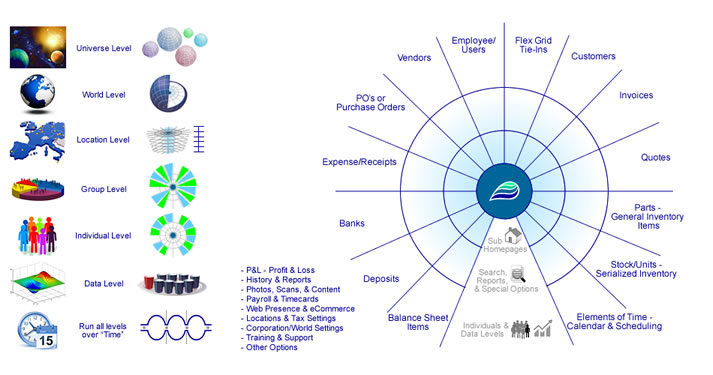« Back .
[Adilas youtube training videos] .
[Adilas steps to success - user guide (under construction)]
. [Adilas "quick search" help]
[Adilas university] . [all Adilas help files] . [developer's notebook] . [Adilas web/api documentation] . [contact Adilas support - email form]
[online glossary] . [presentation gallery - outline]
[Adilas university] . [all Adilas help files] . [developer's notebook] . [Adilas web/api documentation] . [contact Adilas support - email form]
[online glossary] . [presentation gallery - outline]
|
Adilas GPS Core Layout - World Building Concepts
|
|
As a note, use this help file to show organization of the Adilas system as well as world building concepts. Also include help for why it is called the Adilas GPS core layout. This definition is in two parts... 1. The system is setup like a hub or core shot of a world or planet with orbs and rings and levels. Think of a data sphere. Hence the word "core". 2. The GPS (global positioning system) part deals with - Where am I? What are my options? And where can I go or where should I go from here? When you put it all together, you get the Adilas GPS core layout graphic.
Also by way of a note, this interface (layout) also deals with the world building concepts and levels. They are:
Because this page is used as one of the system defined homepages, we wanted to include the information about how to reset your login attempts. If for some reason, you get locked out of the system (more than three failed login attempts), type the following address into your browser. Make sure that the reset address is entered on the computer that got locked out. After you type the address, make sure to submit the page by hitting your enter key. |
|
To do a login reset, copy & paste this page address into your browser:
https://data0.adilas.biz/top_secret/login_reset.cfm |